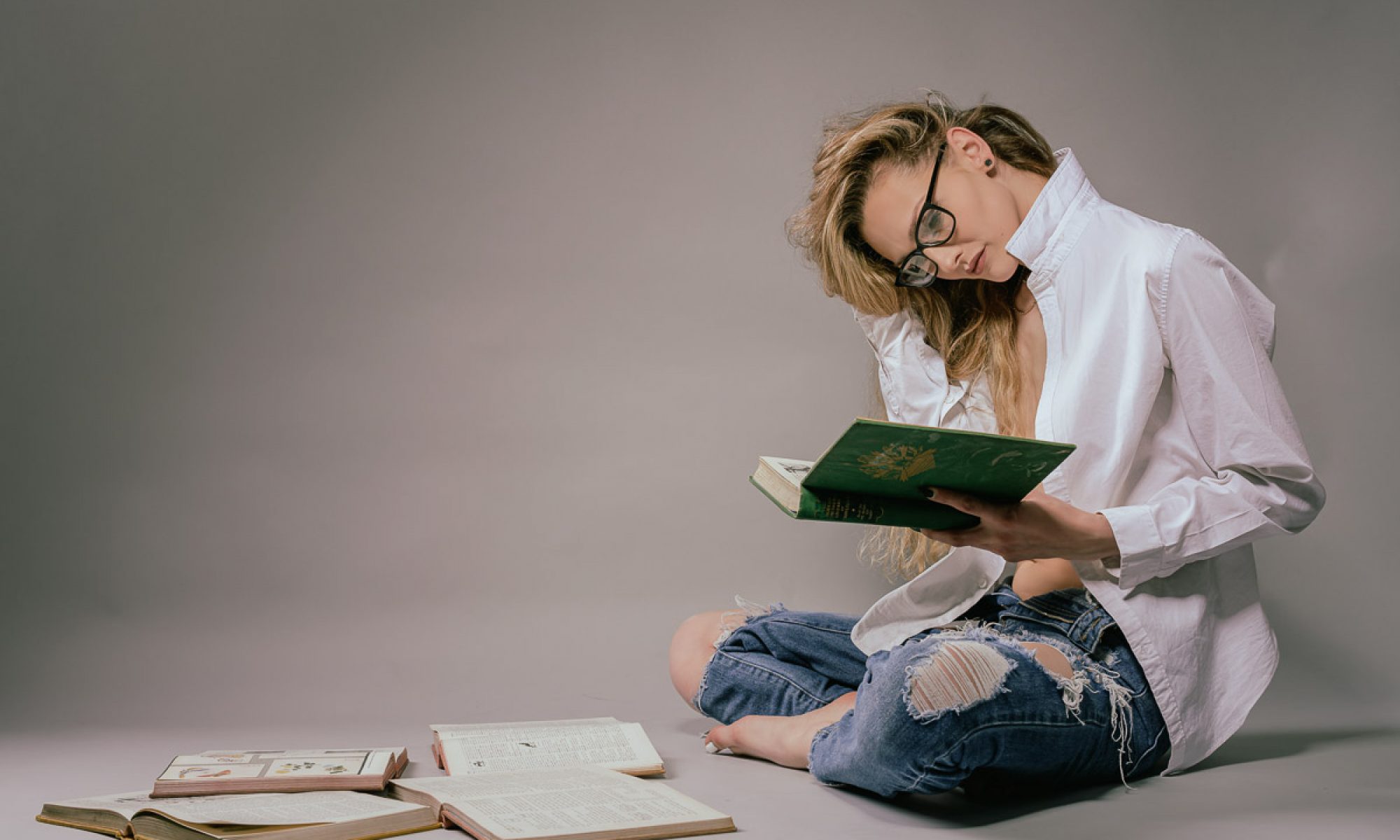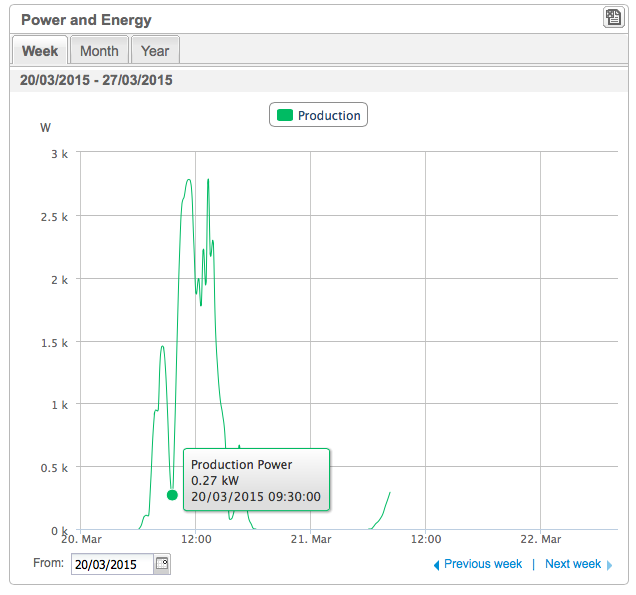Leica M8.2
Leica M8.2
Leica Summilux -M 50mm f/1.4 ASPH
50mm, 1/60 Sec at f/2, ISO640
Post Processed in Adobe Lightroom V5.7.1
On a MacBook Pro, OS-X 10.10.2
Birthdays
We had a big family get together this weekend, it was Caroline’s fathers 80th birthday.
We had nice meal then an evening of embarrassment, as we dug out the old projector screen and projector and had a slide show, some of the slides went back over 50 years.
It was great to see such old photographs, its a shame that today a lot of photographs may get lost. Whilst we all take hundreds of digital photographs, what will happen to them?
Thinking about Computers
The announcement of the new Macbook was interesting but as a photographer its not the machine for me.
Ideally I would love a MacPro, but that is more a video and sound machine, despite the growing image sizes of SLR’s and digital backs its overkill.
So with us well into the new year and my seven year old Apple Macbook Pro starting to struggle with rendering full size 36 megapixel RAW files, its finally time to think hard about my next machine.
First thing is its going to be a MAC. Whilst I have nothing against Windows (I run several virtual windows machines on my MAC), its not for me for general use. I just prefer the OS X experience and the underlying UNIX of the MAC operating system.
Many people would now dive in and start looking at the best spec machines, but first lets thing about what this machine is for. For a start, my old mac is fine for office work, email, web browsing etc. The battery is getting a bit weak but its fine as a general laptop. The purpose of the new machine is going to be Photoshop and Lightroom, so what are their requirements.
Lightroom
- Multicore Intel processor with 64-bit support (well thats all Mac’s)
- 2 GB of RAM, 8 GB recommended (lets read between the lines and say 8 GB is going to be required)!
- 3.2 GB of disk space
- 1024×768 display (1280×800 recommended)
Photoshop CS2014
- Multicore Intel processor with 64-bit support
- 2 GB of RAM, 8 GB recommended (lets read between the lines and say 8 GB is going to be required)!
- 3.2 GB of disk space
- 1024×768 display (1280×800 recommended) with 16-bit colour and 512 MB of VRAM (1 GB recommended)**
**3D features may be disabled with less 512-MB of VRAM
So Lightroom and Photoshop are broadly similar. As a photographer I don’t tend to use the Photoshop heavy features so the VRAM does not concern me too much.
So lets think about models:
- MacBook Air 11 inch (1366×768 display), 2xUSB3, Thunderbolt2
- MacBook Air 13 inch (1440×900 display), 2xUSB3, Thunderbolt2
- MacBook 12 inch, USB-C (does not really have the connectivity I need)
- MacBook Pro 13 inch (1280×800 display but of the older Intel Graphics 4000), 2xUSB3, FireWire 800, Thunderbolt
- MacBook Pro 13 inch retina, 2xUSB3, 2xThunderbolt
- MacBook Pro 15 inch retina, 2xUSB3, 2xThunderbolt
- Mac Mini, 4xUSB3, 2xThunderbolt
Now I need to consider that I will be using this with a large external monitor so Thunderbolt uses up a port for that, I also have external storage which can use FireWire or Thunderbolt, so I need either one Thunderbolt port and one firewire, or two Thunderbolt; without spending cash on a Thunderbolt hub.
All of the above with relevant adapters, hubs and external monitors will do the job, but a few do standout. First the new Macbook 12 inch with the single port. Hubs are not yet available so its not really an option. The MacBook Pro 15 inch high-end model with the 2GB of VRAM would really hit the spot but is the most expensive option.
MacBook Air 11 inch (1366×768 display), 2xUSB3, Thunderbolt2- MacBook Air 13 inch (1440×900 display), 2xUSB3, Thunderbolt2
MacBook 12 inch, USB-C (does not really have the connectivity I need)- MacBook Pro 13 inch (1280×800 display but of the older Intel Graphics 4000), 2xUSB3, FireWire 800, Thunderbolt
- MacBook Pro 13 inch retina, 2xUSB3, 2xThunderbolt
- MacBook Pro 15 inch retina, 2xUSB3, 2xThunderbolt
- Mac Mini, 4xUSB3, 2xThunderbolt
So looking at the display and the ports the 11 inch Air and 12 inch MacBook go first.
The consideration is now whether I want high end Photoshop ability. If I do then I need the graphic capability of the MacBook Pro 15 inch. If not then any of the remaining will do the job.
All of these are laptops with the exception of the Mac Mini, replacing my laptop with another laptop does mean I have a spare laptop, having the Mac Mini gives me a fairly good office machine, neither the Air or the MacBook Pro none retina can go higher then 8 GB.
If I want real portability the 13 inch Air is the one to go for.
If I want something that will last a little longer then I need to go for a machine with 16 GB of RAM. If we go for power then that leaves us with three.
- MacBook Pro 13 inch retina, 2xUSB3, 2xThunderbolt
- MacBook Pro 15 inch retina, 2xUSB3, 2xThunderbolt
- Mac Mini, 4xUSB3, 2xThunderbolt
It might also be worth mentioning that the Intel built in system graphics can now dynamically allocate up to 1.5 GB of system memory to video, so even the lower spec models may handle Photoshop better then you think, but if your laptop only has 8 GB, that quite a chunk to loose. Many Photoshop professionals consider 12 GB to be Photoshops sweet spot.
So after all of this what do I think.
Well if your after real portability, the 13 inch Air is hard to beat.
If you want a desktop then its the Mac Mini and with 16 GB of RAM and the lastest Intel Graphics its a good performer.
You want power and portability then its the top of the range MacBook Pro 15 inch retina.
So which will I choose? Well that would be telling. Just to confuse you some more though, I can get a discount from Apple and that makes a top spect MacBook Pro 15 and a MacPro less then £200 different.
Lots to think about.
Becoming Emotionally Attached to the Picture
Its often said that photographers feel that a photograph that was difficult to take is better then one that was easy to take.
I was reading an article today about a photography who had shot film for a year and then only once the year was up did he get the film developed. Because of the length of time that had expired between the taking of the photograph and the photographer finally seeing the shot, he had removed the emotional link between taking the shot and the final image, thus he could edit and judge the image without prejudice.
I often go back over old images in my image library that have a low rating and sometimes I spot something that I previously missed. Its always work review your older work but I you have good image sometimes trying to re-edit it is not a good idea.
Birmingham NEC Photography Show 2015

The NEC Photography Show started on Saturday and Chris Bennett and myself paid a visit this Monday to the four day show.
Last year was our first time there and I got the chance to hear a seminar by Joe McNally. This year while there are some great photographers I would have liked to listen to and meet, no one that I was interested in was giving a seminar on the main stage this Monday.
This year was the biggest yet and we had more stands and some of the bigger names in photography.
Sony and Leica did not make it last year but were here this year. The local camera shops all stock Sony, but Leica have many models that I have never had a chance to try out, so that was the big excitement for me.
I had four cameras that I really wanted to try out. The Leica X Vario (107), the Leica X (113), the M (240) and the Leica T.
The Leica T was what we got our hands on first. Its quite a technical tour de force and the touch screen works well, but the handling and ergonomics is not for me.

The Leica X Vario was a disappointment when released, people did not like the slow lens. Its handling is actually not bad and its optional EVF was very usable. I was disappointed with the performance, it was slow to write to SD card, and until the write had finished it was not ready to shoot again. I am not sure if this is generally the case or was just an issue with this camera because of an issue or a slow SD card was the cause of it.
After writing this I checked a few review sites, as I could not remember people saying this was an issue. It turns out that it is not an issue with a fast card but if you use a slow card like I did, it is an issue.
When I got home and checked out the image, I was a little concerned with the white balance, it was definitely on the purple side. You can never be sure if a camera at the show is performing as it should as many other people have had their hands on it.
Under difficult lighting conditions like a show like this most cameras get it wrong. Sony’s can be particularly bad at this, whilst the Nikon Series 1 and the Olympus seem to get it right.
I did not get the chance to try my memory card in the Leica T but did with the other three cameras. The Leica X Vario definitely had the worse performance but as you can see above, its produced a pleasing and usable image. The exposure was 1/8 of a second at ISO 100 so you cannot complain.

Next up for loading my SD card into was the fixed lens compact Leica X (113). In pictures and in the flesh this is a lovely little camera. It was a shame they did not have the EVF for this as I hate composing on the screen but again it was a nice handling camera. This camera handles like the X Vario which is to say very well. I used the same slow SD card in this but had none of the issues with shooting that I did with the Vario. The X 113 I guess has a fast large buffer to stop it being an issue. The lens is a fast f/1.7 and I shot wide open at ISO 100. The white balance was still a little on the purple side but did a far better job then the Vario. You can really tell the X 113 is a generation ahead of the Vario.

I saved the best till last, the M. I was disappointed to find it thicker and heaver then my Leica M8, but the shutter was nicer. The picture straight out of the camera was about spot on. No issue at all with white balance. With the early firmware people complained about skin tones being too red but as you can see above its not issue at all now.
The M series of digital cameras have never been know for there low light performance. Certainly I would not want to use my Leica M8 above ISO 640 unless I had to. The top photograph of Frank Doorhof was taken with my Leica M8 and apart from a slight white balance adjust is pretty much straight from camera. The M shot was taken at ISO 800 and its colour and noise beats my Leica M8 at base ISO.
The other thing to note is the shutter. The original M8 shutter was terrible. The M8.2 upgrade and M9 shutter was better but its not great. The M finally has a quite usable and predictable shutter.
So what Leica would I buy, well a M and the M Monochrom at the drop of a hat. Compact wise, I am not sure. I want to like the X Vario, but with the slow SD card it did not make a good impression. The X 113 did make a good impression but with its fixed lens is less adaptable then the Vario, but the Vario does have a slow lens compared to the X 113’s f/1.7.
What also needs to be considered is that when shooting close up the X 113 automatically stops down to increase image quality and is not something you can override.
 So what else. Well Chris at the moment is really enjoying his Olympus OM D camera. So we made a bee line for there cameras. I was interested in comparing the OM E10 with the E5 MkII.
So what else. Well Chris at the moment is really enjoying his Olympus OM D camera. So we made a bee line for there cameras. I was interested in comparing the OM E10 with the E5 MkII.
The OM E1 is a great fit to the hand, and whilst the OM E10 is very small, its also fits the hand well. The OM E5 being in-between should hit the sweet spot, but without the grip its to large and two small as odd as that sounds. If your getting one I would say get the OM E1 or the OM E10, if you do want the OM E5 then it needs the grip to handle well.
Olympus were holding a few seminars themselves. So we booked ourselves into a couple.
The first was by Animal Photographer Linday Dobson.
http://lindsaydobsonphotography.com
She had some great tips and it was good to see photographs of animals that anyone could take, ducks, chickens, foxes, not zebra, elephants and lions. Very approachable photography.
The second seminar we caught was by ‘The Baby Whispers’, this was led by Damian McGillicuddy and he gave some great tips.
 The big question is did I buy anything, well yes. The big purchase was my new scanner, its the new Epson due out end of April, so I have to wait a while but ordering at the show did get me £200 off the list price.
The big question is did I buy anything, well yes. The big purchase was my new scanner, its the new Epson due out end of April, so I have to wait a while but ordering at the show did get me £200 off the list price.
I also got a great deal on paper. I got some half price Canson A3, and some test packs from a few other manufactures.
Lastly I picked a few memory cards. You can never have too many.
Creating a Yosemite Installation Boot Disk
One of the jobs I do after a new Mac OS X release is to create a bootable install disk. Generally this takes a little effort with some messing about in the terminal and with disk utility but it seems Apple have created a little utility to do the job for you.
Basically fire up the command line, switch to an admin level use then just type the following: (assuming your blank media is called Untitled)
sudo /Applications/Install\ OS\ X\ Yosemite.app/Contents/Resources/createinstallmedia --volume /Volumes/Untitled --applicationpath /Applications/Install\ OS\ X\ Yosemite.app --nointeraction
That is all you need to do.
If you want more information check out Apple’s support site.
SolarEclipse – 2015
So there, we have had the partial eclipse. It was quite fun. We had a pretty good view, and good weather from the office windows and I quickly put together a pinhole camera to view the eclipse safely with.
The human eye is a fantastic thing and adjusts for an amazing number of light levels, so while it seemed to get a little darker, it was not until you checked with a light meter you could see how dark it had really gotten.
Afterwards I logged into my homes solar panel system and as you can see in the above chart, the dip at 9.30 matches the eclipse.
BBC at its Best – StarGazing Live 2015

Whilst many would say the BBC excels at historical costume dramas, I think its best at its factual programs.
Two of my favourites are Spring Watch for its great wildlife photography and StarGazing Live which is on this week.
While you may think this kind of photography is beyond most people, you may be surprised. One thing that is easy and fun is capturing star trails.
Luna eclipses are also quite easy to photograph as can be seen by my effort at the top. Tomorrow is a solar eclipse, one of the most spectacular events on Earth, I would not recommend trying to photography it or even to directly view it but it is an amazing thing to experience.
Where I am in the UK we will only get about 85% coverage, and i’ll also be stuck in the office but I hope to catch at least some of it.
Spring is on its way
As I mentioned yesterday, Sunday saw Chris and myself heading out to one of the local parks to practice our wildlife photography.
Chris has already blogged about it here.
As well as being a refresher for me and for Chris to start learning the ins and outs of his new Olympus equipment, it was fascinating to see the difference now in the plumage of many of the birds.
The sighs of spring are now well and truly here. On Chris’s website you can see some shots of the herons building up their nests, and here in the top photograph, the typical Black-headed Gull that is often inland now still in its winter colouring.
With spring now less then two weeks a way, many of the gulls were now in their full spring/summer plumage as can be seen in the second shot.
While we were shooting we often get visited by pigeon’s and on our last visit even a brave squirrel, which Chris managed to get some great shots of.
This time we were visiting by an inquisitive Corvid.
 I always find the Corvid family of birds a lovely sight and they all seem so very intelligent.
I always find the Corvid family of birds a lovely sight and they all seem so very intelligent.
Birds in Flight – Photography Practice
 Yesterday I popped over to Hartsholme Park with Chris Bennett and we spend an hour or two practicing our wildlife photography.
Yesterday I popped over to Hartsholme Park with Chris Bennett and we spend an hour or two practicing our wildlife photography.
If your after shooting subjects like birds in flight then you have to practice regularly. One the joys of digital photography is that you can spend a few hours on a Sunday at a local park and shoot a few hundred frames. Then review when you are at home and delete the mistakes. This is something that in the film days would cost you a lot of money and is one of the great advantages of digital, you can learn a lot from the instant feed back.