
Nikon D800
Nikkor 24-70mm f/2.8
70mm, 1/640 Sec at f/2.8, ISO100
Post Processed in Adobe Lightroom Classic

Family, Photography and other misc news

Nikon D800
Nikkor 24-70mm f/2.8
70mm, 1/640 Sec at f/2.8, ISO100
Post Processed in Adobe Lightroom Classic

Bertie has quite a vivarium, one that I thought had enough redundancy to protect him. The substrate is a base of coarse and fine coco substrate and orchid bark giving a mix of textures and the ability to hold moisture and release it slowly without feeling wet.
On the power side, there are two independent power sockets each feeding a six way with surge protection.
There are three lighting systems, a high intensity UV that I run from midday to four in the afternoon, a daylight LED system on a timer giving eight hours in the winter and up to fourteen hours in high summer. There is also a coloured light for dusk. All these are on separate digital timers.
The vivarium has two 150 watt heaters, one in the middle on its own controller giving a background day temperature and a different background night temperature, plus one at the far end giving the hotspot.

The brown out earlier in the week had blown both controllers (I now know just the fuses), and one of the ceramic heaters. Despite my precautions of separate power and surge protection we had lost all the heating.
As a temporary measure I hooked up a 50 watt infra bulb and a spare controller and thermostat and set the room radiator to be permanently on instead of it timing mode. I ordered two new controllers and new heaters, and a set of fuses.


Replacing the controllers and thermostat probes was the easy part. The old controllers together with the extra heaters will act as spares.
The heating units were more of a challenge, I replaced both the ceramic holders and the ceramic heaters.
While all this was going on we removed the glass front to the vivarium so had the room radiators on high and we had the fire on. This made the room hot for us so we were working in tee shirts but Bertie was comfortable.
Wild boas have been recorded active at temperatures as low as 62°F (17°C) and up to 104°F (40°C) between the hours of 7am and 7pm, although most of the data is clustered between 90°F (32°C) and 66°F (19°C). This temperature range contradicts what most keepers assert as “the best,” but proves that with correct husbandry, these animals are hardier than previously thought. Do you think that nature always stays at the perfect temperature? Of course not, and these animals are adapted to deal with the fluctuations of their region without getting sick. The key is to create a full temperature gradient so your snake can warm up and cool down as desired. The hottest areas will be closest to the heat source, and the coolest areas will be farthest from the heat source.
Thanks to the ReptiFiles https://www.reptifiles.com/red-tailed-boa-care/boa-constrictor-temperatures/

During the COVID-19 shutdown we had a few brownouts and power cuts. This is a bit of an issue when your trying to work on line at home.
My computer equipment is all protected by a UPS and I have surge protectors on the control units and lighting equipment for our two big vivariums where Oz the Corn Snake and Bertie the Boa live.
I was horrified to find this week after a brown out that both control units and one of the heater elements had blown on Berties viv leaving him with no heat. We quickly ramped up the central heating and I had a quick run round of local pet shops to see which were open. In the end I managed to get a little infrared bulb together with an old thermostat in the attic, to rig up some heat. I am now waiting for my on line order to come through with new controllers and heaters (I’ll be getting spares as well).

So here in the United Kingdom we are entering the fourth week of shutdown. We are doing fine stuck at home, I am doing lots of IT work for the local government and assisting them with their lone working.
With spending eight hours a day stuck in my home office I took the opportunity to upgrade the my sound system and bought a better preamp and DAC for the office.

I am getting out each day for a walk with Ted the Greyhound. Photo options are a little limited but with spring now in full swing I have been taking a few snaps around the garden.
Photography is very much on the back burner for now, so I may have to think up a few indoor projects that I can do on my own.

Introduction
So you have a large music collection in iTunes, Media Monkey, etc, sat on you laptop, server, NAS – choose your poison.
How do you steam that round your home and integrate you Spotify into it.
Well, I had a bit of a mess, a mix of iTunes using Airplay to stream to old Apple Express units connected to systems via the 3.5 mm audio jack. Sonos in the kitchen and Sonos in the Lounge. Decent active speakers connected into the line out connection of my MacPro in the office.
So music all round the home and different apps to manage it.
My music library was iTunes, then moved to the Apple Music app. Not bad but not brilliant when you have various sources and different end points.
So is there a simple solution. Well if your starting from scratch you could just buy active speakers to place round you home that support Apple Airplay. Most hifi active speakers now support airplay and often their own proprietary solution. The Sonos system is hard to beat and there are many others.
But what if you are like me and have a mix of systems. I have three high quality budget hifi systems in the dinning room, my office and the music room, plus Sonos in the kitchen and the lounge. They were networked via my apple wireless network through the house but this was getting old and need replacing. I needed to bring it all together with something better that would work as a whole.
The Music Library
The music system starts with your library; according to a recent search of the internet the top budget players are:
Library software:
Many of these will work with iTunes or the inbuilt Windows alternative. The ones most often used are foobar, VLC and Media Monkey.
Systems like Sonos you can just point at your music library location and manage through the Sonos application. So manage the library in one app and play it through another.
Endpoints

Apple’s Airport Express, with a USB port for storage and a 3.5 mm audio socket were brilliant. AirPlay was lossy but they were convenient and gave you the ability to manage it all through iTunes and network your none streaming devices. They were also cheap.
Some wireless access points offer this but now if your a bit of a geek and want a cheap solution you can give high quality results with a Raspbery Pi, but how to manage it.
Bringing it all together
So far all this has been very bitty. The new Sonos devices now support airplay as do most speakers but we need a better solution.
So what is the answer: well there are two ways that come to mind. Standardise on a common system, Airplay, Sonos, Bluesound etc, or a software solution that supports the different types of hardware?
If your buying new then standardising is the way, but if your like me then finding a software server solution seemed the best option and one that supported the latest losses codecs.
The solution I picked was Roon. Many hardware devices are Roon ready, it supports Sonos, Bluesound, Airplay and can bring everything together. You can even make your own Raspberry Pi endpoints that are Roon capable to connect to your hifi midi systems and separate systems.

Currently I have the Roon core software on my MacPro but may later move it together with my video Plex server software to a new NAS, it pulls my media from my iTunes library and any other library and hard disk/storage device I have and my Tidal streaming service to present it as one logical view. The endpoint software I have on the MacPro and (MacBook Pro); for listening in the office, it supports the Sonos devices and I have the software on my phone, tablet and laptop so can listen where ever I am.

I intend to add the midi system and separates systems in soon as well as building a high end hifi headphone listening station into the mix.
There are other solutions but this works out the best for me with what I currently have.

Introduction
I love music.
We have music available all around most of our house. A nice midi hifi system in the dining room. A decent separates system in the music room with all our books and the piano. Quality budget active speakers in my office and a Sonos One in the kitchen diner and Sonos sound bar for the lounge, with the TV.
Most of my music is on Vinyl and CD, but the CD’s have all been ripped to a lossless format at redbook standard. With a collection of old Apple Airport Expresses and Extremes we have networked the various music devices that do not already support streaming.
So using a mix of the Sonos app, and iTunes (now Apple Music App) we can listen to any of our none vinyl music around the house. Its not perfect and I’ll be addressing that in part 2 but for now lets talk about Music Services.
Music Streaming Services
Streaming music services is not something I got into. I like hifi and will admit I was picky; in fact you could call be a hifi snob (as well as a coffee snop), but streaming round the house is convenient and the Sonos and Airplay 2 is something that is not too bad for general listening. Low quality streaming services is not something I was interested in.
The big player in streaming is of course Spotify; but I first tried streaming services thanks to the Sonos Play One I was bought for my birthday. We got it as a solution for music in the kitchen, a small standalone speaker to sit on the windowsill was ideal. When we bought it, it came with the Deezer Streaming service for free for one year.
This was a bit of a wake call. The quality was not bad for general listening, and the convenience was something I loved.
Through it I came to find more music and buy more CD’s and vinyl from artists that the streaming services had helped me discover. The services learn from what you listen too and then suggest other things you might like.
After my Deezer subscription ran out, I looked for other free offers. You generally find that broadband/mobile phone company may have a deal on offer. It was via this I managed to switch to Apple Music, and more recently I have moved to Tidal.
If your into hifi the issue with most streaming services, and most home streaming tech like Apples Airplay is that in general they are a lossy 256 kbps / 320 kbps service. For listening on bluetooth headphones and when out and about using your mobile phone as your music device this is generally fine, but for sitting down at home and actively listening, you want something better.
There are now several companies like Tidal that offer Redbook standard losses or above audio quality and if your equipment supports tech like MQA then you have a hifi streaming solution available to you.
So what streaming services is best. Well that is a difficult question. On quality its Tidal and Qobuz, for price its Spotify. The bigger issue is track availability. Some tracks are only available on some services and some tracks not at all. If you’re interested in classical music most of the main companies are poor and you better off looking at services like Primephonic.
I enjoyed Deezer and Apple Music, but have not yet used Tidal enough to be sure if its better, it is missing some music that Apple have, but the quality with the right hardware is certainly better.
Remember to only follow the latest official advice from the health officials in your country. Remember as things progress the advice may change, keep a breast of the latest information.
Ignore and do not spread rumours.
Do not panic buy.
If you have spare items or food consider donating to your local food bank.
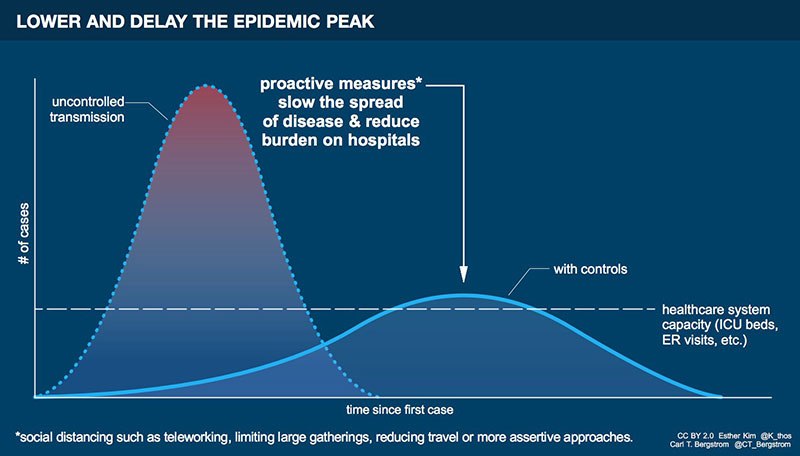
The key in controlling this is to slow the spread so the emergency services can cope. Currently there is no vaccine and its unlikely that there will be one wildly available until next year.
It’s a difficult and complex thing to manage and we can only hope that the governments of our countries are getting the very best advice that is available.
https://www.nhs.uk/conditions/coronavirus-covid-19/

Coronavirus (COVID-19) UK Government Action Plan:
https://www.gov.uk/government/publications/coronavirus-action-plan

Back in the days of film, the system camera was a big thing. The camera was basically a box, you attached a back to it holding the film, and a lens and a viewfinder.
Ricoh made an attempt to make a modular digital camera, basically a body which you could then mount different sensor and lens combinations.
Now we have this from Sigma. For the basic body, it really is basic, a tiny small body.
Available is a viewfinder, two sizes of bolt on handgrips and other accessories. Its a fascinating concept.

Shot taken with my V System Hasselblad.
This camera seems focus for video but is an interesting solution for those needing stills too.

Once we had Shutter speed and aperture.
Now with modern digital cameras we have a never ending list of modes, buttons, switches and different screen interface designs.

Now I think I have become a real Leica fan boy. Over the years Leica have refined their interface to something quite simple and easy to use. When every I come back to the Leica M its like a breath of fresh air.
We modern cameras all being so good, I often recommend people that ask me what camera to buy, to buy the camera that feels the best in the hand.
Thats one reason why I maintain a good relationship with a local camera shop and enjoy visiting camera shows. The feel of the camera can be inspiring to shoot.
With the current COVID-19 lock down I am not getting out or doing photography but I look forward to this all being over and getting out and shooting again and visiting camera shops to try out the latest gear.