I did a quick shoot last week to test the D800 in studio conditions, afterwards back in the office, I did not have time for any editing so I quickly imported them to Lightroom, ran through my normal backup routine then added the photographs into a Collection to sync up to the Cloud.
The intention was when I had a free moment or two, to grab the iPhone or iPad and using Lightroom Mobile app to do some initial editing.
The problem was it never seemed to sync and the photographs never appeared on either of my devices. Checking my settings I noticed that it said the app was unlicensed. No matter what I tried I could not get it to sync and it would not even let me log out. In the end I deleted the app from the iPhone and re-installed; once I logged in it burst into life and proceeded work.

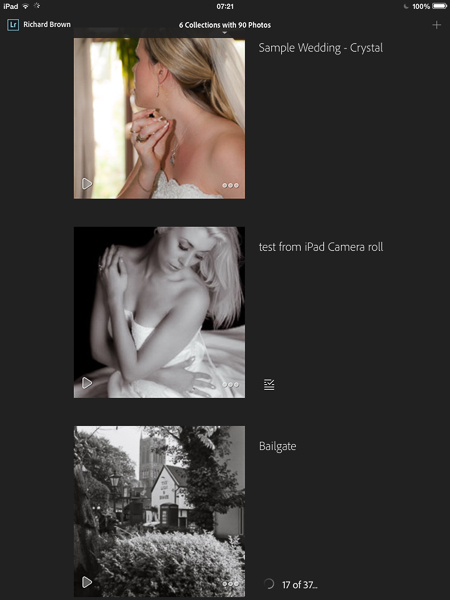
Richard,
I had exactly the same problem. Your “fix” cleared the issue and I can now sync Lightroom mobile with the Collections that I have shared. 🙂
Chris