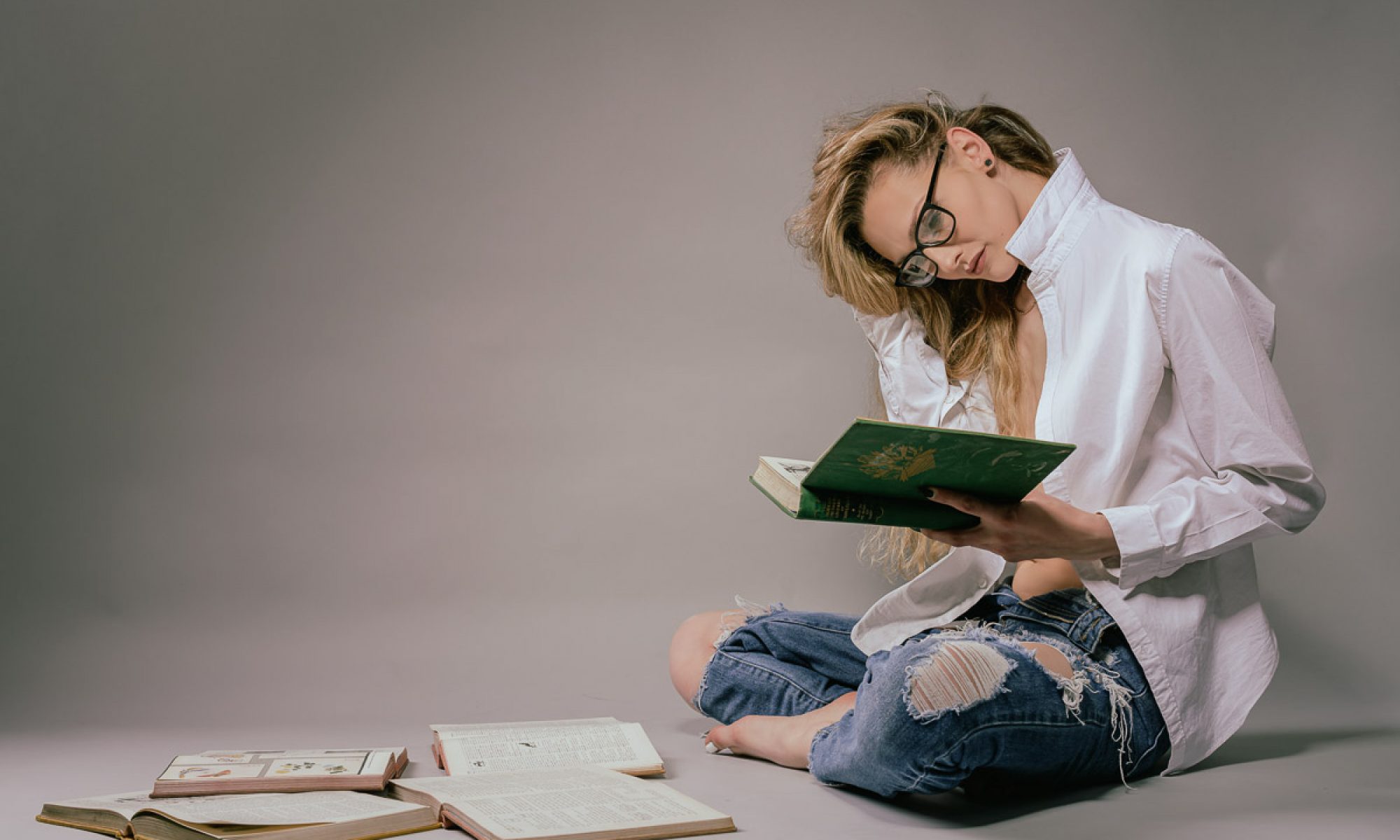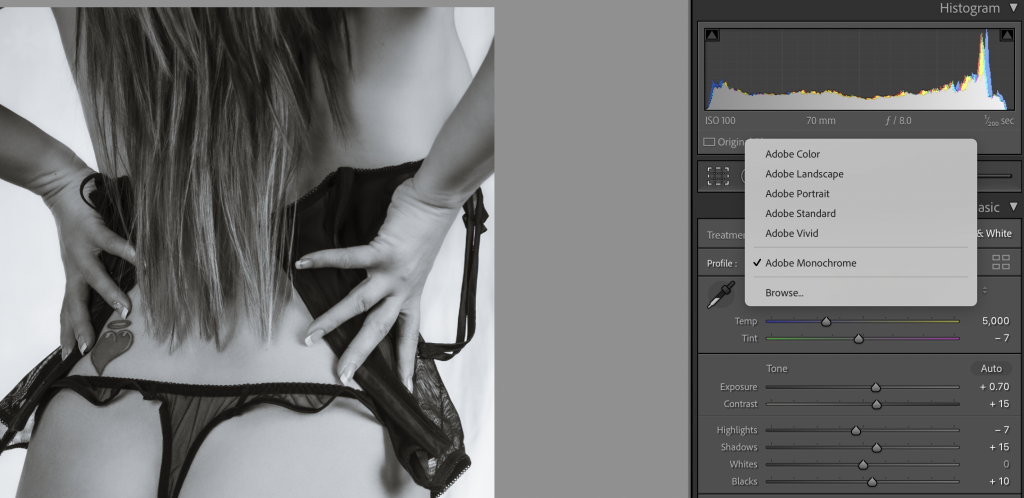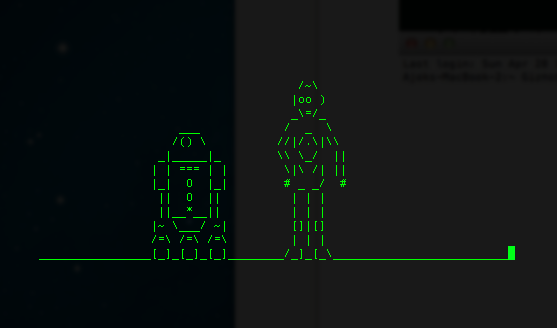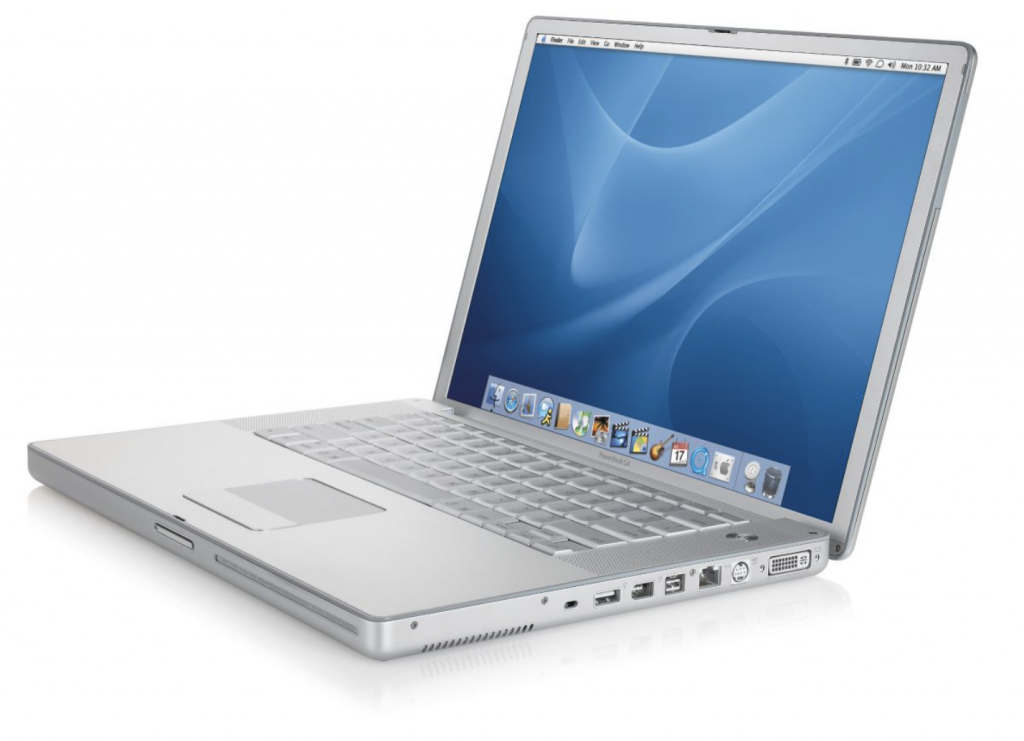If you are like me and still have a large vinyl and cd collection you may sometimes want to stream them. A lot of my older stuff is not on the major streaming services. So you will want to rip those CD’s to a hard drive so you can still stream around your home or to what ever device you want. Welcome to the world of music formats or shall we say containers.

Now the majority of music is all encoded to PCM 16-bit/44.1kHz audio. While there is a growing library of high resolution music, few music services offer it or broadcast/stream it.
So for the majority of listeners things like 24-bit/192kHz, MQA, DSD can all be safely ignored.
Lets get back onto the subject; you have a CD, your a Mac user with iTunes or Music as its now called and you want to simply rip it but preserve the quality.

In Music, select file, preferences and then Files, and Import Settings. From the drop down list select Apple Lossless Encoder. Its a compressed format, lossless, and can easily be converted to other open standards if necessary but just about all hardware supports apple lossless.
You might want to copy those rips to a spare hard drive, Apple products can occasionally do odd things, like delete your music files and then stream lossy versions from the cloud.