I have been doing a bit of reading recently, on optimising Adobe Lightroom to get the best from it.
One thing you can do to help, if you have the disk space available, is to increase your Adobe Camera RAW Cache. This will make your Develop module that little bit quicker when you start to use Develop.
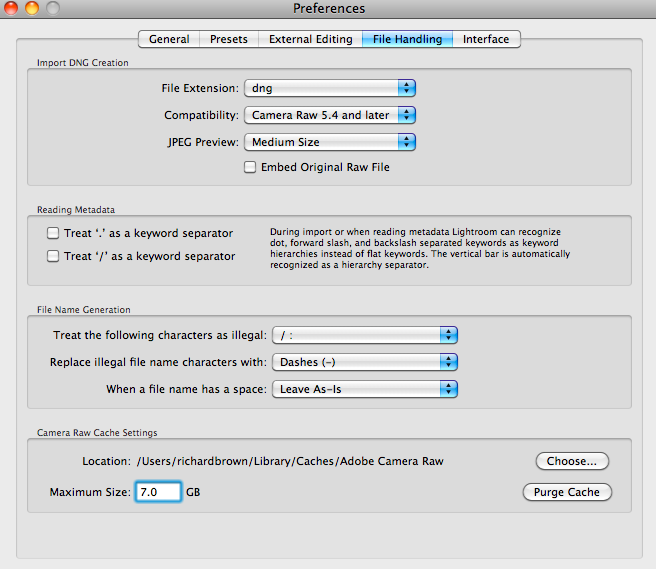 The Lightroom previews used by the Library are different to those used in the Develop module. The Library previews can be generated on import, or when your first zoom into a 1 to 1 view.
The Lightroom previews used by the Library are different to those used in the Develop module. The Library previews can be generated on import, or when your first zoom into a 1 to 1 view.
Develop uses a different cache and this cache by default is set to 1GB. Now most of use can spare more disk space then this and its well worth increasing. On a desktop machine the up to 200Gb is commonly used by many photographers. If your working on your laptop then space often at a premium so 5 – 15Gb is more common.
