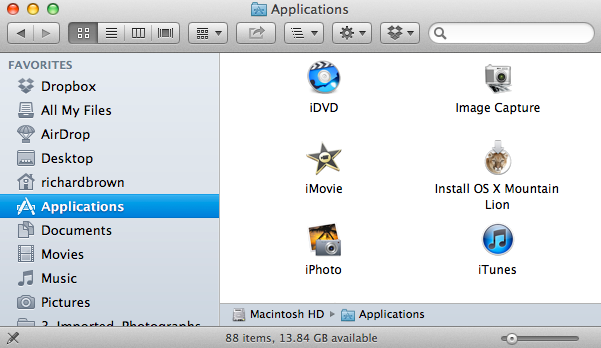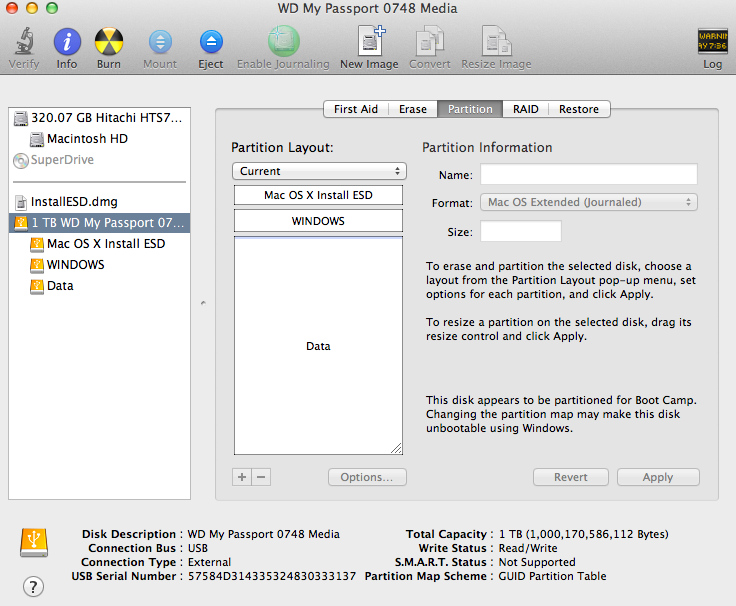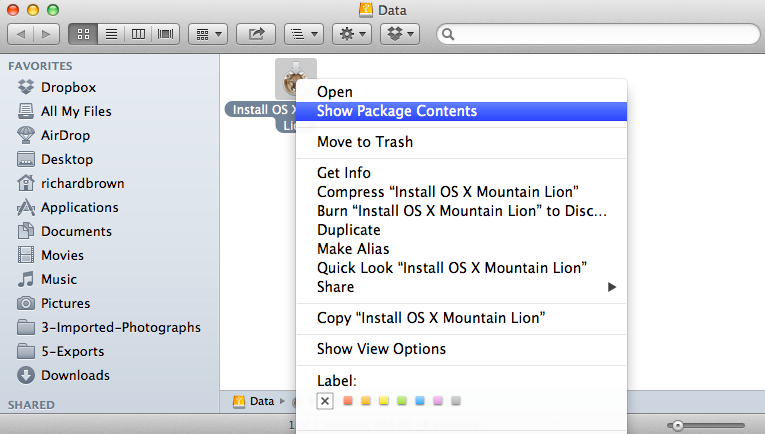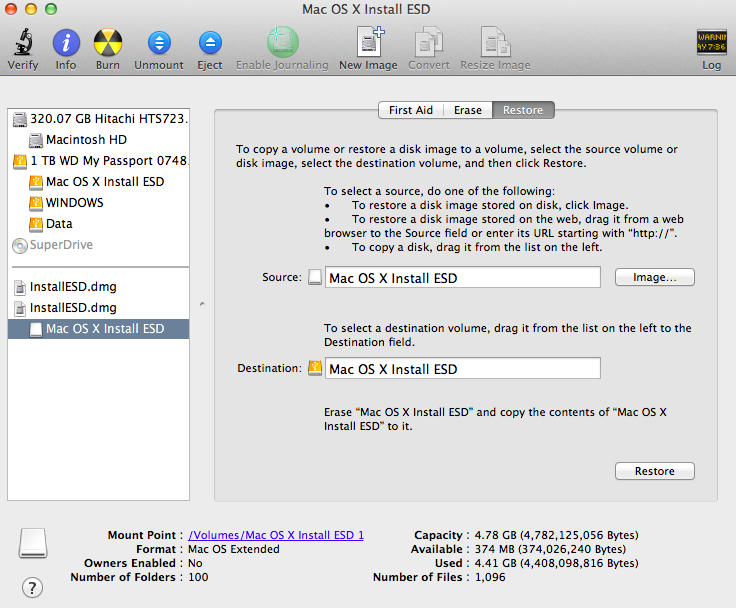The purpose of the view finder is of course to enable you to compose the image; many feel that the new EVF or electronic viewfinders are the ultimate viewfinder and what we should all be using them and get rid of our big heavy DSLR’s.
The purpose of the view finder is of course to enable you to compose the image; many feel that the new EVF or electronic viewfinders are the ultimate viewfinder and what we should all be using them and get rid of our big heavy DSLR’s.
Currently even the best EVF’s do not come close to an optical viewfinder. The best of the current breed of EVF’s now are 60 frames a second refresh, that means you can have a lag of up to 200ms, this is no where near as good as a modern DSLR, you need a frame rate of about 240 fps to match the black out period of a SLR.
So for a least the next two to three years we are still going to have optical viewfinders out perform evf’s.

The SLR is great in that you have a view that accurately depicts what the end picture will be like, but because of the large mirror you are never going to have a small light quite camera.
If your going to get rid of the mirror then for now an optical viewfinder is still the best, but then you have focus issues and parallax issues.
Camera’s like the Leica M range and the Fuji X range try to over come these issues but neither actually shows the image you are going to get.
Many though say that the range finder view finder which does not accurately represent the photograph is an advantage. For a start it shows more then 100% of the image, what can see around the frame, everything is in focus and you can see what is about to enter into your image. The ‘decisive moment’ is easier to judge.
In many ways the Fuji X100 and X-Pro1 with their hybrid viewfinders that can be optical or an EVF depending on which you want, the best of both worlds.
I have been seriously tempted by the Fuji’s but have concerns over the image quality, but the idea of a hybrid viewfinder, being able to switch from an optical to an evf when needed is very tempting.
http://chromasoft.blogspot.co.uk/2012/05/demosaicing-fuji-x-pro1-and-its-x-trans.html






 Wildlife photography is tricky. To get good results does cost money, expensive professional DSLR’s, and pro fast glass costing thousands of pounds. But good knowledge can help you get closer and get good images with cheaper equipment.
Wildlife photography is tricky. To get good results does cost money, expensive professional DSLR’s, and pro fast glass costing thousands of pounds. But good knowledge can help you get closer and get good images with cheaper equipment.