Well for those iPad and Adobe Lightroom users, the iPad mobile companion app has now reached version 1.0 and has been sent to Apple for approval.
Hopefully Photosmith will be with us soon.


Family, Photography and other misc news
Well for those iPad and Adobe Lightroom users, the iPad mobile companion app has now reached version 1.0 and has been sent to Apple for approval.
Hopefully Photosmith will be with us soon.

Well I keep going on about the tools I want for for the iPad, especially tools that link to Adobe’s Lightroom. But what if you don’t use Lightroom but use its arch rival Apple’s Aperture or even just iPhoto from Apple’s iLife Suite of apps.
Well there is now an app for you too. Pixelsync. As I use iPhoto for some tasks, I might give it a try.
That also gives me an idea for a future blog post, workflow.
While I do not have an iPad yet, I like many other photographers can see the use they can be put through.
While some consider it useless, and label it a toy, unable to be used for real work, a joke for professionals, many people think its great for when you cannot take the trouble to carry a laptop.
To be honest when travelling I sometimes take Medium Format Camera equipment, 35mm equipment, lighting equipment and heavy tripods and light stands. Sometimes the last thing I want to add is a laptop.
Yesterday I spotted a posting from Adobe about a beta Photoshop App (see Chris Bennett’s Blog Post).
Photoshop is not one of the key apps that would make me buy an iPad but if someone released the Library Module of Adobe Lightroom then I would be buying an iPad like a shot.

Well that day may well be nearly here. Check out the Photosmith Blog. This seems to offer what I want.
For heavy image work then a laptop in the field in not really the tool. Heavy image work is a job for back in the office/home with a powerful computer and controlled lighting conditions in the room, and a calibrated monitor. No, in the field its evaluating your work, making picks, keywording, metadata and quick adjusts to help you evaluate the shots.
When this gets released, together with some of the tethering apps that are coming out; Elinchrom’s and Hasselblad’s remote control apps then the iPad will be coming with me, out in the field and in the studio.
We have decided to have a long weekend of photography.
We will be spending Friday to Monday in North Yorkshire and we will be visiting as many local National Trust and English Heritage properties as we can.
For you gear heads we will be packing just two Digital SLR’s with a Nikkor 12-24mm f/4 DX on one and a 24-70mm f/2.8 on the other. We will also be packing our Medium Format Kit (Hassleblad) and a good heavy tripod.
I’ll be blogging when I can using WordPress for iOS using the iPhone, but due to the very rural nature of the area’s we will be stopping in, Wi-Fi and even a mobile phone signal for voice, never mind data, will be extremely limited, so i’ll be updating these posts during the following week and uploading more photographs.
Friday consisted of a trip to Nunnington Hall, a rather fine country house, with lots of willing Peacocks all trying to impress.
 I had a Nikkor 24-70mm f/2.8 on the camera but a long lens was fortunately not necessary as the birds were extremely tame. In fact one Peahen walked up so close I thought she was going to peck the lens.
I had a Nikkor 24-70mm f/2.8 on the camera but a long lens was fortunately not necessary as the birds were extremely tame. In fact one Peahen walked up so close I thought she was going to peck the lens.
This weekend will also be the time I’ll be testing GPS4Cam. A piece of iOS software for the iPhone which Chris Bennett uses and has reviewed on his site.
I’ll possibly not get round to posting many photographs until Monday so I’ll update these posts then.
Posted using WordPress for iOS
Updated
We are members of both the National Trust and of English Heritage.
Now the National Trust have for some time had an excellent free iOS app for finding places to visit nearby and getting information about them.
Finally English Heritage are also joining the 21st Century (that’s nearly funny) and are releasing their own app, due in April.
Hope it’s free like the National Trust App.
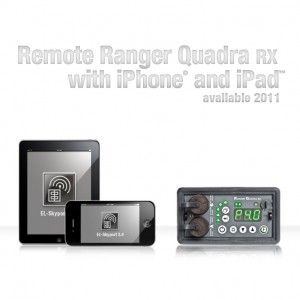 During my recent research into studio flash equipment, I came across an announcement by Elinchrom. They are planning to release an app to control your Elinchrom Flash heads.
During my recent research into studio flash equipment, I came across an announcement by Elinchrom. They are planning to release an app to control your Elinchrom Flash heads.
No real details yet but another posible reason for a photographer to have an iPad around.
Oh and don’t forget, iPad2 released today; at least in America. Oh well just have to wait. Still tempted.
Decisions, decisions:
iPad2 or GF1; We will just have to see.
Well as expected Apple announced their iPad update, the new iPad2. I am sure the Apple haters will trash it and the Apple lovers announce its the best update since sliced white bread.
For me these devices are more about what you can do with them and that means the applications.
As a Hassleblad medium format camera user, I received an email from them today, announcing there new iPad app which basically allows remote control and viewing of the taken image from your Hassleblad on the iPad.

With apps like this, a great 9.7 inch display, then not only does it make a great device for showing photos to clients but a productive and creative device too.
Looks good. Will I get one. Don’t know, there are still a couple of apps I would like to see, are you listening Adobe and Elinchrom!
Update: New iTunes available now to support the new features.
Tomorrow I have a half day’s shoot, a mix of location and studio.
The Studio is booked and so is the model, I now have less then 24 hours left. What should I be doing, what should you do to prepare for your shoots.
Well, for a paid shoot, my preparation starts at least a month in hand, for weddings sometimes over a year in advanced.
Tomorrow is just a simple test shoot but still preparation is key. Obviously at this point the studio is all booked, location checked out and the model booked, what else should you consider.
Well, communication with the studio and model, all should continue. I generally drop the studio and the model(s) an email a week before and the day before. Just to ensure everything is clear. Times, addresses, shot list, themes, clothes list. Also contact details. My email and phone number, the studio’s / location’s address, meeting points etc.
Equipment is important, and should start at least week in advance. Check and clean everything, decide on what lens, what format’s. For this shoot I will be shooting APS-C cropped DSLR and medium format. The Digital SLR’s will be a pair of Nikon D200, perfectly adequate for this. A wide angle zoom, a fast f/1.4 standard lens, a 105mm portrait lens and a standard fast f/2.8 zoom and telephoto zoom. The medium format will be a Hassleblad, with standard lens and two backs.
The lens I have chosen with the shot list in mind. I will also be taking two light meters, a heavy tripod, light stand and brolly with infrared trigger.
A week before the equipment was all checked, batteries all charged. It was at this point I realised one of the batteries for Nikon D200 was starting to not hold its charge, so a trip to the local camera shop was planned, and I purchased a replacement.
The shot list was all written down as was the clothes list, and provided to the model, there is also a few items I will be providing, so tonight as well as packing the camera bags, and lighting bag, a prop bag was also packed. Things like fans, glasses, hats, etc.
For the IT geeks like me there are computer applications to assist. I use the simple PhotoAssist. This is a useful little app for the iPhone and iPad that enables you to create equipment lists, prop lists etc. I have custom lists for things like Nature, Portrait, Weddings and Travel. This list the common things I need for things like these.
If there is any advice I can offer it is just this. Communicate, ensure all parties know exactly what is required of them and when. Have your equipment ready; cleaned, checked and know how to use it.
If you do not know your equipment, then you cannot focus on the picture. Remember your equipment and how to use it, should all be second nature to you. All your attention should be focused on getting the image and keeping your model engaged, and happy to work hard with you to get the image.

Maybe not exciting for Apple iPhone users but a big update for iPad users. I know a lot of photographers now using the iPad as their in the field back up device. A great way of backing up and reviewing your images, before getting back to the office or hotel room to process them on your laptop.
IOS 4.2 brings all the advances that the iPhone 4 has to the ipad. Available to download today.
Update: Mac Users, don’t feel left out, a Safari update was also released today.
How to manage your WordPress blog remotely.
Well I always have my iPhone with me so that seemed the best way. I had a search on the iTunes application store and soon found a WordPress ios application. It was free so I downloaded, installed and gave it a whirl.
Well I spent a while not getting anywhere, like many other users.
What they don’t tell you, or at least I never saw it; you have to enable remote access in your blog first.
It’s easy to do, just log in, select settings, then writing, and at the bottom enable the access. Easy when you know how.
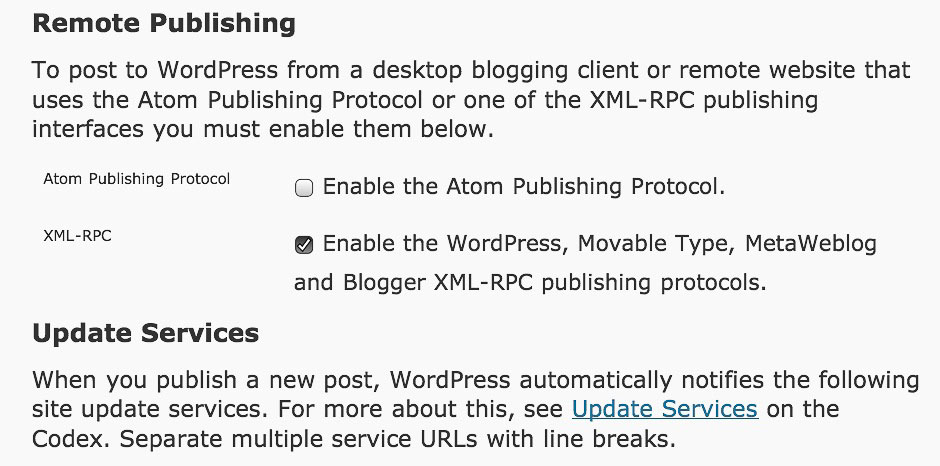
Sent from iPhone during lunch.