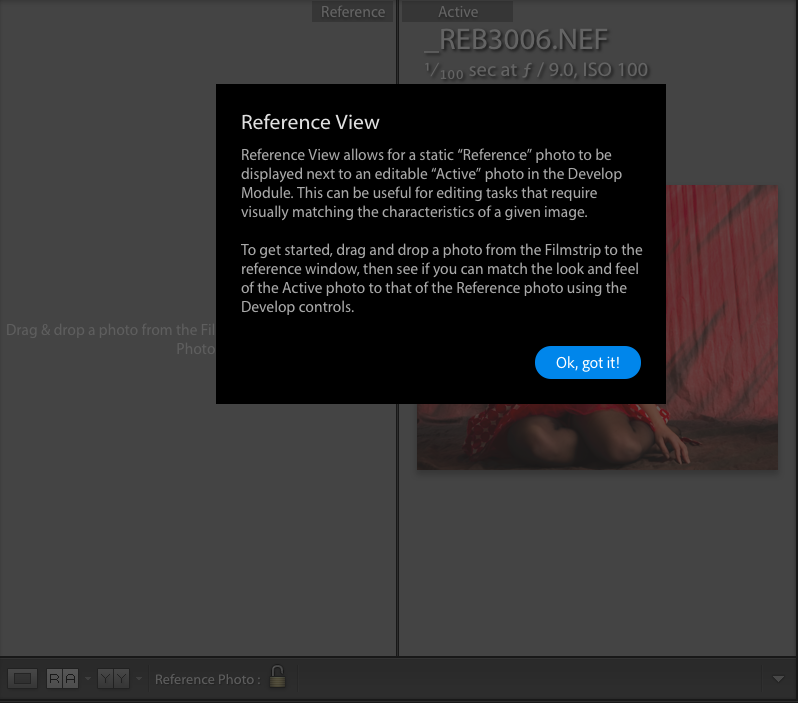After installing my Creative Cloud updates on Thursday, today it was time to have a little play.
It was the new reference view that interested me the most.
Trying to edit two photographs to look the same style and lighting can be difficult, even when you sync the develop settings from one image to the next you can often still get differences which are difficult to correct for.
While you can use loupe view for selected images (N shortcut key) or compare two images (C shortcut key) you can just view them, not edit them.
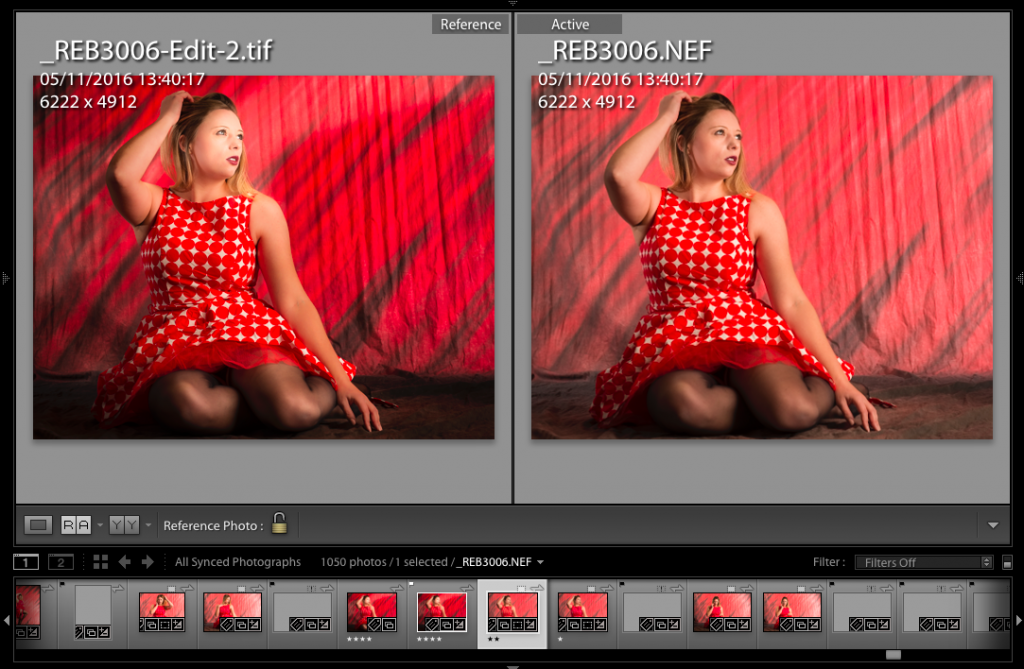 Now in the development mode you can access (if you have the toolbar showing) the reference mode by clicking on icon marked RA. Your selected photo appears on the right and you can drag and drop a photo from the film strip at the bottom to the left hand pane to act as your reference photo. You can then access the developer settings as normal with them only acting on the righthand photo, to make it look like your reference photograph.
Now in the development mode you can access (if you have the toolbar showing) the reference mode by clicking on icon marked RA. Your selected photo appears on the right and you can drag and drop a photo from the film strip at the bottom to the left hand pane to act as your reference photo. You can then access the developer settings as normal with them only acting on the righthand photo, to make it look like your reference photograph.