I keep experimenting with different ways of working with Lightroom. The problem I have is that I always want to use the computer/iPad thats to hand to work on my photographs.
Having been using Lightroom since it was released, there are about 70,000 shots in my main catalogue which lives on my desktop computer. The catalogue on the internal SSD and the photographic files on two large external Thunderbolt2 drives.
Lightroom Mobile now means I can sync my work and use the web version and the iPad and some of the remote tools now available make the iPad very useful if you have the Pro version and Apple pencil, but sometimes you want to use your laptop.
I have been trying to work using a small temp catalogue for that months data but then it does not get synced to Lightroom mobile, and then there is importing it into your main library and remembering which version is the current version.
To make life a little easier I have been keeping this temp catalogue in my dropbox and it seems to work well and not corrupt. 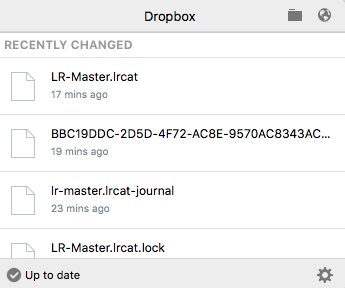
So that made me think, what about keeping my main catalogue in Dropbox; well that would be good but with one major problem, on my main machine my Dropbox is on an external old 1 TB FireWire800 drive connected into the back of my MacPro. That way all the files I want handy are not cluttering up the main internal SSD.
If your used to Microsoft Windows then you are used to shortcuts, these come from a UNIX idea of symbolic links. You create a soft link and the shortcut acts as the real file, very useful. Well in UNIX and MacOS is just UNIX with a pretty GUI front end, you not only have soft symbolic links but something called hard links. This tricks applications in thinking its the real deal and not just a ‘shortcut’. So what I did was create a hard symbolic link on my dropbox folder, and low and behold the catalogue synced across.
So far it seems to be working well but I’ll keep on top of my regular backups just in case.

