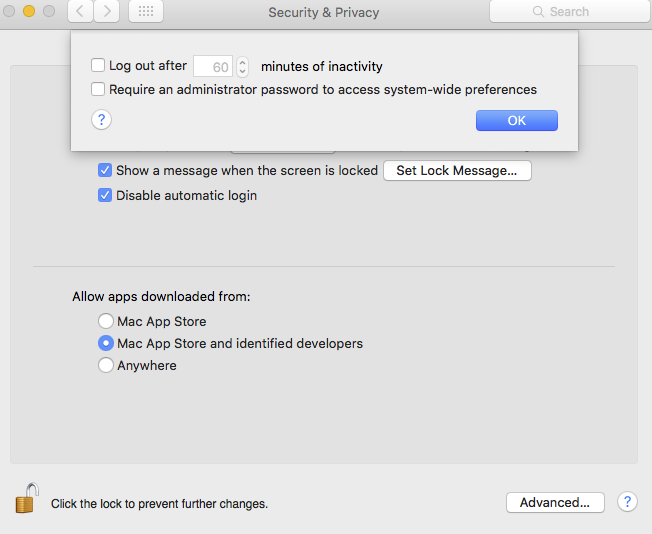At the end of each month I run an extra set of backups, all my previous years work is exported from Adobe Lightroom as a standalone catalogue with all my images.
When Adobe update Lightroom, once I am happy I also refresh my old backs up on this device.
As its now January and I am finally happy with Adobe Lightroom V2015.3 I have been refreshing my backups.
The problem is its not been going well. When you shoot several thousand large high-res RAW files a year, that export is going to take a while. I normally kick off two and leave it overnight.
This month though, when I get back to the computer in the morning its either rebooted/logged me out, or the Drobo device service and/or Lightroom has hung and the Drobo while mounted is inaccessible.
I checked for hardware issues ran some computer and disk checks, re-cabled the Drobo into the thunderbolt hub. No luck. When the weekend hit I disconnected all external devices and tried to figure out what was going on. It was then I realised what was happening. With nothing running and none of my big external drives connected the computer would cleanly log me out after a period of inactivity.
I have no idea how, but some update or I did it without thinking last month; but Logout after 60 minutes of inactivity was enabled. It seems Lightroom and the Drobo running large catalogue exports counts as inactivity and they cannot cope with a logout request.
This is now turned off and normal service is back.