
When shooting still life or macro, depth of field is limited. This was shot with daylight, and a little bit of fill flash from a low power studio flash head and a shoot through umbrella.
I wanted to shoot at f/8 which would give me reasonable quality, depth of field and not have the shutter speed drop too much. But even f/8 would not give me enough depth of field. so I decided to have a go at a technique that I had read about and see a landscape photographer user on a Youtube video but never tried my self.

A technique I do use is to merge several images together to create large panoramic. The technique I chose to use this time was to create more depth of field. Its called photostacking and is automated now in Photoshop.

I took several images in succession but focused at different points in the image. After a quick edit for colour, contrast and exposure. I imported these as separate layers into Photoshop.
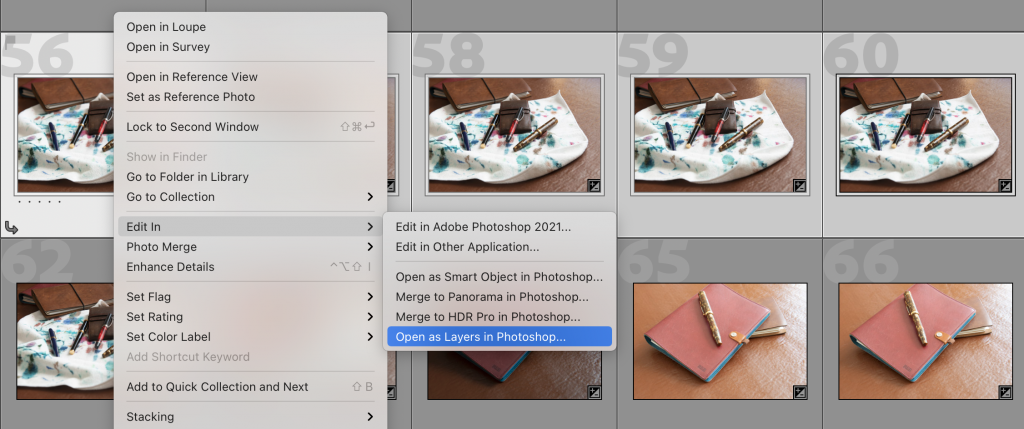
Once in Photoshop, the first step is to make sure they are all aligned correctly. Now I was shooting on a tripod, but sometimes even the best lens do something called ‘focus breathing’ and the field of view changes ever so slightly.
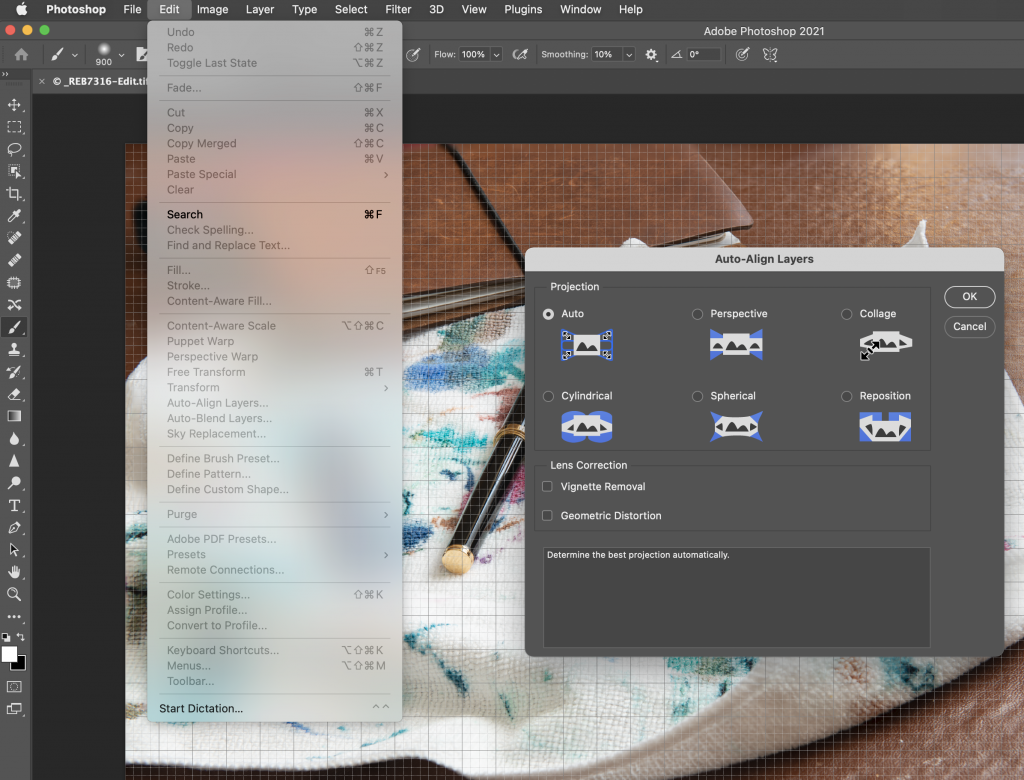
With each layer selected go, Edit , Auto-Align Layers and I chose Auto. This will then line up everything to the best of its ability.
Now you are ready to merge the layers into a single image layer taking the parts that are in focus from each layer. Its quite easy and automated.
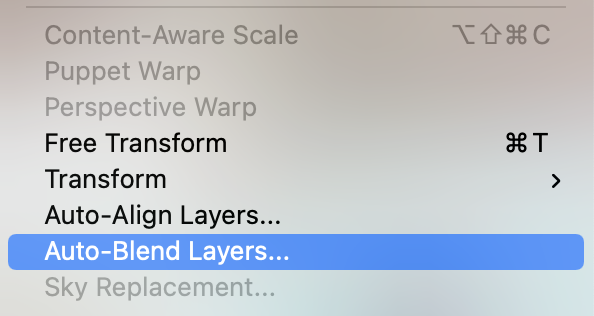
Again with all layers selected, go to Edit and select Auto-Blend Layers.
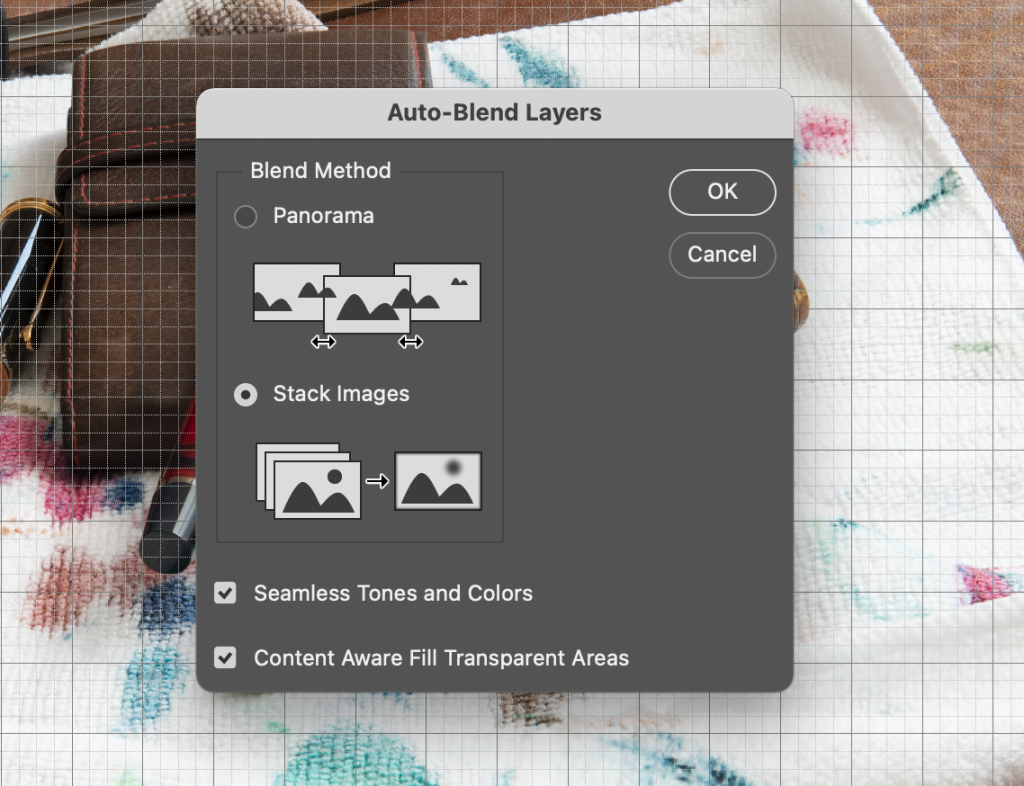
Select Stack Image and ensure that the Seamless and Content Aware tick boxes are selected.
It will now generate a new layer based on the parts in focus. It will do a reasonable job but will not be perfect, you may have to tweak the layer masks it generates slightly. Save it and go back into Lightroom for a final edit.
