
I love high contrast Black and White but it can be quite tricky.
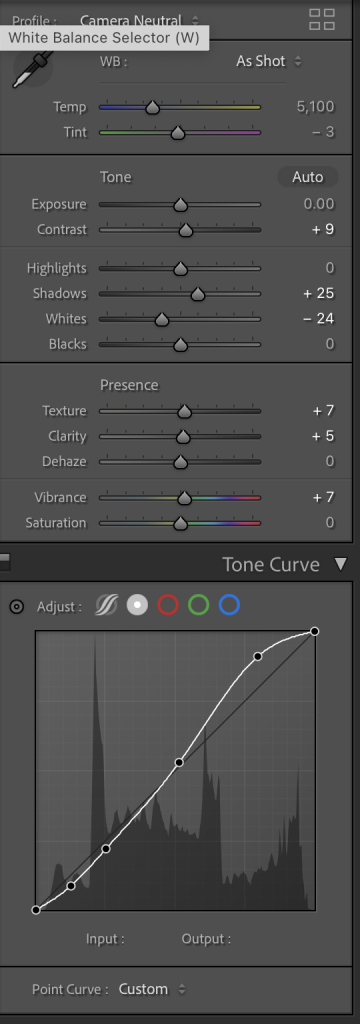
I find using the Tone Curve in Lightroom the best way of controlling contrast and then tweaking it with the contrast, highlight and white point sliders. Starting things off with a nice high curve and gently tapering it off seems to give the best results.
These were the initial settings I started with on the original colour image, I then took it to Photoshop to add a gradient on the background and touch up the skin slightly, then back to Lightroom for a BW convert and Orange boost and then I added some more contrast.
