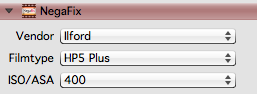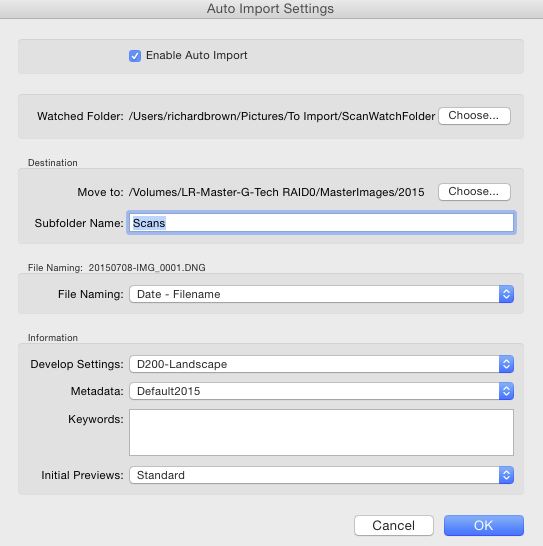I have been shooting digital now for nine years. In that time I have a growing collection hard drives.
From a fairly early stage I standardised on LaClie Rugged Firewire drives, ranging from 160 GB to 1 TB, as up to now I have always had Mac Laptops.
I also have three mains powered desktop drives, A old 1 TB LaClie which I now keep my best photographs on as DNG format. A Drobo Array used as a backup target, and my new drive which is a G-Tech EV Thunderbold2 with two 1 TB drives configured at RAID0.
I still have a few things to consider and thats where I put things on the new machine. At the moment my main Lightroom Library is on the internal storage and I have placed all the photographs on the fast Thunderbolt2 external array, and have a 1 TB USB3 drive split into two partitions, one as a Time Machine target for backup and the other holding my iTunes Library.
My oldest LaClie drive is also attached and is set as a Lightroom import backup target and also as a catalogue backup target.
With just the G-Tech and USB drive my office is now silent and I can hear the birds out side.
The Drobo is quite noisy and but gets used once a month for backups.
Interestedly before I bought an extra Thunderbolt2 to Firewire converter and the new Thunderbolt drive; I connected directly into the Drobo and daisy chained everything off that. It definitely slowed things down and I also thought I had a finder issue and spent sometime trying to diagnose the issue.
On boot up my finder would hang for about two minutes before I could use it. It turned out only to do this when the Drobo was connected, so I do wonder if the Drobo is ready for replacement.
A couple larger cheap USB drives also have a copy of all my photographs on, one of these I keep in the office in Lincoln and the other at home, they get swapped and updated monthly so if the worst should happen I still have my work.
Cloud storage also plays its part. I tend to use Dropbox as its available on all the platforms I use from Linux, Mac and Window, plus my phone. I stick a copy of my Lightroom library here.
 When one hears about people developing their own film one imagines that for most people this is just not an option. Who has the space to create a darkroom, or as used to be common black out the bathroom.
When one hears about people developing their own film one imagines that for most people this is just not an option. Who has the space to create a darkroom, or as used to be common black out the bathroom.