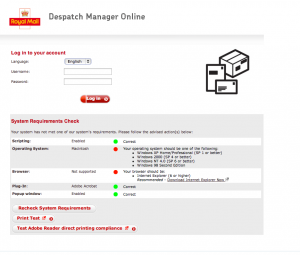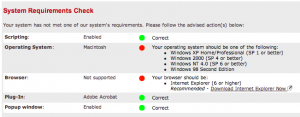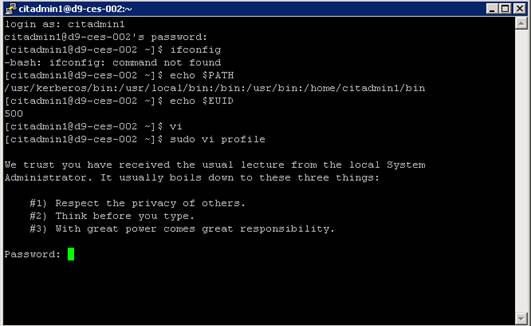For personal use my Desktop / Laptop of choice is an Apple Mac, while at the Day Job I mainly use Windows with a bit of Solaris, Red Hat and CentOS thrown in for good measure.
Most OS’s are pretty good now a days and the old complaints about Windows and the Blue Screen of Death are mainly in the past; but by personal choice, when I can, I use Mac OS X as my day to day OS and Ubuntu as my home server.
The Mac OS while not perfect does an excellent job of not getting in the way while you work. One of the few iritations is with the Mac UK Keyboard. While they manage to fit the £, $, €, the # seems to be missing.
When editing code which needs the # or when tweeting, beginner Mac users find themselves searching the net, to try and find out where the lost # key has gone. A situation I myself have to confess to.
Odd as it seems its not missing, a quick press of Option-3 (or Alt-3) brings up the hash (#) symbol. They just seemed to have not printed it on the keyboard. Odd and strange, but then many Windows users would say that about Apple Mac’s!
PS, I was watching an American video tutorial recently on bash shell scripting and he refered to the hash (#) as the pound symbol, is this another area where English UK and English USA differs?
Colour and Color, two nations separated by a common language.