Workflow. Something many photographers need to consider.
- Importing your photographs
- Backing up your photographs
- Processing
- Digital Asset Management
- Metadata, keywording
- Choosing your Picks
- Choosing your Selects
- Final imaging processing
- Long Term Storage
Thats a lot to consider, and i’ll not go into it all today in this post but lets consider the first part.
Before I start, let me suggest you get yourself a good DAM program (Digital Asset Management). If I had to pick one it would be either Adobe’s Photoshop Lightroom or Apple’s Aperture program. These two programs enable you to handle the processing, DAM, and metadata and keywording. They can also handle 90% of your post processing needs, meaning you need to spend less time in your heavy duty pixel wrangler program (eg GIMP/Photoshop CS5/Coral Paintshop Pro).
- Importing your photographs
- Backing up your photographs
Your photos are on your Compact Flash/ Secure Digital card safe in your camera. But what next.
Well for a start they are not safe, you only have one copy, you need to get those files backed up so you have two copies. First rule, don’t connect your camera to your computer. Take the cards out and put them in a card reader. If your in the field many photographers use devices such as Epson Photo Viewer, some are using Apple iPad’s via a camera connection kit, as am I now.
 If your using a laptop, then for myself, I back them up to the local hard disk. I pack the memory cards and the laptop seperately. If one gets lost the images are still safe.
If your using a laptop, then for myself, I back them up to the local hard disk. I pack the memory cards and the laptop seperately. If one gets lost the images are still safe.
Once back at the hotel/home/office, I then import the photo’s into my DAM program. For me this is Adobe Lightroom, the import preset applies basic metadata information and keyword details. The preset also copies the files to an external hard drive. This now gives me three copies of the files. One still on the cards, one on the laptop and one on the external hard drive. At the end of the day I run a backup (if your an Apple Mac User with OS 10.5, 10.6 or 10.7, use the built in Time Machine Application or I recommend you buy the application SuperDuper) this does a complete backup of my laptop including my photos, this now gives me a fourth copy of the photographs. Its now at this point i’ll risk wiping the cards.
Sound like overkill, well it does not take any real effort when you have the right products, and how much are the images worth to you?
 Still my normal pre-shoot checks to do and a final shot list and clothes list to sort. The only thing I cannot really plan for is the weather.
Still my normal pre-shoot checks to do and a final shot list and clothes list to sort. The only thing I cannot really plan for is the weather.
 Earlier in the week, I had been using the internet to research possible areas where I could have an outdoor photo shoot. Now with the best three locations book marked in my Garmin GPS, we went off to check them out.
Earlier in the week, I had been using the internet to research possible areas where I could have an outdoor photo shoot. Now with the best three locations book marked in my Garmin GPS, we went off to check them out.
 If your using a laptop, then for myself, I back them up to the local hard disk. I pack the memory cards and the laptop seperately. If one gets lost the images are still safe.
If your using a laptop, then for myself, I back them up to the local hard disk. I pack the memory cards and the laptop seperately. If one gets lost the images are still safe.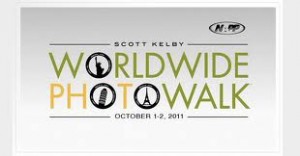 If you follow
If you follow 






