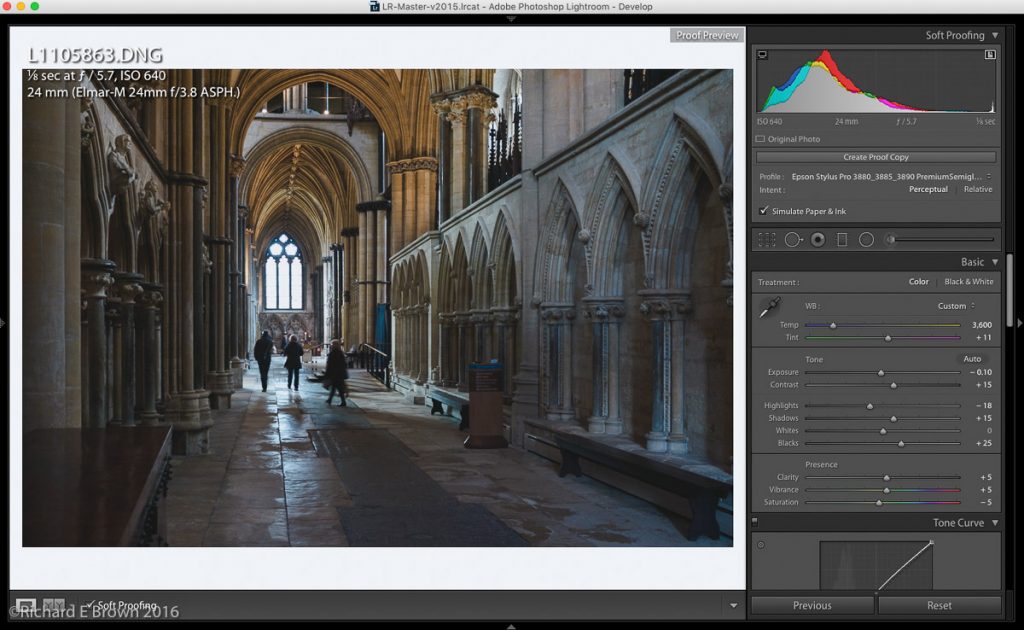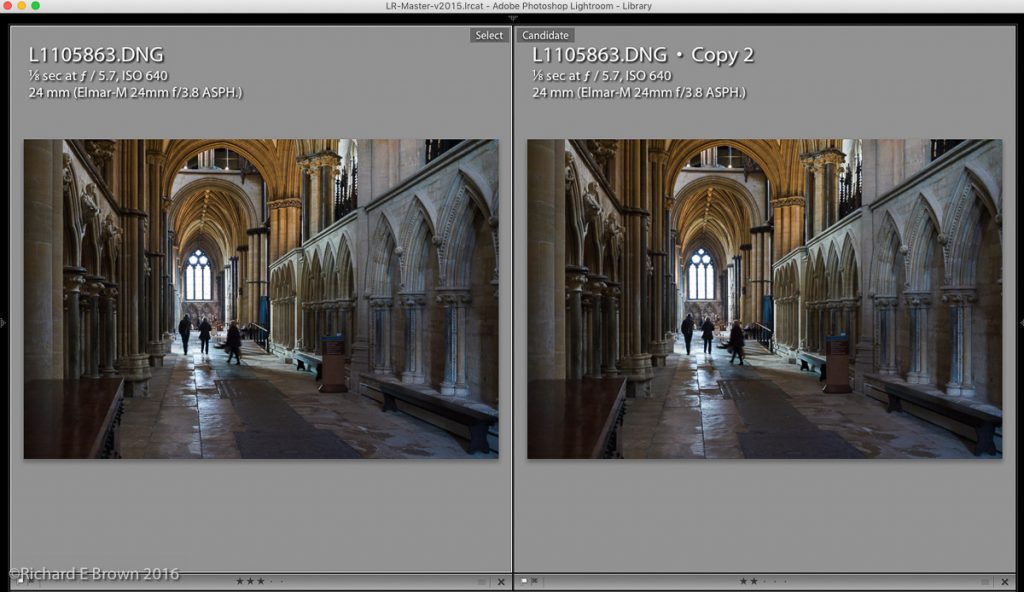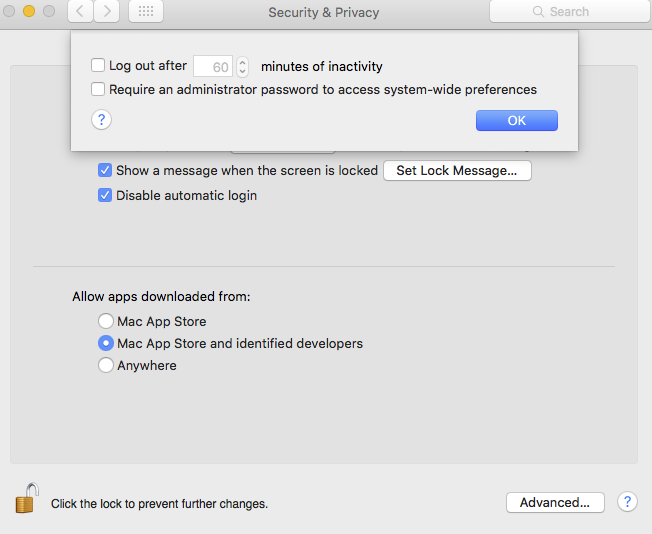Lightroom import dialogue box can be confusing, there are two options, simple and advance. I have on occasion gotten my import wrong myself, generally importing files to the wrong location but its an easy fix.bad credit loans uk direct lenders
I can think of a couple of other ways of importing photographs but rarely use them. Recently on YouTube I saw this and thought it was a easy way to import if you struggle with the other methods.
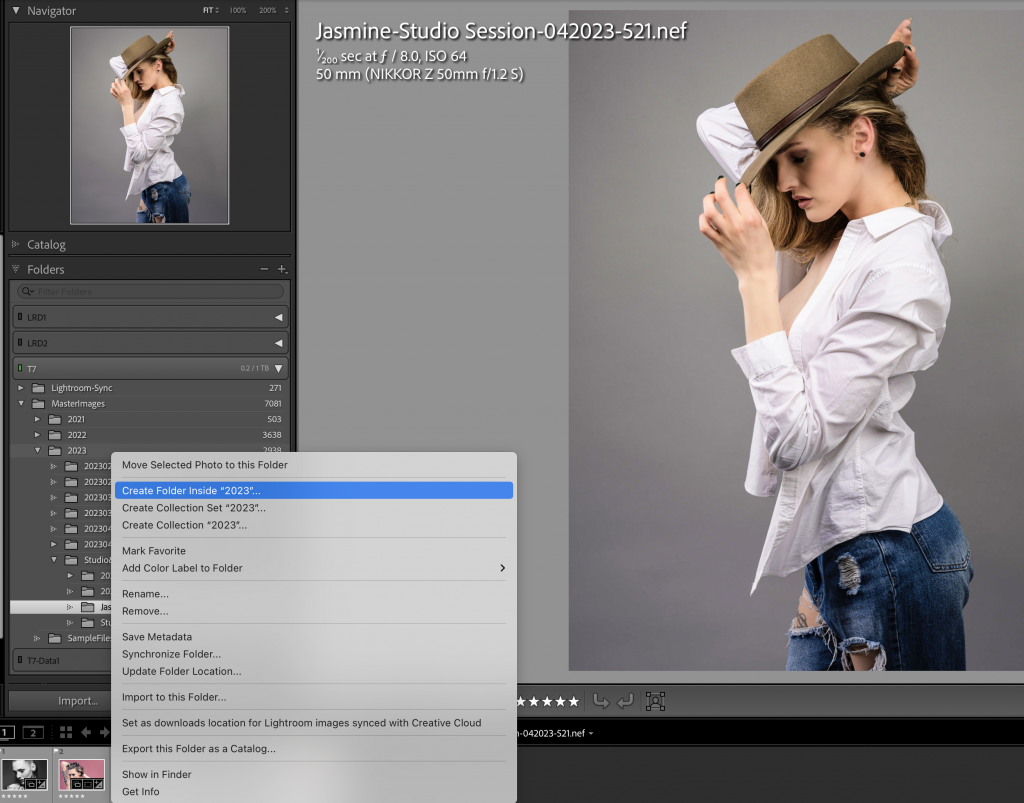
The video shows you how but basically create a folder in Lightroom where you want the files to go and then when highlighting that folder select import to this folder.
Simple and easy.
I still use the normal import methods, I have presents that apply things like basic develop settings and metadata which is the advantage of the normal import methods. Creating import, development and location presets to get a lot of the leg work done in advance can really speed up your work flow.