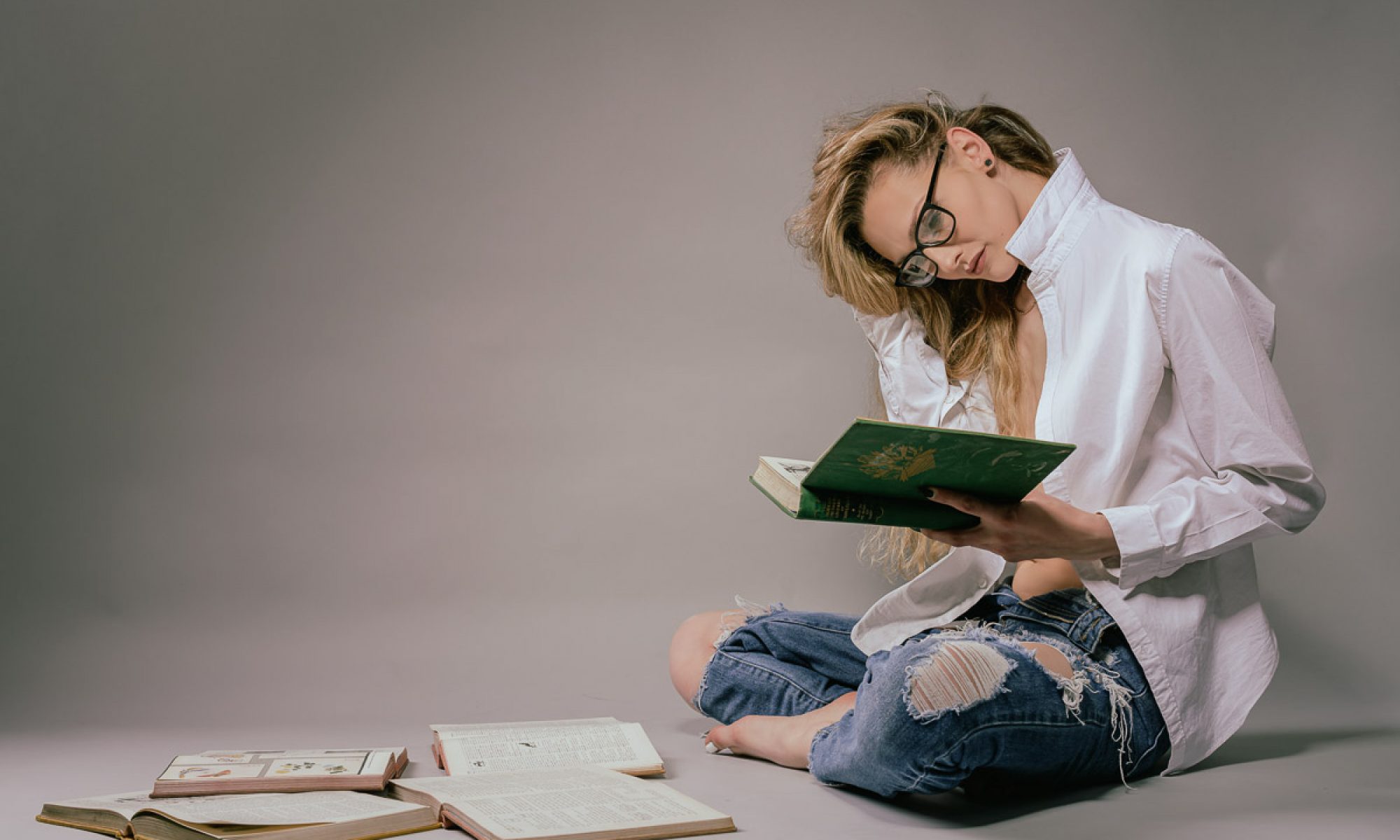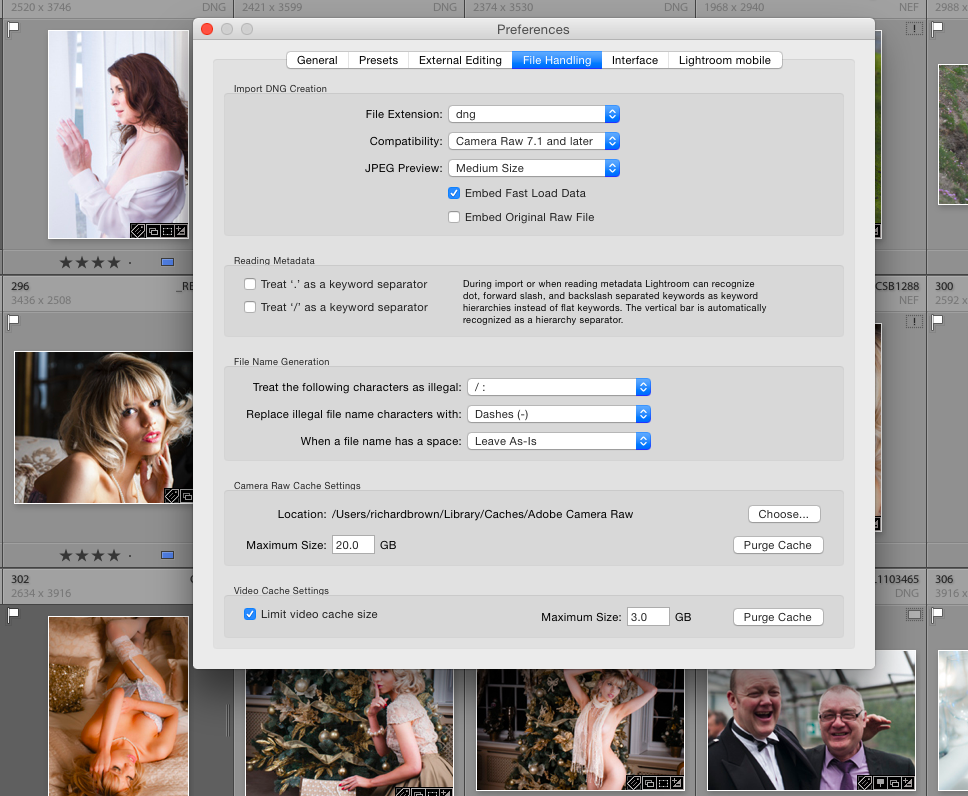For the big names, they can never win. Just look at the things Apple get critiqued for.
http://www.reddotforum.com/content/2015/02/the-great-debate-ccd-vs-cmos-part-1/
I have two CCD cameras, a Leica and a CCD PhaseOne back for my Hasselblad. I like the muted subtle look of the colours. The sharpness of the image and the more film like dynamic range. Out of camera the images can look more pleasing, plus the noise is far more organic.

CMOS though is winning as a technology and has many advantages, not least the high ISO performance, high dynamic range allowing you to post process the images in more directions.
I have heard many people say they will refuse to upgrade to the latest Leica rangefinder because its CMOS, so was very interested to find the article I have linked to about comparing a Leica M9 (CCD) and a Leica M (240-CMOS).
I think the article finally puts to rest the CCD/CMOS is better then CMOS/CCD and that the firmware and post processing is more important.
One of the big complaints about the latest Leica and its something true about Leica in general is that when it first came out the white balance was poor and skin tones and red was not right. After the camera had been out about a year in the field Leica finally got it right with a new firmware release. Its something that is quite common for Leica. I think it was this colour issue that put more people off the new camera then its new CMOS sensor.