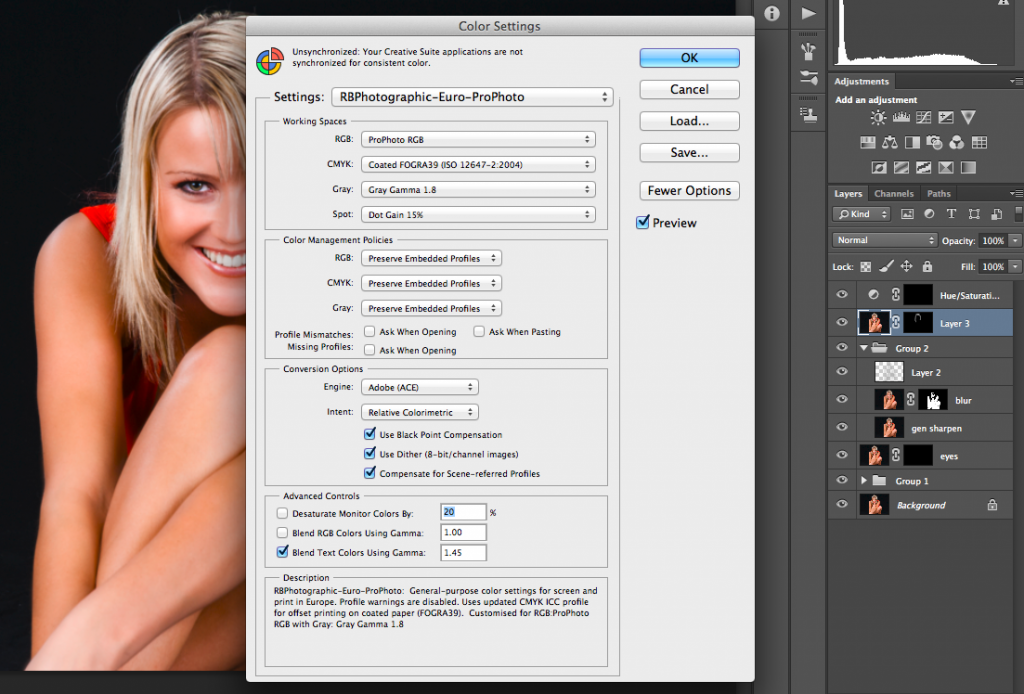 Since the last major update to Adobe Creative Cloud, when I launched Photoshop it warned me I only had a month left of use and could not contact the licensing server. It recommended I check my account details.
Since the last major update to Adobe Creative Cloud, when I launched Photoshop it warned me I only had a month left of use and could not contact the licensing server. It recommended I check my account details.
I logged into the Adobe website and checked my detail and everything looked fine, but each day I launched Photoshop I was faced with this message and a countdown telling me when Adobe Photoshop would shop working at the end of the month.
The fix turned out to be extremely easy. Log completely out if Creative Cloud then log back in. Now it works fine with no messages saying it’s about to run out.
