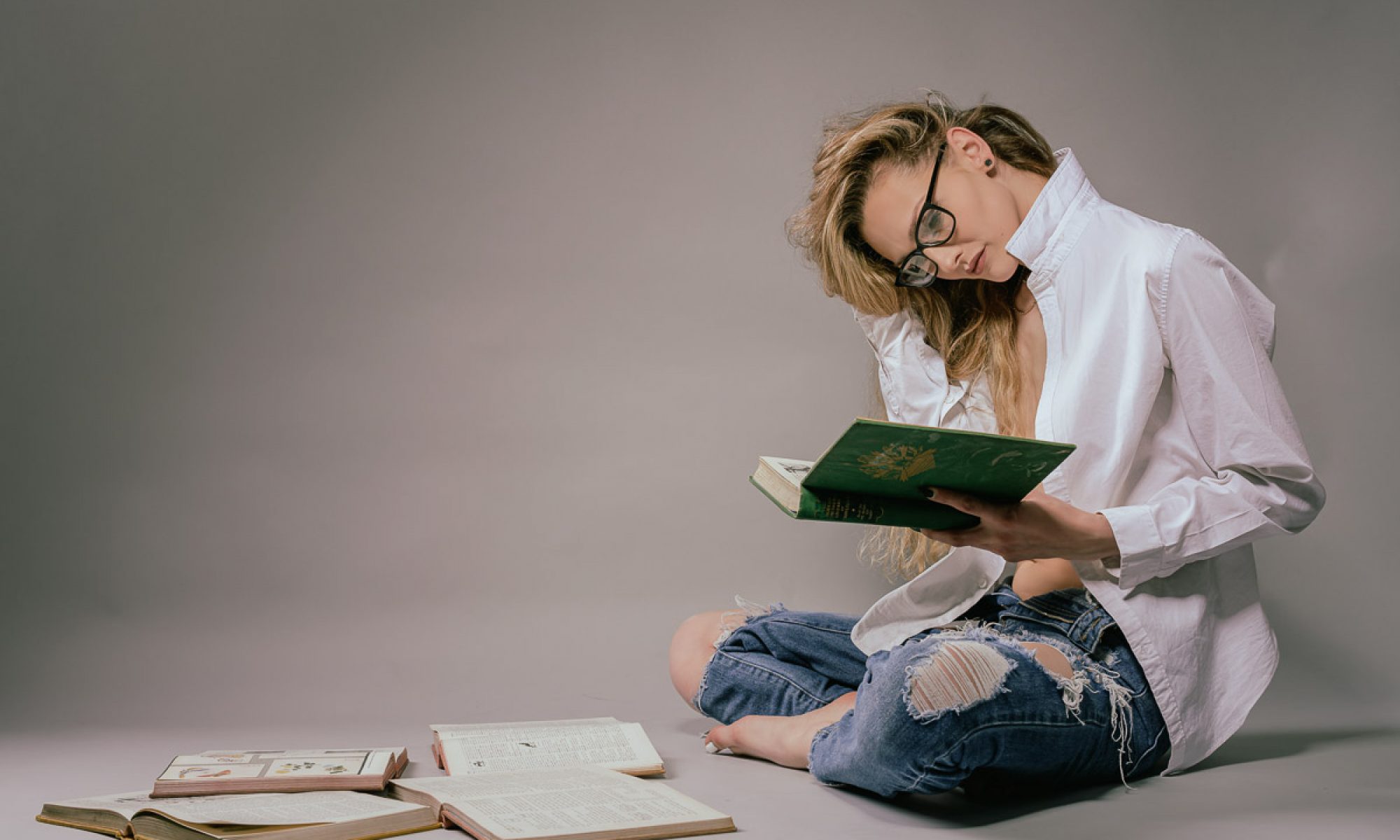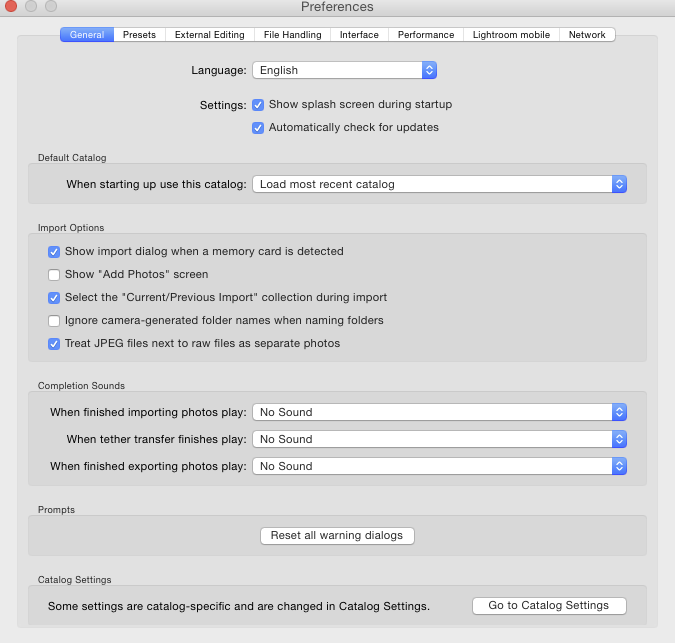I have only upgraded my Laptop to Apple’s latest OS but have upgraded both my laptop and desktop to the latest Adobe Lightroom 2015.2, usually point releases have few issues.
I had a few prints to run off for a client yesterday and it gave me the perfect opportunity to test Lightroom 2015.2, the new Mac OS and my Epson Printer, a 3880. No issues at all.
One issue I do have is on my main machine since upgrading Lightroom but running the old Mac OS.
I cannot seem to close Lightroom, it hangs.
A quick search on the web found the following article from Adobe Support. Unticking the “Show Add Photos’ seems to have fixed it for me.
- Tethering with Nikon & Leica cameras
Tethering Nikon & Leica cameras using Lightroom CC 2015/Lightroom 6 is not currently supported on El Capitan.
We recommend customers who rely on Lightroom for tethering Nikon and Leica cameras not upgrade to El Capitan at this time.
Our engineering team is working with our partners to correct this issue and provide compatibility in the future.
Some customers are reporting crashes with Lightroom CC 2015.2/Lightroom 6.2
- If you are experiencing crashing, please try the following:
- Go to Lightroom > Preferences.
- Click on the General tab
- Uncheck “Show ‘Add Photos’ Screen”Restart Lightroom
Our engineering team is actively investigating this issue