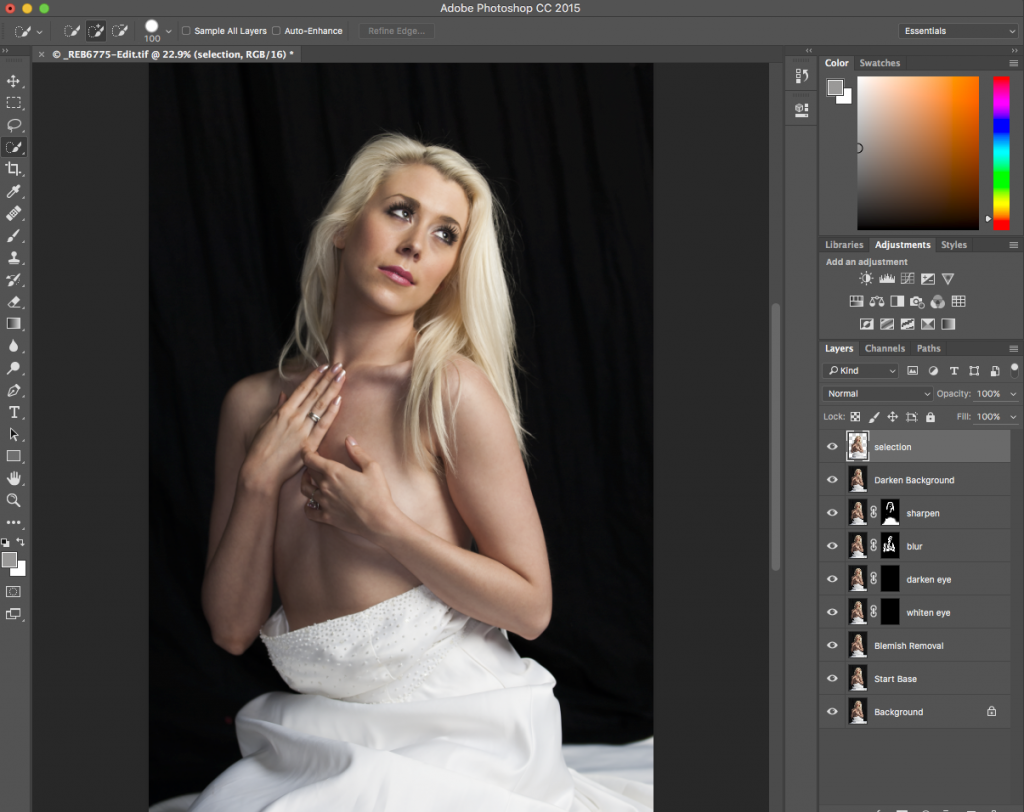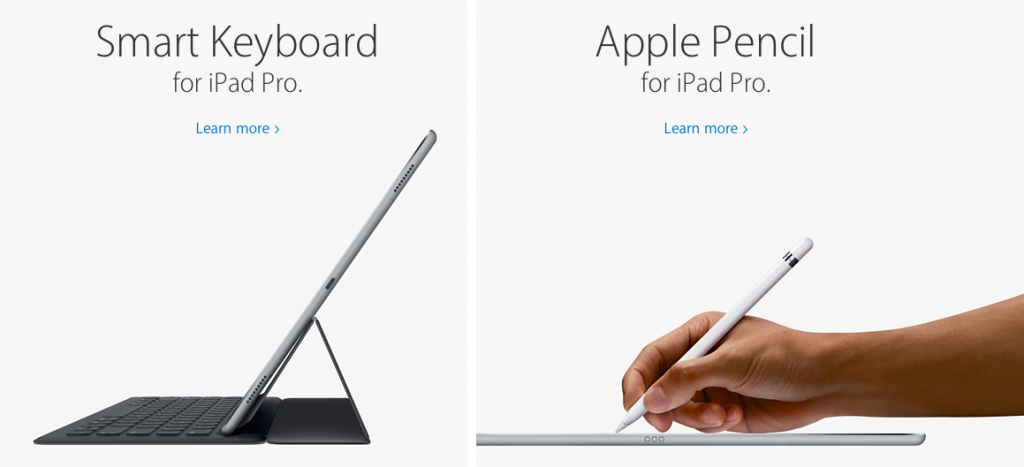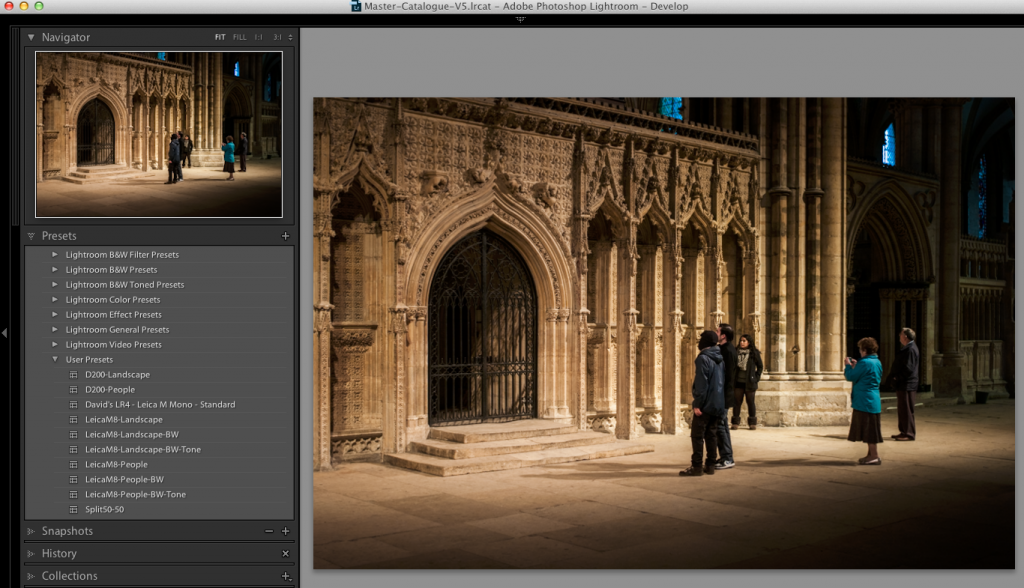When I am out and about shooting, it can range from a day in the studio, to a couple weeks on a remote Scottish Island with limited internet.
With such wide subject matter and locations, I am always reconsidering my equipment.
I have often discussed the cameras, but with the release of the latest Microsoft Surface and Apple’s iPad Pro I thought I would reassess my mobile computing needs.

My output is generally large prints or digital files for customers, or output to the web.
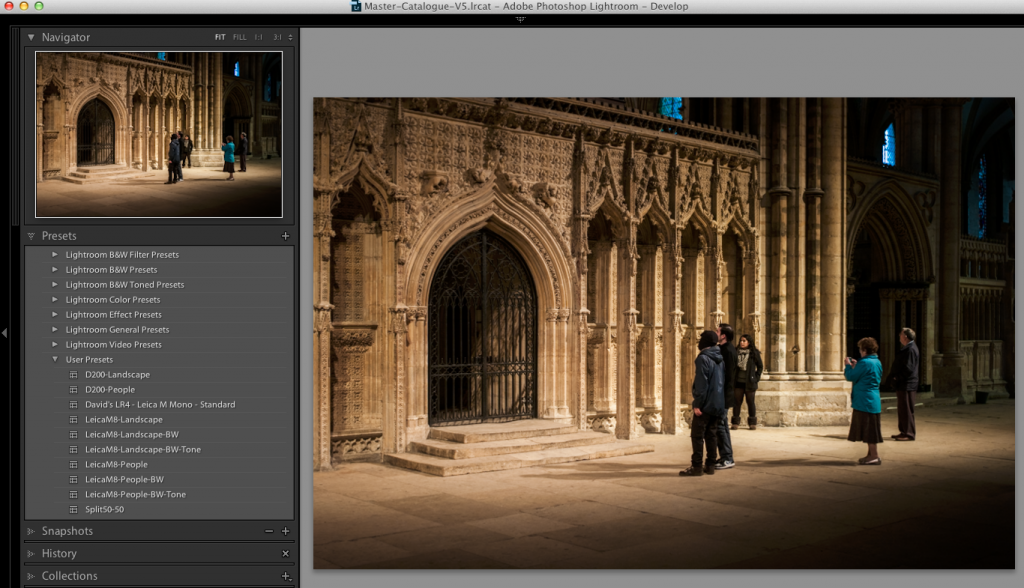
If your just outputting to the web I have proved that any camera (shooting jpg and RAW), you can load the jpg files into any old iPad and with products like Adobe’s and Snapseed apps for the iOS you can edit and produce pretty good output to the web and do some quite complex editing.
I have taken trips for a week or more and just used the iPad as a back up device and to upload the odd edited jpg to the web, but for serious work you always end up having to use a laptop or desktop. This means if your packing an iPad you have to wait till you are back home or at the office.
This is where many feel the Microsoft Surface or Surface Book is the perfect compromise; but I currently feel if your going to go that far you might as well just pack an Apple MacBook Air and have the advantage of Mac OS.
Lets not forget though, if your into social media, or promoting your business via social media, getting the jpg onto your iPad, a quick edit then upload , it is a fast way to work.
 Leica being a small company are not always the fastest at releasing updates and bug fixes to their camera firmware but recently we have seen quite a few updates.
Leica being a small company are not always the fastest at releasing updates and bug fixes to their camera firmware but recently we have seen quite a few updates.