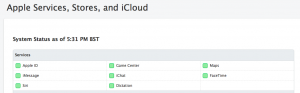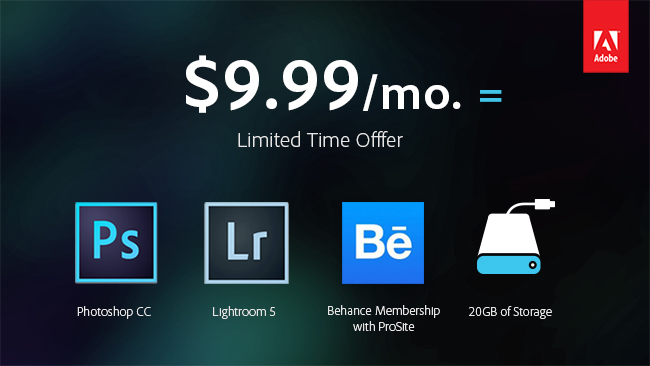Apple had a press conference today and as well as the expected iPad announcements there were a few extra announcements.
Of most interest to me was the announcement of the latest version of Mac OS X. I’ll have to check with Adobe and a few other software manufactures of software to see if everything is compatible and I may install on a separate hard disk first to test before upgrading my main system.
The big thing from Apple was that all the software updates are free, a great move.
Not announced but also available today is another iOS update. 7.03 was which as well as a bug fix also includes the new iCloud KeyChain.
Updating my iPhone now.