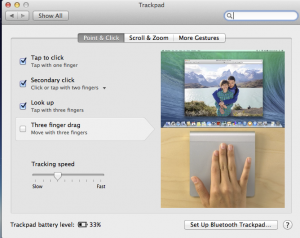
My batteries were failing on my external track pad the other day, and so I changed the batteries, since then whenever I went into the track pad preferences, System Preferences would freeze.
A quick reboot and no change so then I resorted to Apple’s support pages; as is generally the case with OS X the fix was quick and easy.
Go into your home Library folder, then in Cachese delete com.apple.systempreferences. That was it, all back and working.
Recent versions of Mac OS have hidden the Home Library folder under the user account so a quick way of getting there is to press Command-Shift-G then in the box type:
~/Library
This will take you to your library folder.
