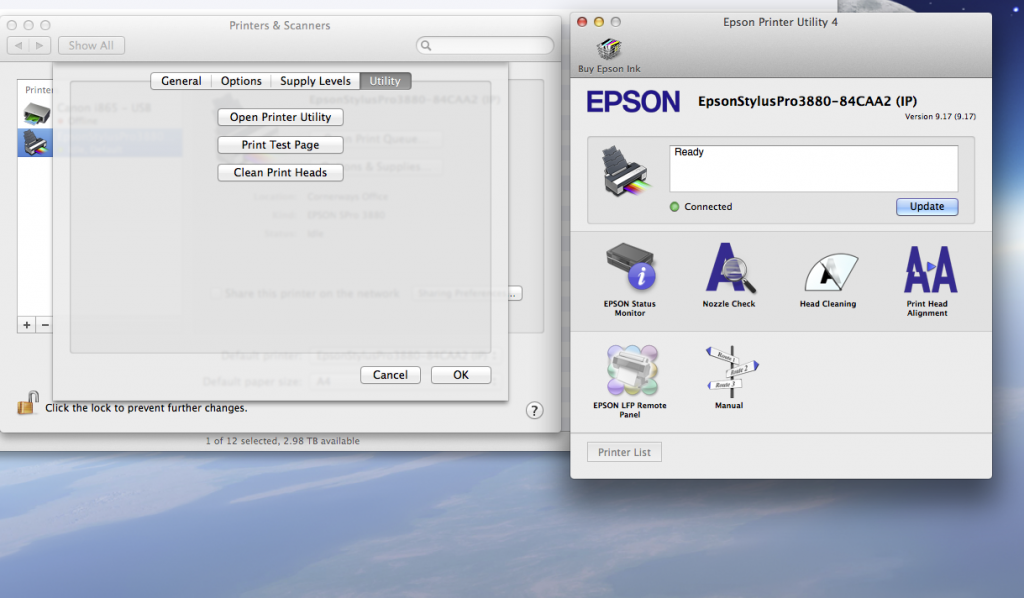I am still in the early days of paper testing but already have some papers that I like. As my local camera shop stocks Tecco Paper this has been the first paper I have tried.
So far I have tried the the following:
PUW285 Glossy Ultra White
So far I have printed some of my landscapes and some wedding portraits on this. Its an incredibly sharp paper, the image quality is excellent, and its very bright and punchy with great DMax, with it being glossy it does suffer from reflection but its the kind of paper I feel that customers would like feeling and looking like a traditional glossy photo paper.
PPG250 Pearl-Gloss Super
This has been my favourite so far, its not as reflective as the glossy and makes lovely looking wedding portraits.
BT270 Baryt
This is a mat looking paper but uses the gloss ink for the higher DMax. It feels heavy and has a subtle texture, it has produced some excellent black and white street shots, I also tried it with some high contrast black and white nudes and did a direct compare with the same image on the PUW285 Glossy Ultra White. The dynamic range of the glossy did result in better handling of the contrast of the image but the shine did not suit the surface.
BP210 Buttenpapier
This is a very interesting looking paper, it looks like hand made paper very much like traditional watercolour paper, I printed a black and white wedding portrait on it and it looked stunning, the feel of the paper makes the print very much an object to enjoy, not just the look but also the feel.
Its a paper to be used carefully, not all subjects suit this paper, its a genuine mat paper that needs mat black ink so the blacks can never be as intense as say the PUW285 Glossy.
I still have a few more Tecco papers to test and even if I decide other papers are better its been worthwhile to get up to speed with the finer details of fine art printing.
Now that I feel I am getting the hang of the printer, and of soft proofing the prints in Lightroom i’ll be picking up more trial packs paper and selecting nine or ten images that are representative of my style of work and seeing what paper works best.
I have so far ordered some Epson, Canson and Hahnemuhle paper.
I’ll also be picking up some Somerset at some point and possibly some Permajet. I am not sure about Ilford as its unknown if they are going to continue to make paper. I want to get down to two or three papers that will suit all my needs.