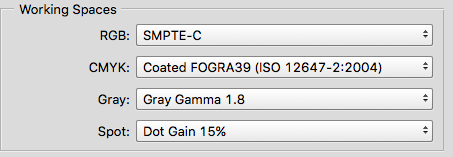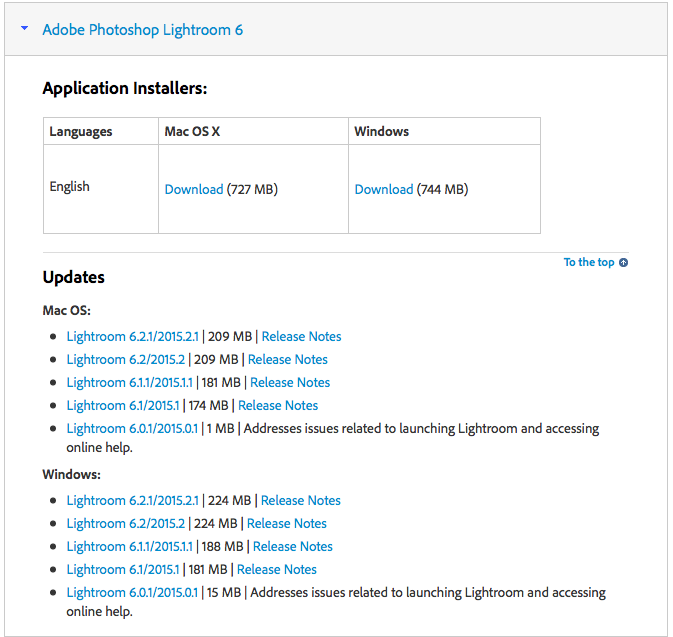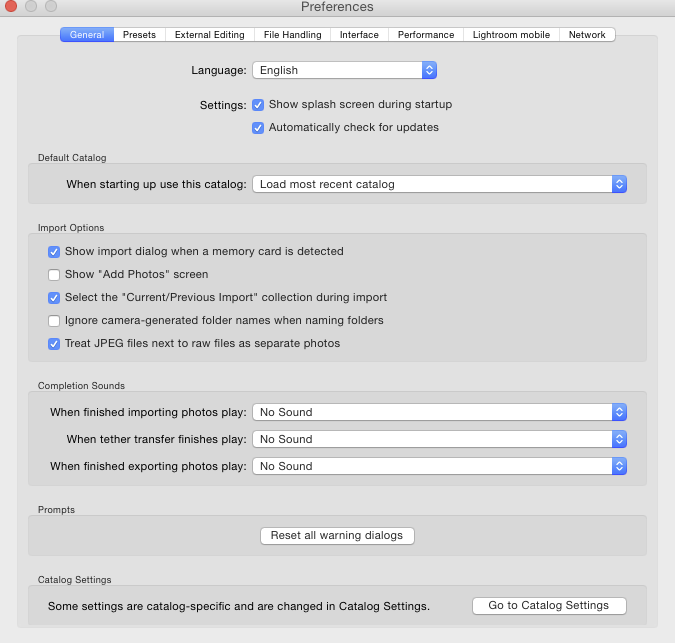This week Apple released new iMac’s, for people wanting a desktop computer they are very nice, though the bottom spec model is a little pricey, the high end models are well worth the money.
This week Apple released new iMac’s, for people wanting a desktop computer they are very nice, though the bottom spec model is a little pricey, the high end models are well worth the money.
The new displays, 4K for the smaller model and 5K for the larger represent a significant improvement in display technology.
They also introduce for many what will be a new colour space. Most monitors are sRGB, and while fine for most work, do not really cut the mustard for colour critical work for desktop publishing, photography and film.
For myself I use a high end NEC Reference Monitor that can output Adobe RGB, a far bigger colour space and about as good as you can get currently.
The new Mac’s though do not use sRGB or Adobe RGB but a colour space called DCI-P3, which while as big as Adobe RGB is shifted more into the Red’s and the greens are different. Its a colour spaced by and for the movie industry and I can imaging lots of studio’s placing there orders immediately for these new computers that support this colour space natively.
For photographers then the new iMac’s are better then what we had before but we do need to consider we are not getting Adobe RGB. If you have an Adobe Creative Cloud subscription then you will find Photoshop supports DCI-P3 (labeled SMPTE) and it might be worthwhile if your getting one of these Mac’s to adopt DCI-P as your standard working space.
Personally I would recommend doing all your work in ProPhotoRGB, while your display cannot show it this has more colours then either Adobe RGB or DCI-P3)