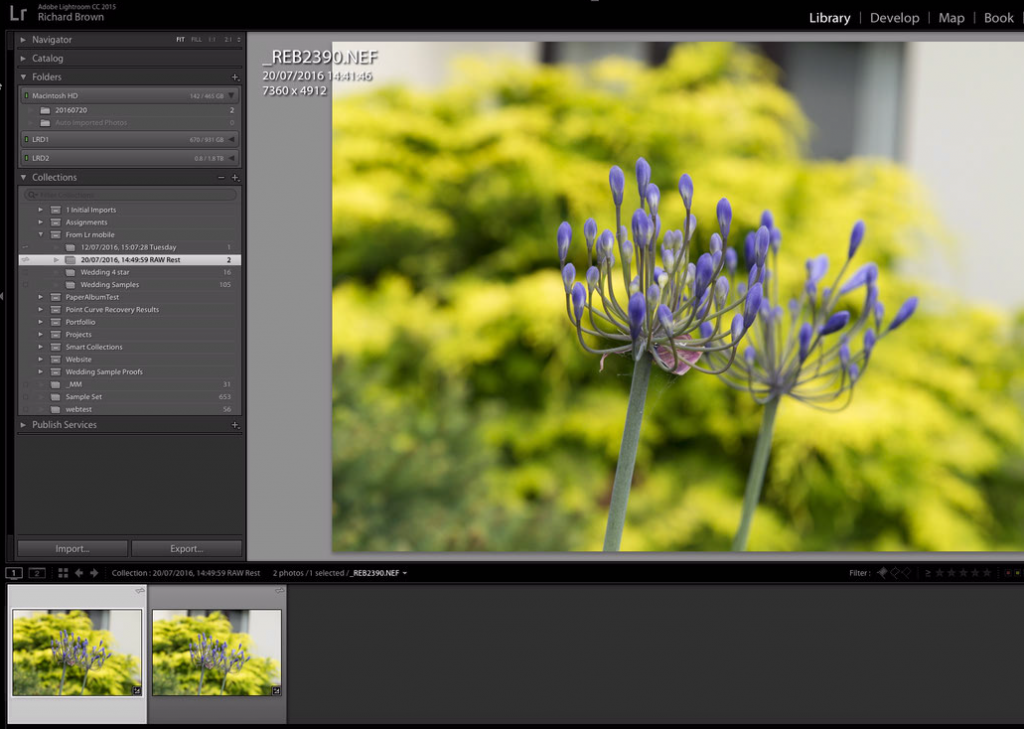We had another update to Adobe Lightroom Mobile and this time they seem be indicating that we now have RAW support for the Mobile version.
This was a big thing for me as I have blogged about in the past. Though Lightroom Mobile already supports DNG, I do want Nikon NEF support.
So I just had to give it a go. I use Lightroom Mobile often to do a quick edit from when I am street shooting using my Leica. The edits are usually just quick adjustments and crops. This time the test was very simple I just grabbed my Nikon D800 and shot a few snaps of the dog and a few flowers in the garden.
So after a few quick snaps I grabbed my iPad 9.7 Pro and imported the RAW files. All looked good and this worked without issue. I then dived onto my Desktop computer and checked out the ‘From LR mobile’ Collection set.
There I saw my photographs arriving. The question was what format? Lightroom reported them as RAW and I also browsed to the file location in finder to confirm and there my files were. So we now have full RAW support in Lightroom Mobile, thanks Adobe.