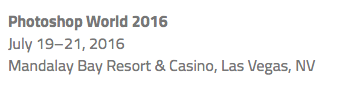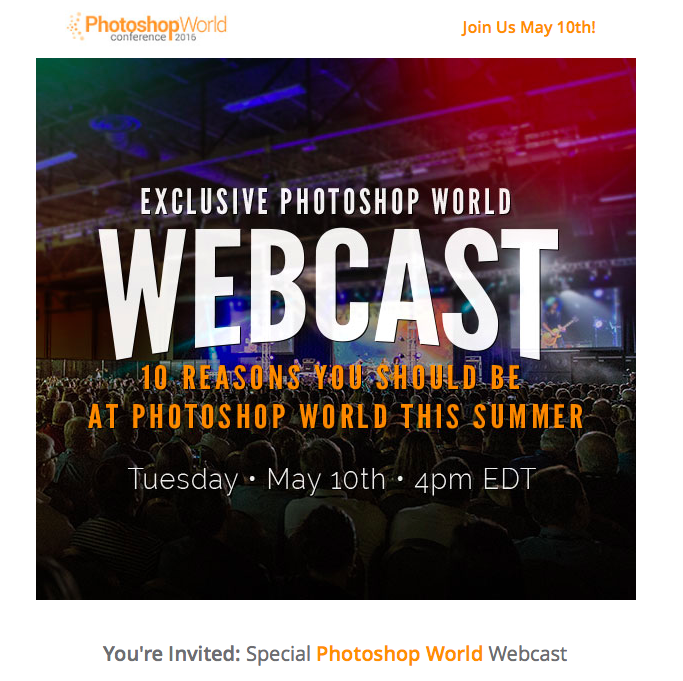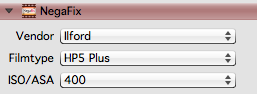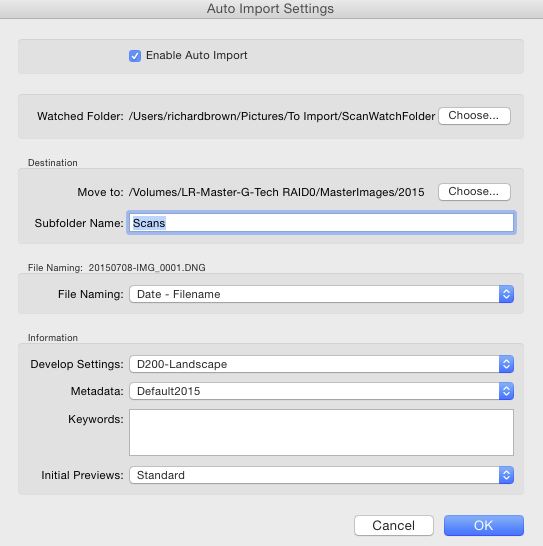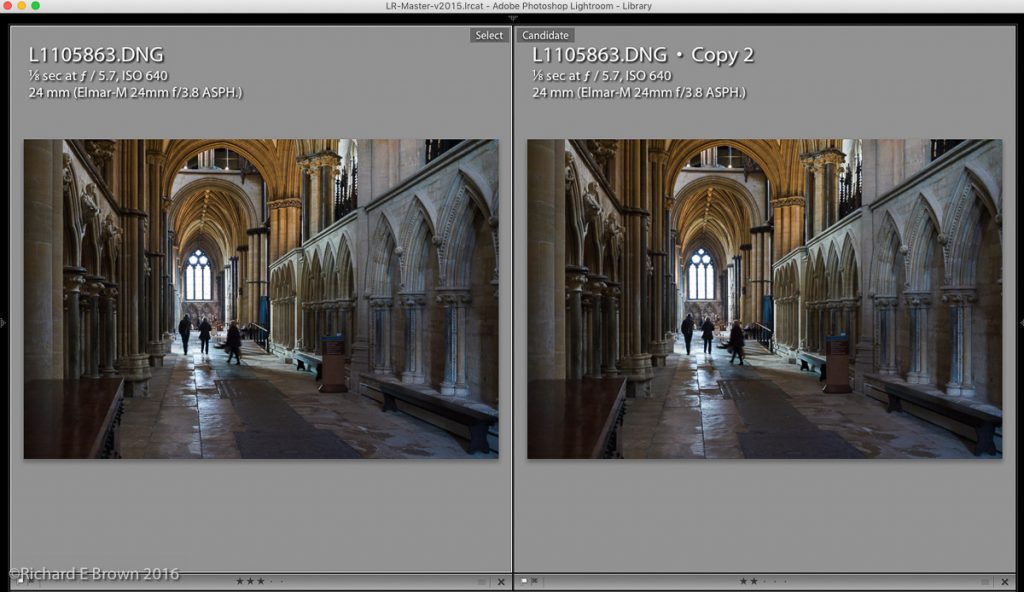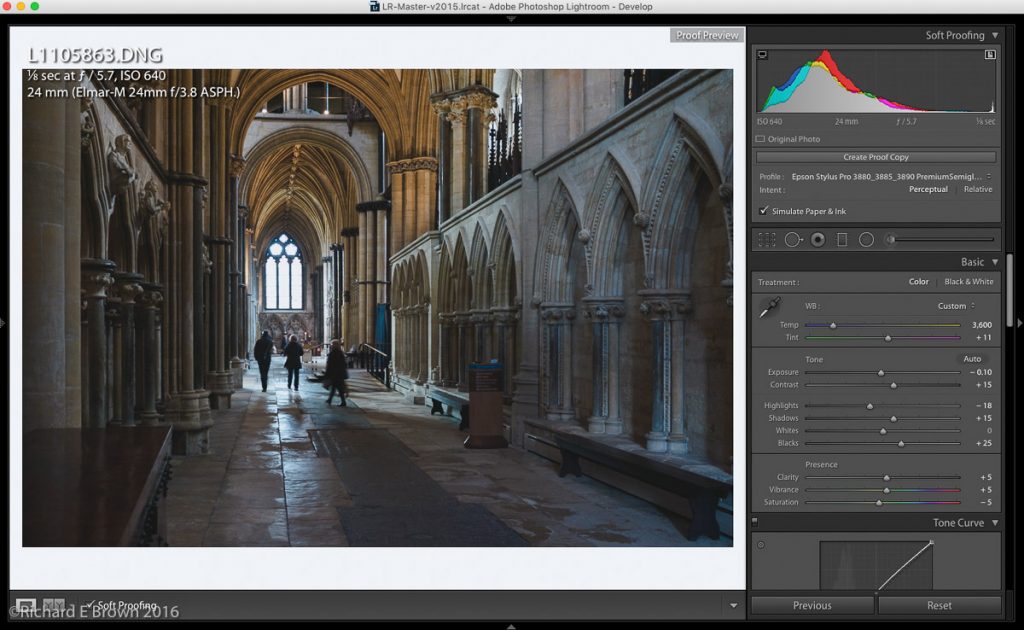I was rebuilding my old eight year old laptop, fresh format and clean install of just the apps I use. i.e. Mail, Internet Browser, Spreadsheet, Dropbox, iTunes with a few favourite tunes and of course Adobe Lightroom, GPS4Cam (adds GPS data to RAW files), and SD Formatter for when those pesky SD cards start to play up or run slow.
Now having a MacPro desktop for the heavy lifting, e.g. heavy Adobe Lightroom and Photoshop work, batch scanning etc, I don’t need a lot on my laptop.
In fact my last few trips out I have even managed with the iPad Pro 9.7 especially if shooting with a Leica or Hasselbald with the PhaseOne digital back; with their none propriety RAW files.
I’ll be replacing my laptop within the next two years, its likely this my 2008 Macbook Pro will become part of my HiFi system. I may just buy Caroline a new laptop and have her old one as its more then capable.
Out of fun I checked out the spec of Apple’s latest MacBook and compared it to mine. Now the current 12 inch MacBook while great for a portable road warrior who needs internet and email plus Microsoft Office, is under-spec in the ports department, having only one.
A photographers laptop, may need power, usb for tethering or memory card reader (remember not all professional cameras use SD Cards), external hard drive for backup etc
- Power
- Tethering or Card Reader
- External Hard drive for Lightroom Catalogue or Files
- External Hard drive for Backup
- External Monitor or Projector
So your talking about five ports, my current laptop with Video out, Firewire, power, 2 USB manages this easily. The new MacBook would need a hub so even more cables etc to carry. Not an issue if your docking it in an office but a pain when travelling.
But ignoring the port issue which I am sure they will address with another model what about power. As you know Moore’s Law (yes I know its not a law just an observation) says computers double in power every eighteen to twenty-four months. So I decided to check out the geek bench scores of the current 12 inch MacBook. It is in fact twice as powerful as my current MacBook Pro but not as powerful as Caroline’s MacBook Pro Retina.
Its given me a few thoughts, lower end laptop but with more ports may be the way I go.
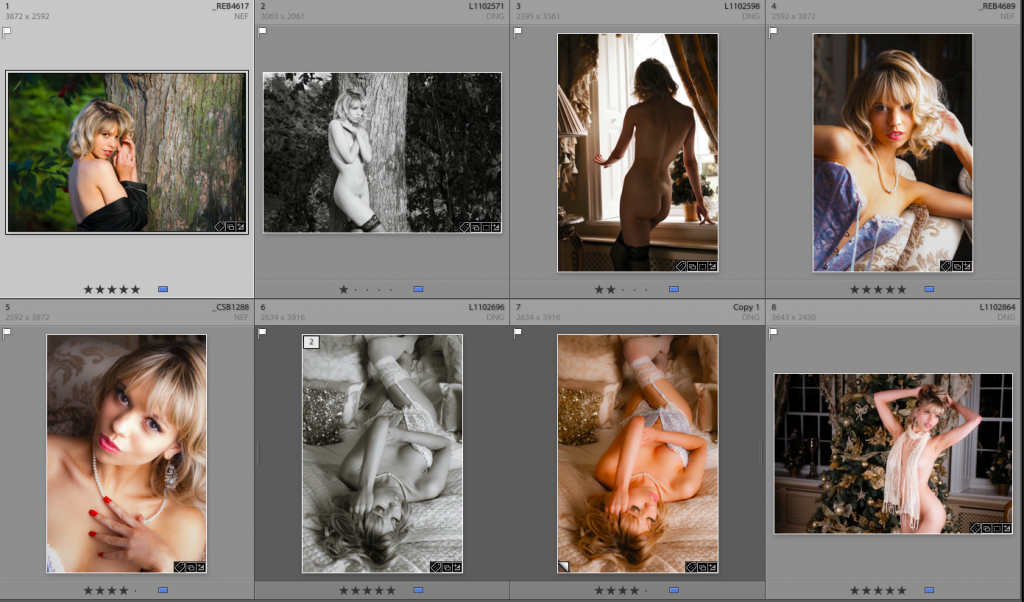 Yesterday Adobe released Lightroom CC 2015.6. The big news for Leica users is support for the new Leica M-D, the screen-less Leica M (Type 240) based camera.
Yesterday Adobe released Lightroom CC 2015.6. The big news for Leica users is support for the new Leica M-D, the screen-less Leica M (Type 240) based camera.