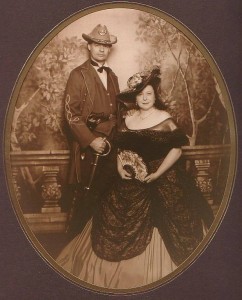Is the iPad a suitable tool for the travelling photographer, well in certain areas yes.
Now I will be the first to admit its not going to replace your computer, but as a portable device is does have many attractions to the photographer.

We all should know by now the importance of backup. Your photographs are not safe until you have a second copy of them. For a number of years now, many photographers have been carrying portable backup devices like the Epson pictured above. These small dedicated devices have small hard drives in them and a card reader to quickly backup your cards.
I now use the iPad for this task, and while the storage is limited, you can review your images on the large screen and cut the chaff from the wheat so to speak.
For users of Adobe Lightroom, there is a product called PhotoSmith, once your photographs are safe on the iPad you can use this to add your metadata and key words. Once your back at your office you can sync with your computer and your photographs are where they belong and the boring task of adding metadata and key wording is already done.
So that covers backup and some of the more boring data management task but what about the creative function.
After Photosmith my next most used app is SnapSeed. This is a great app from Nik software who make possibly one of the best Black & White Converters available. If you after processing your RAW files and trying out different ideas then this is the ideal app.

From simple Black & White conversions like this to more adventures and dramatic shots.

For studio users, Elinchrom have released their remote control application, I can now remotely adjust the power and settings of my Elinchrom flash heads direct from my iPad.
While I have not tried it myself there are now wireless tethering options.
With the release now of Photoshop Touch and iPhoto more and more advanced post processing techniques can be used. Whilst you might not end up publishing shots produced on your iPad due to limitations on the size of files it can handle, it makes a great tool for when you feel inspired and want to try out ideas.
Lastly we have not mentioned portfolio displays. The iPad makes a great way of showing off your photographs to potential clients.
Whilst they may be better ways of accomplishing many of these tasks, the iPad can do a very satisfactory job, and it is small, light and how many laptops have 10 hours of battery life.
If you feel only a real computer will do then take a look at Apple’s MacBook Air, the 11inch model is not much bigger and the i7 version with 250GB solid state hard disk and 4GB of RAM is far faster and more powerful then the spec would suggest.