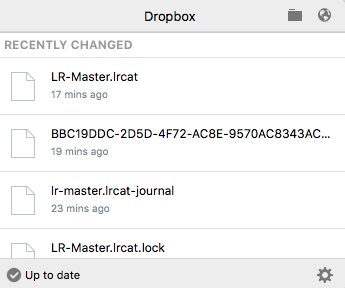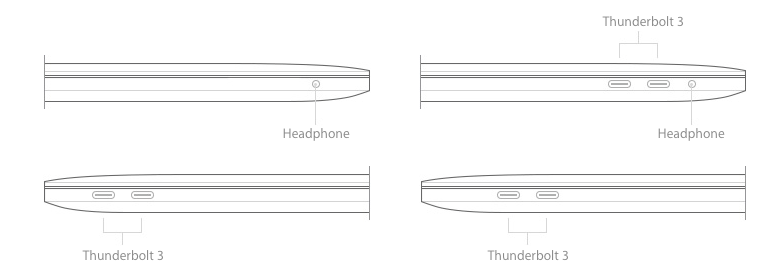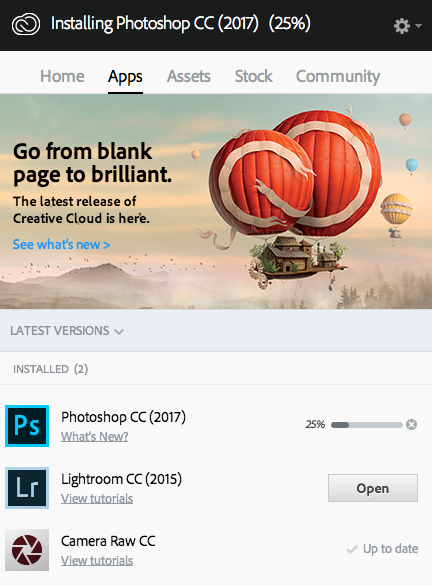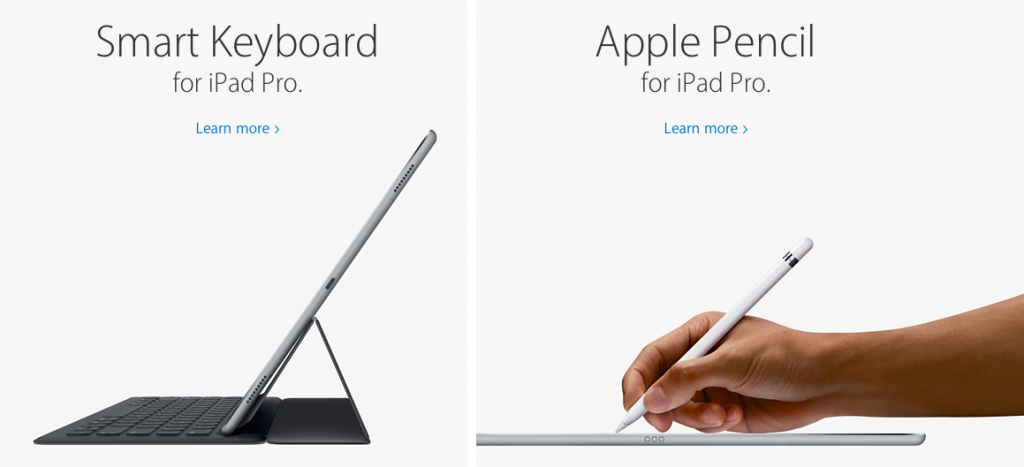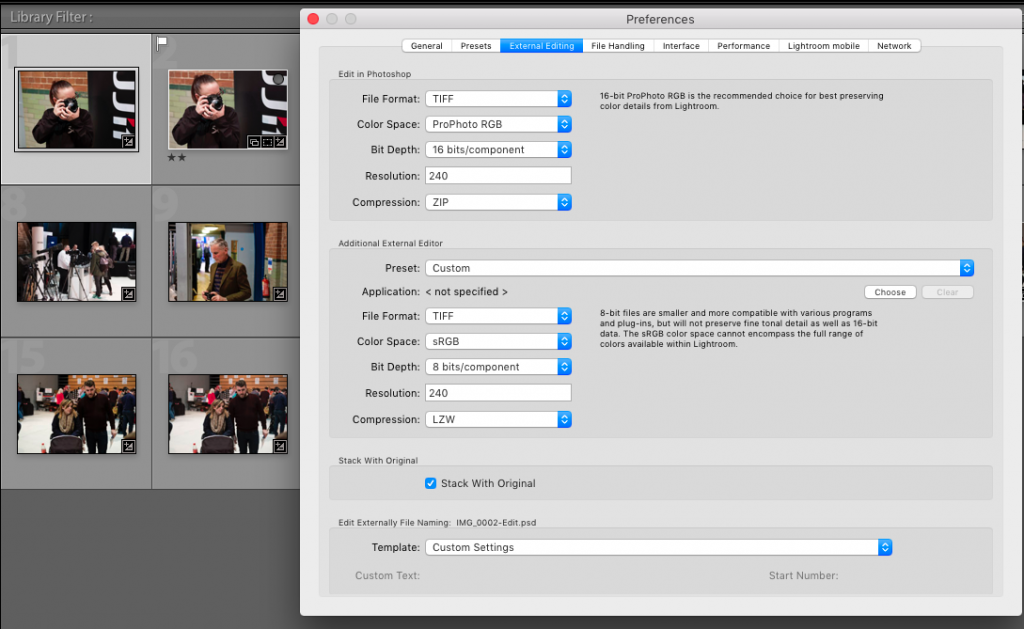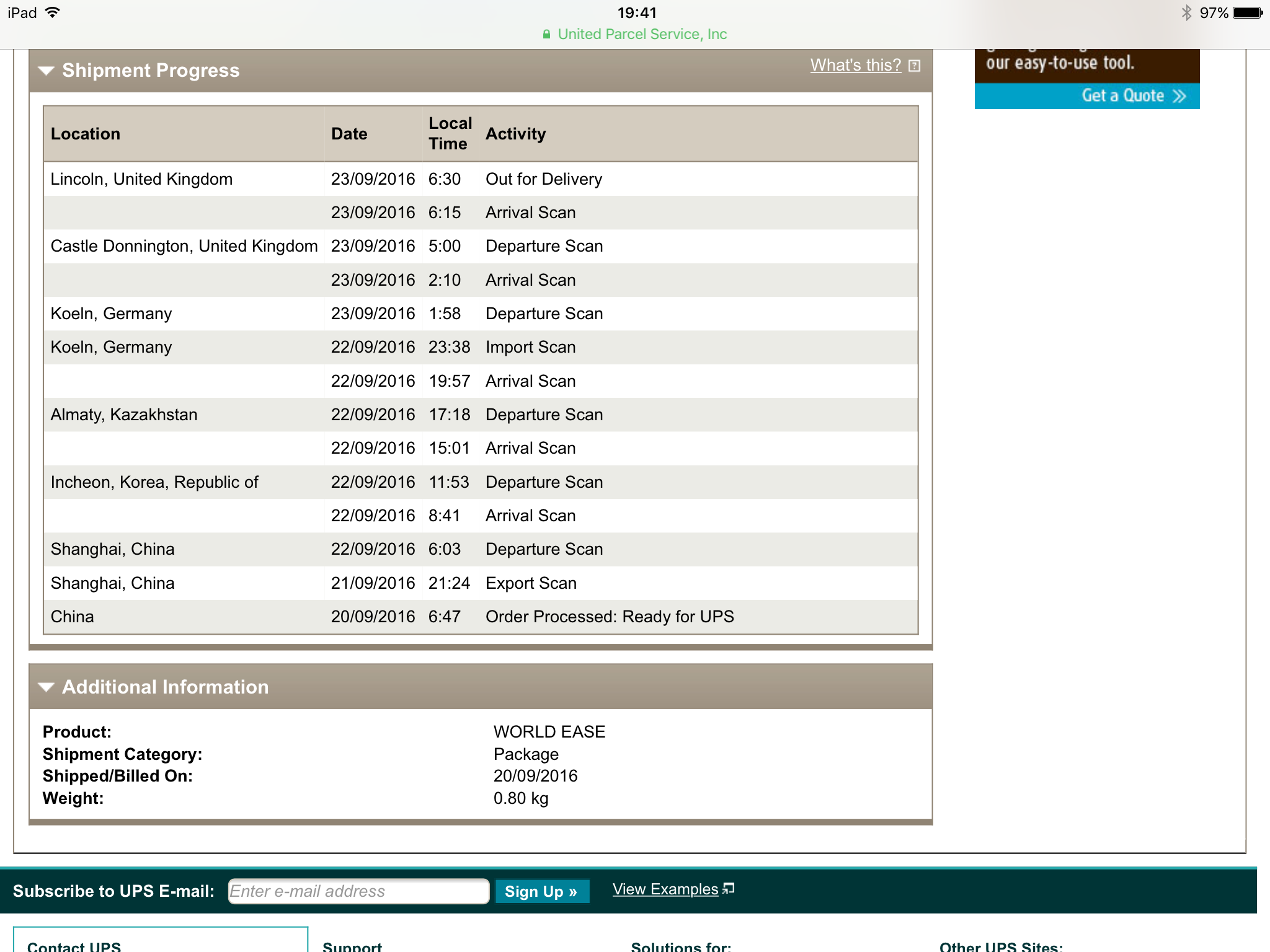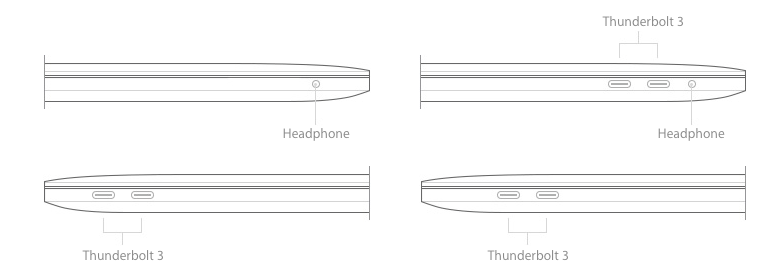 So how many ports does a photographer need on his computer?
So how many ports does a photographer need on his computer?

The new MacBooks, like anytime a new Mac comes out with a redesign and new technology, are causing a lot of complaints.
I see a lot of people complaining about the loss of the SD card slot, while my wife’s retina laptop has this, none of my computers ever have and all my camera with the exception of my Leica and Nikon V1 which I use as a compact use compact flash, and while my Nikon D800 can use SD I still use CF and either have the SD card set to roll over, or backup.
Ignoring things like port types I had a thought about the two types of usage I make, tethered shooting in the studio and mobile import and editing and backup.
Studio Tethering
So what ports do we need:
- Power
- USB Tether
- External HD for backup
- Optional but for some HDMI or some other type of monitor output
So depending out how you like to work thats three or four ports, something the older 15 inch MacBooks handled with ease. Now the new machines have four TB3 connectors so a new tethering cable would be needed for say my Nikon D800 but USB3 to USB-C are now available, I do not think I would trust using a hub for tethering.
Remote Editing
- Power
- USB/CF/XQD Card reader
- External HD for Backup
- Optional External HD for Lightroom Catalogue Photographs
What about users who max out there laptops and use them as desktop replacements
Home/Office Use
- Power
- USB/CF/XQD Card reader
- External HD for Backup
- Optional External HD for Lightroom Catalogue Photographs
- External HD for Time Machine Backup
- External HD for iTunes
- Scanner
- Printer
- Monitor
So by buying the appropriate cables remote working and tethering is fine, for me home use, well I have a desktop, but one of those new LG 5K monitors with built in hub would be tempting.
I would try and buy a decent quality mobile and desktop hub, and where possible have dedicated cables but I have to admit its a shame they don’t have one USB3 port, it would have made life a lot easier.