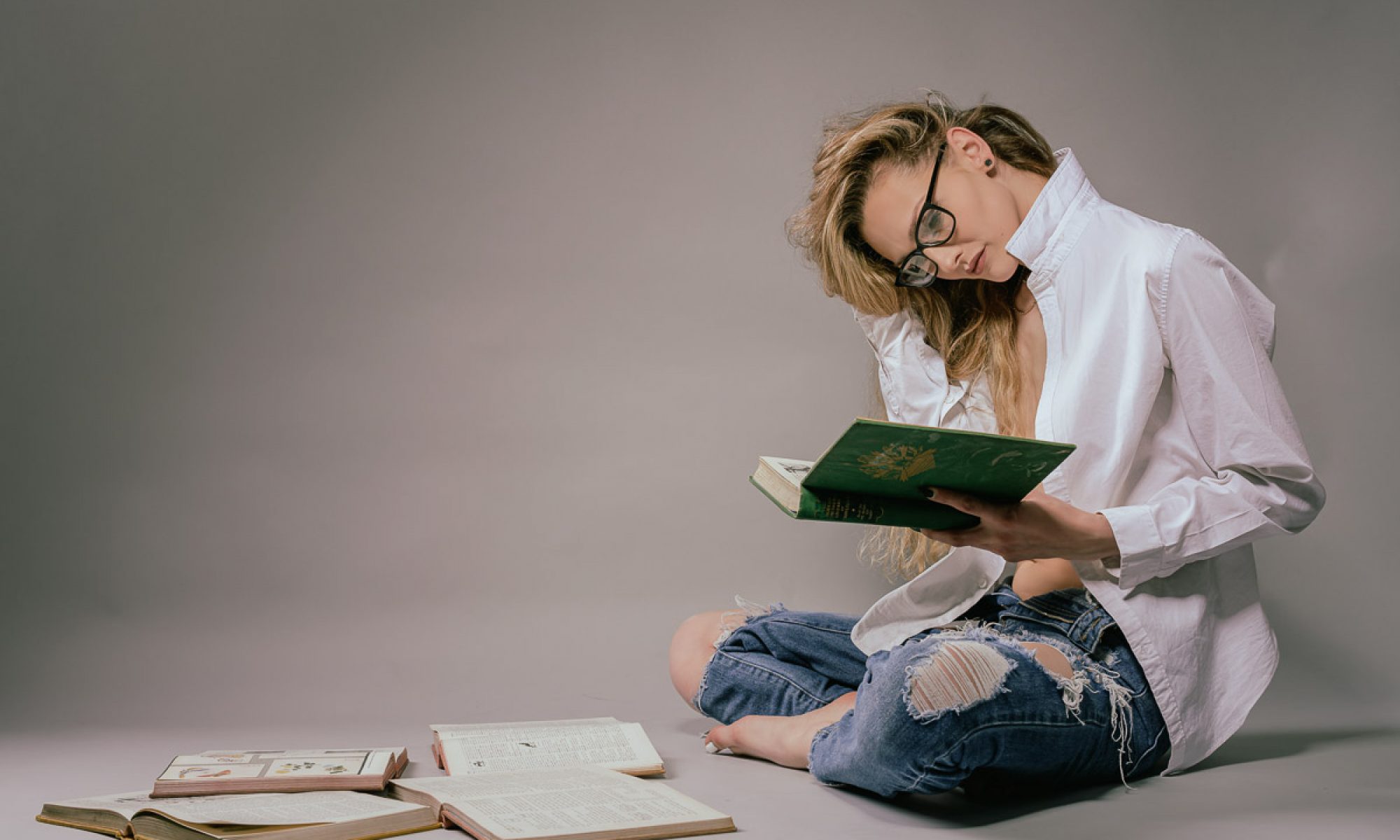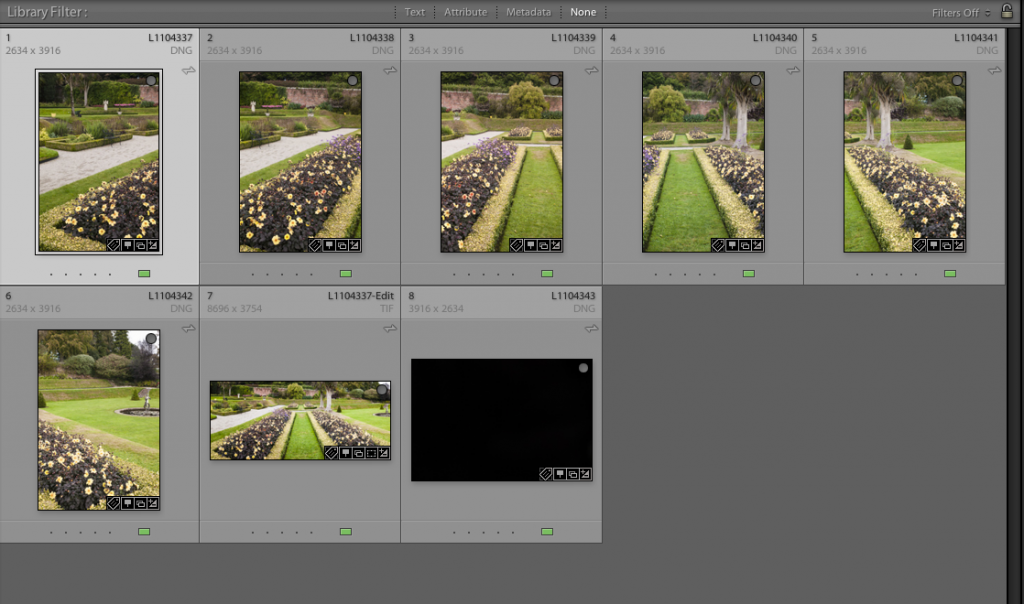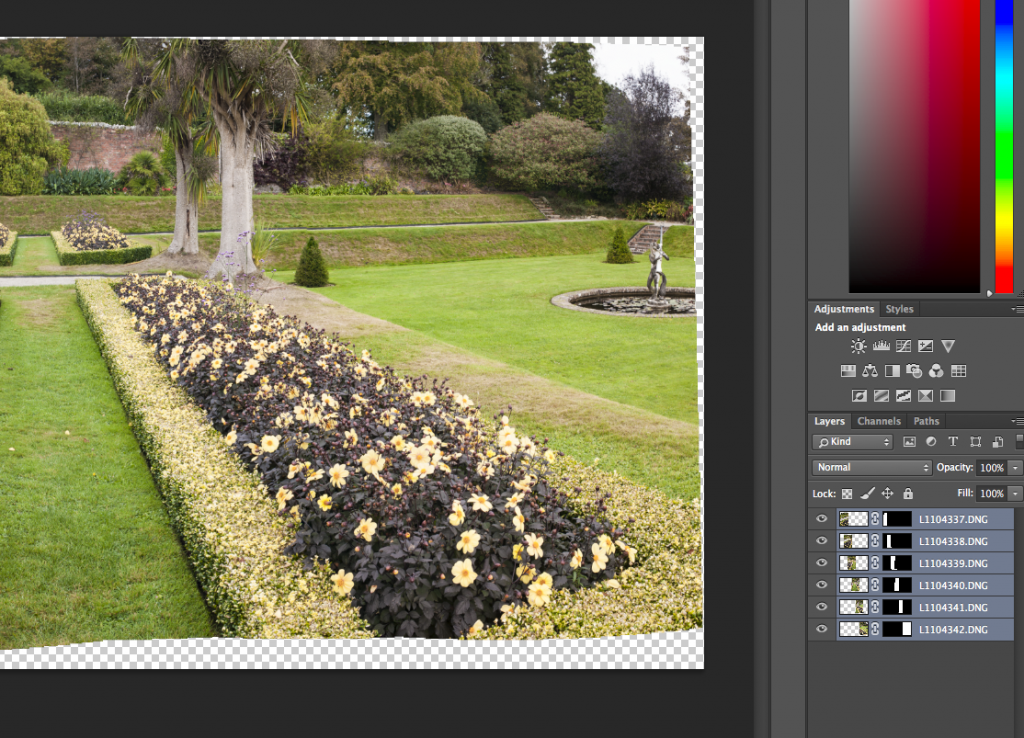 With the Ireland trip being for pleasure I can forgo my normal strict photography practice and play around with the photographs a lot more. After importing them into Lightroom on Monday I looked at the shots that I had specifically intending to work on in Photoshop.
With the Ireland trip being for pleasure I can forgo my normal strict photography practice and play around with the photographs a lot more. After importing them into Lightroom on Monday I looked at the shots that I had specifically intending to work on in Photoshop.
I took photographs to post process using three techniques while away:
- Focus Bracketing
- Panoramic
- HDR
The techniques involved are broadly similar so I thought today I would show you one of the panoramic shots I took.
Now today many cameras do in-camera panoramic’s but these leave you with a jpeg file, what I like is starting with raw files. To do a really good job you can get a pano head for your tripod but these are all shot handheld.
As you can see I took six shots with a good deal of overlap, all as RAW. The final shot was just a marker so I new where the set ended. Its just a shot of the palm of my hand at the maximum shutter speed to make a dark frame.
After a very basic edit in Lightroom all six images were opened as layers in Photoshop using the Lightroom Merge to Panoramic in Photoshop command. This created image at the very top.