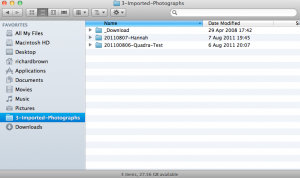
I am a relatively new Mac User. My day job in IT means I deal with Windows in all its flavours, Linux – Redhat, and Solaris.
At home I switched from Windows to Linux – Fedora, many years ago, but as I started to do more digital photography, I needed an OS that was supported by the main players in digital photography.
So while my home server is still Linux, for my personal computer I switched to the Mac. If you want to know why, well its was just because I had never used one before, and I love learning new OS’s. This possibly explains why I have so many phones, running everything from Symbian, Windows Mobile, and iOS.
I have now upgraded to Apple’s latest and greatest OS, Lion. Or OS X (10.7). After the upgrade I felt the need to have a bit of a tidy up. I had a few dead aliases (shortcuts ) on the side bar to old applications that I had gotten rid of during the upgrade.
But one refused to go, the normal technique, to just drag it off the side bar and watching it disappear in a puff of smoke did not work.
I checked Apple’s support forums and found several ways of getting rid of stuck Aliases.
If its really stuck then open up the command line and delete the com.apple.sidebarlists.plist from your user/Library/Preferences folder. Log out and back in.
It should reset side bar to defaults.
But I then found a far easier way, which I had to admit, did make me feel very stupid. To force it to go just hold down the command key and then just drag it off, this forces it to go.
