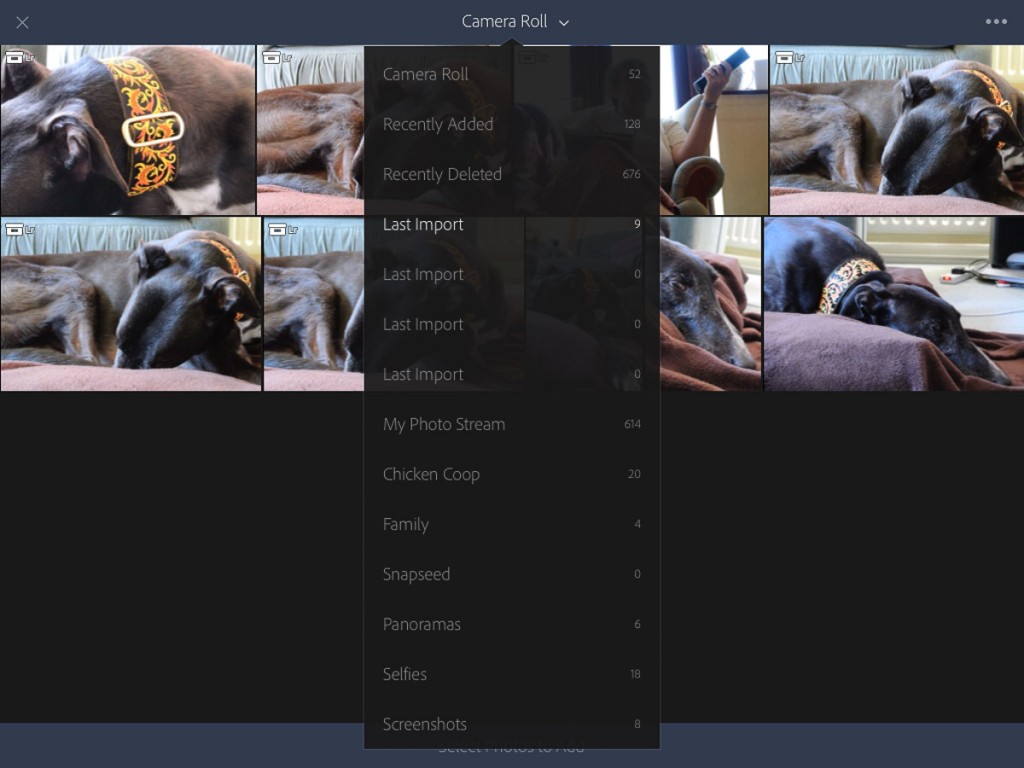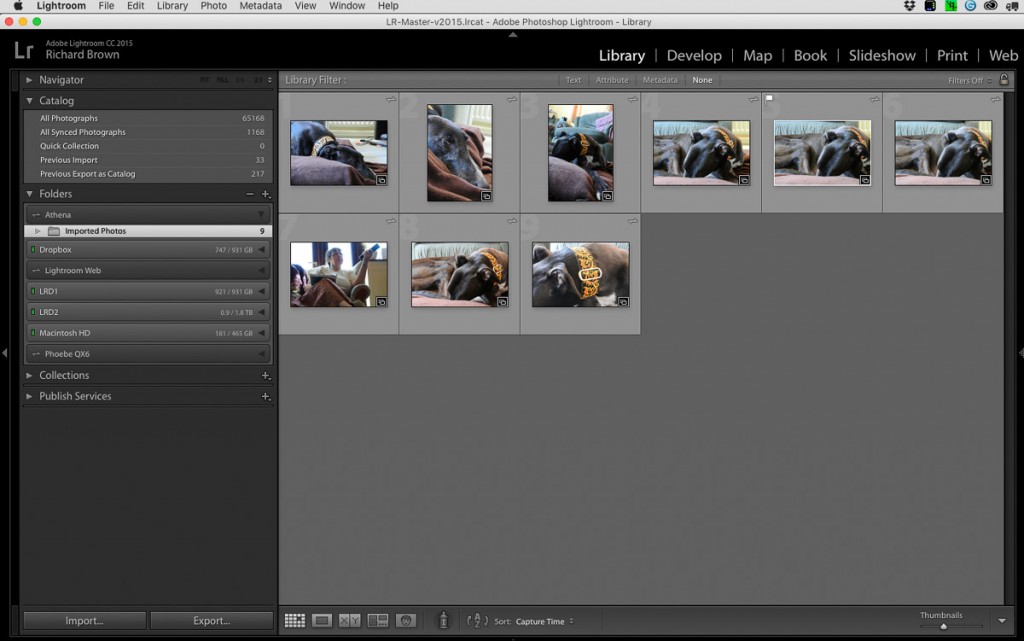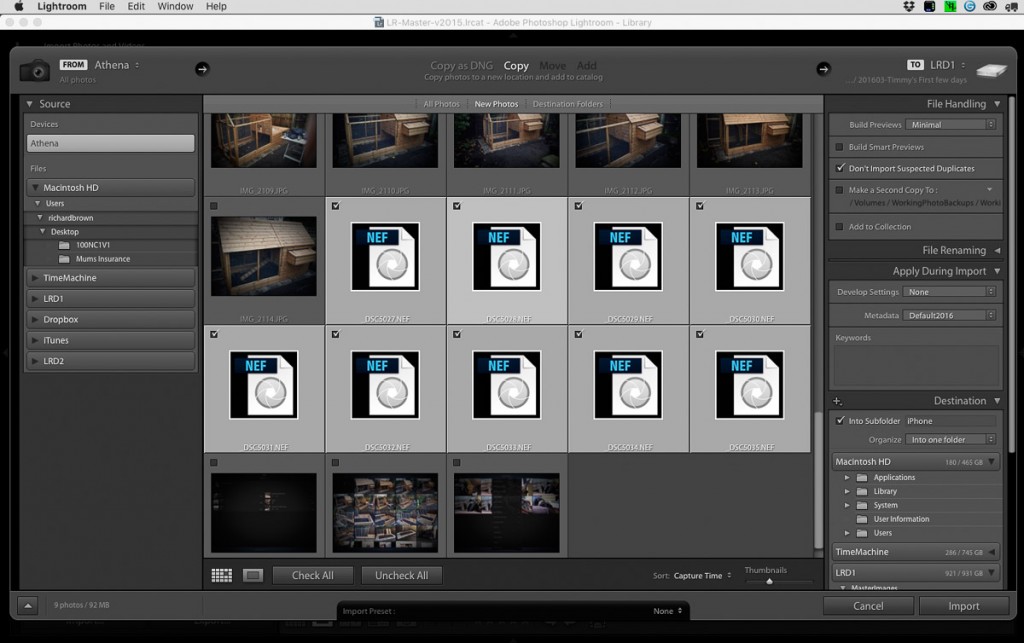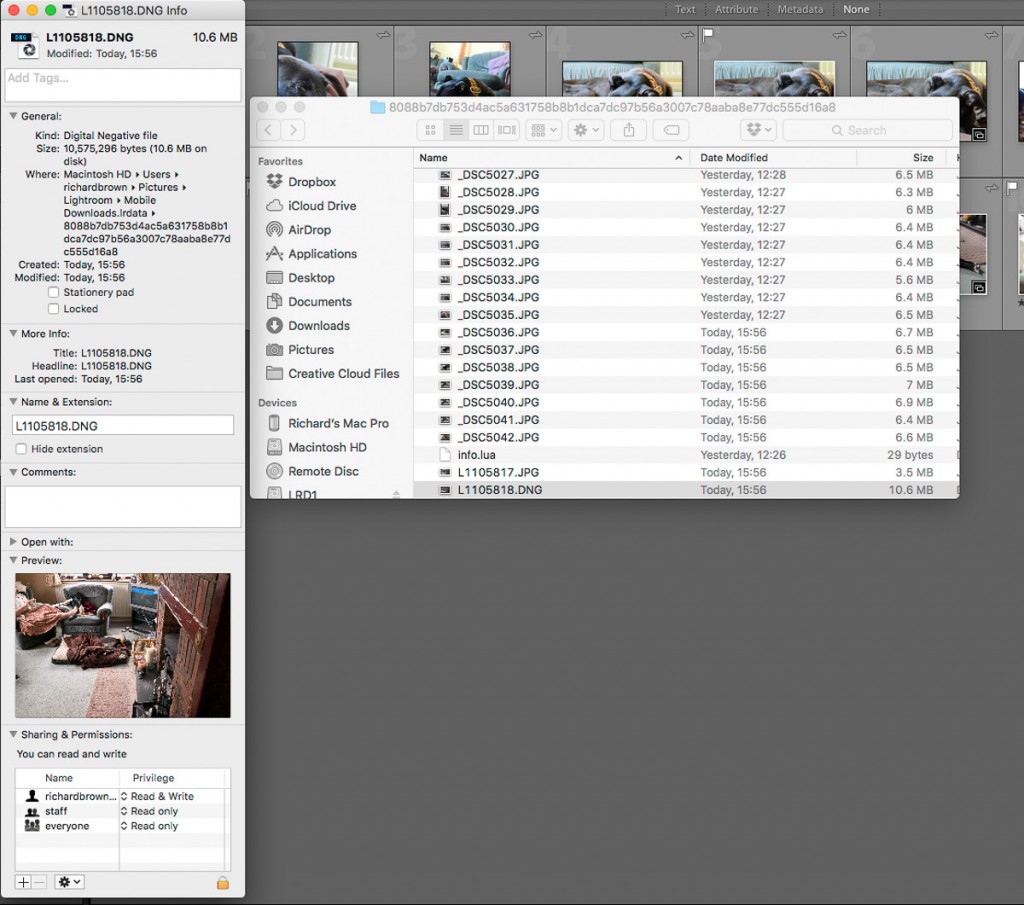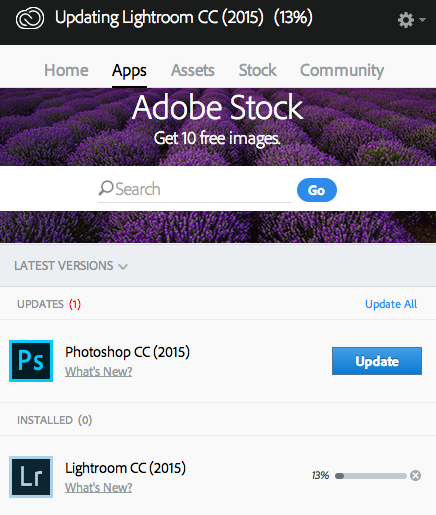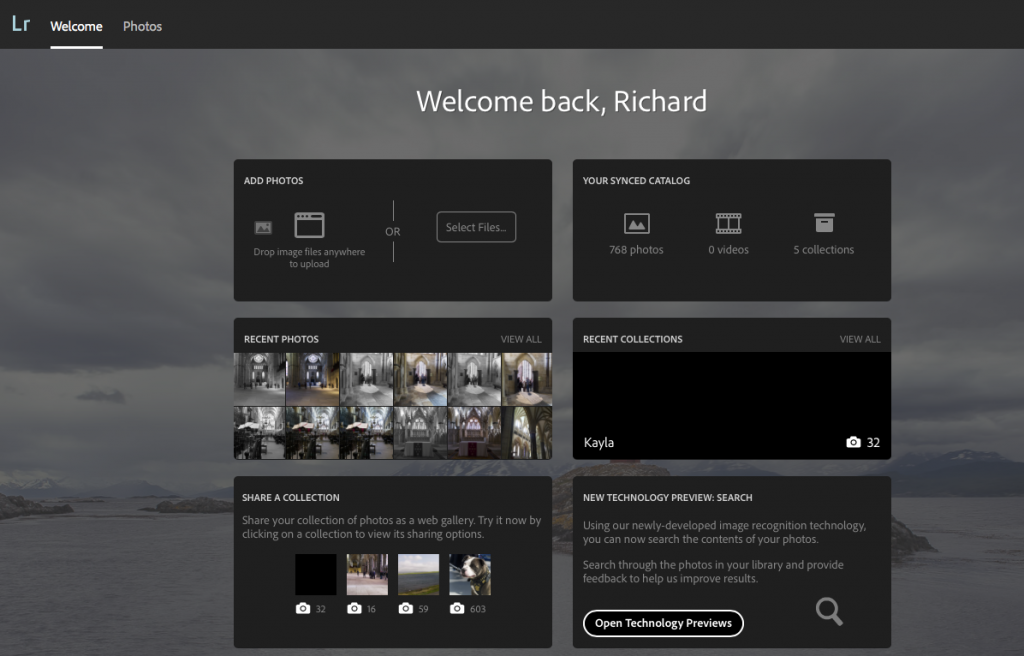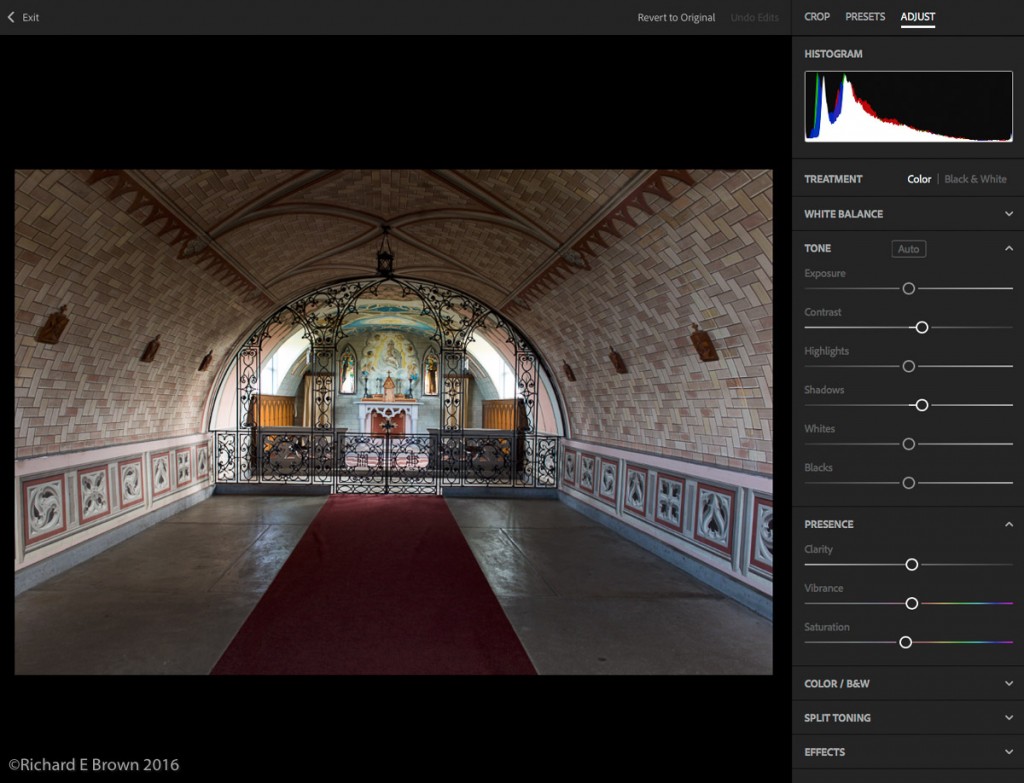Leica M8
Leica M8
Leica Elmar 24mm f/3.8 ASPH 6-Bit
24mm, 1/15 Sec at f/4, ISO640
Post Processed in Adobe Lightroom CC2015.5
On a Mac Pro, OS-X 10.11.4
iPad Pro 9.7 – a new Purchase
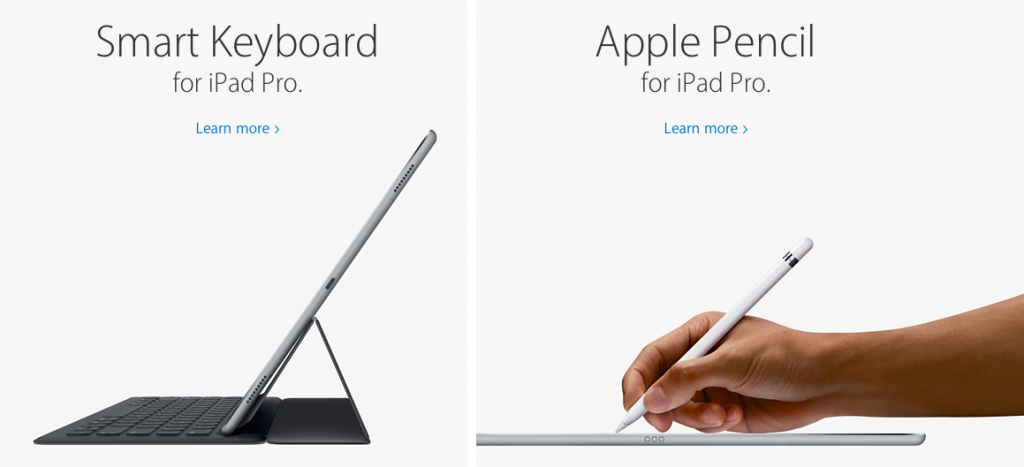 With my testing recently and discovering I can have a working RAW workflow when I use DNG’s on a iPad, I have decided to pull the trigger on a new iPad Pro 9.7. My old iPad is back from 2011 and while its a bit slow in places (this seems to have improved with 9.3), I like the idea and ability to use the pencil for editing on the new smaller iPad Pro.
With my testing recently and discovering I can have a working RAW workflow when I use DNG’s on a iPad, I have decided to pull the trigger on a new iPad Pro 9.7. My old iPad is back from 2011 and while its a bit slow in places (this seems to have improved with 9.3), I like the idea and ability to use the pencil for editing on the new smaller iPad Pro.
With ability to process RAW files from my Leica and from my PhaseOne digital back, this means I have a workable workflow for the majority of my photography use.
Wedding and wildlife I use my SLR and as Canon and Nikon use proprietary RAW files, i’ll have to use a laptop or desktop but most of the other jobs I can do the initial work in the field on the iPad.
Its now going to be interesting to see if cameras like the Leica SL can replace the SLR. As Leica use DNG, I could go all Leica and not worry any more about proprietary RAW files and more.
Household DIY
Easter weekend and we took the opportunity to replace the old master bedroom curtain rails with smart wooden poles and new curtains.
Another job done in the house but this year we will be concentrating on the garden though I do hope to get the kitchen decorated this year.
Testing Lightroom Mobile – The RAW Issue
I have always been a person who loves technology and the limits it can reach. In fact, I even got professional mobile app developers to create an application for my company, which I will be unveiling soon in the following posts to come. Most of the electronics I use personally belong to Apple, as I just love its user interface and its camera quality.
With iOS 9.3 safely working on my iPad2 I decided to do some more testing with Lightroom Mobile. The biggest issue has always been the RAW file handling but there are other issues and advantages to Lightroom Mobile.
The first problem you hit is the import process. Most people say this is an Apple issue and they are probably correct, you see developers cannot import photographs from the card reader you plug in, only from the camera roll, so it could be your duplicating your photographs.
So first job is the import from memory card into the camera roll. The import process seems to support RAW and jpeg, but while it imports them, when you view the RAW you are not really viewing the RAW, you are viewing the embedded jpeg. Then you fire up Lightroom Mobile and import from the camera roll in the app. If you shoot Nikon and are shooting RAW then at this point you hit a major roadblock. Lightroom Mobile cannot see the RAW files. Canon users report the same issues on the forums. The problem is RAW support, every manufacture with the exception of PhaseOne, Ricoh, Leica (the ones I am aware of), use a proprietary RAW file, Apple would have to release an iOS update every time a new camera is released with the necessary support, the best answer is for everyone to adopt DNG, the best we are likely to get is that Apple allow Adobe to import the files directly and Adobe have the RAW support built into Lightroom Mobile like they have to with the Desktop version. The way round is to shoot RAW+JPG, this way you can work on the JPG and later when you dock you iPad to your computer running the desktop version of Lightroom you can import the RAW’s. You can then sync the jpeg changes across you made in Lightroom Mobile, see my previous blog post on Lightroom Mobile Workflow.
Above you can see the jpegs I imported into Lightroom Mobile have automatically appeared in the desktop Lightroom; my iPad is called Athena and you can see a folder called Athena has appeared with the photographs in it.
Any changes you make on the iPad in Lightroom Mobile or on the desktop version get synchronised across as long as your on-line.
To get the RAW’s into Lightroom you will have to dock your iPad to the desktop computer running Lightroom.
You can then import the RAW’s direct from the device.
If you have been following this then you will have now picked on several issues.
- Import not direct
- Import not supporting proprietary RAW Files
- Import causes files to be stored twice using up valuable storage space on the iPAD.
- Unable to work on proprietary RAW when using this import method
All of this then made me think. So what happens when you use a camera that can save its RAW files in an open standard. Now I use a Leica M8 and usually shoot RAW+JPG and when working this way the work flow is as above, as Lightroom Mobile ignores the RAW when there is an accompanying jpeg.
So I changed the settings on my Leica M8 to shoot just RAW files and imported them into Lightroom Mobile. I then popped over to Lightroom on the Desktop and checked the file. The original DNG RAW file was there, so you can have a working RAW work flow but you need a camera that can shoot DNG.
Light Weight Photo Editing on the Go
 I keep looking at solutions for light weight photo editing while away from home.
I keep looking at solutions for light weight photo editing while away from home.
I would love to use an iPad but the added capability of a laptop always seems to win out. The lack of RAW support is always the killer.
Out of interested I priced up a low spec MacBook Air and it came to less then a iPadPro 9.7 with keyboard and pencil. Even after upgrading the laptop to an i7 and 8 Gb of RAM it was still not a great deal dearer and if you hit the refurb store you could possibly get it down to the same price again.
Certainly if your away for a week, whipping out an iPad for mail, web browsing, social media updates or entertainment is very convenient and it makes another backup target for all your photographs. You can take the images into Lightroom Mobile and at least sort out your selects from the jpegs, but real RAW editing has to wait till your back home or have a laptop. Even with a laptop you cannot do colour critical work but need a colour profiled external monitor. Colour critical work may soon be possible though on the iPad.
iOS 9.3 introduced ColorSync ported over from OS X, not only that but the screen in the new iPad is not sRGB but is in fact DCI-P3 colour standard. Its just a shame that the iPad is USB2 speed and not like its bigger brother USB3.
Over the next few days I’ll be shooting a few personal projects on my Nikon V1 and Leica M4. With the files on the Nikon V1 i’ll be experimenting with using the iPad2 with iOS 9.3 and Adobe Creative Cloud options to see how things have improved.
iOS 9.3
Yesterday along with the hardware announcements, Apple released iOS 9.3.
I updated my phone without any issues but the update to the old iPad2 did not work. It would loop on the setup screen and each time fail when it tried to authorise itself with Apple’s servers.
https://discussions.apple.com/thread/7501205?start=0&tstart=0
As you can see from the above link it was mainly iPad2’s with Cell and GPS functionality affected.
The usual way to recover from this type of situation is to boot into recovery mode and restore. You did backup before you started your upgraded? I had and so soon got everything back, but do remember to directly attach via the iPad cable direct to a USB port on the computer, for some reason I could not get it to work using a Thunderbolt Hub.
BOOTING INTO RECOVERY
- With the device is OFF, press and hold the Home + Power buttons together until the screen turns ON.
- Now, connect your phone to the PC using USB cable and while keeping the Home button pressed.
- When you see a screen iTunes icon and of a USB cable, release the Home button.
I left my iPad connected to the computer during the above as its much easier then trying to plug it in while holding home button. People say that does not always work but it did for me.
iPad Pro goes small
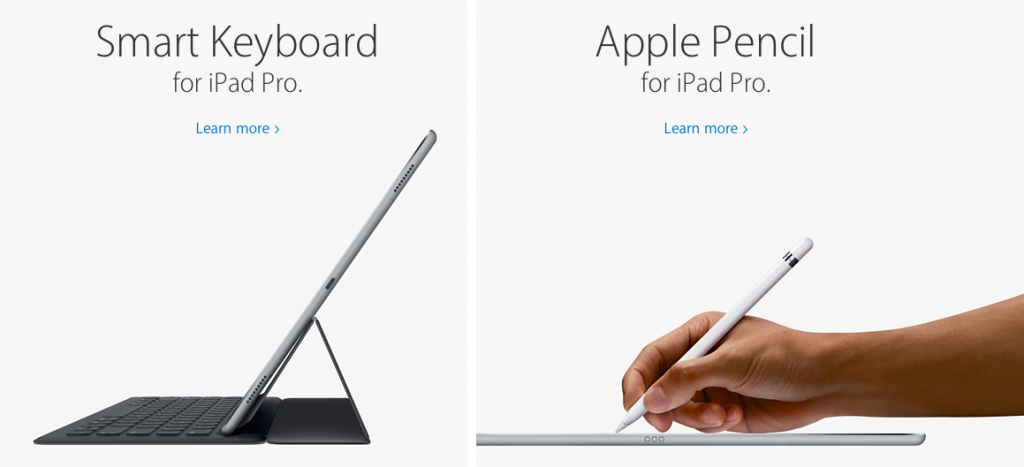 Generally each September we get an iPhone and iPad update from Apple. This time there was no iPad update but we got a giant iPad Pro.
Generally each September we get an iPhone and iPad update from Apple. This time there was no iPad update but we got a giant iPad Pro.
Well this time the standard sized iPad got the same updates. Called by many the iPad 9.7, this has all the features of the larger in a smaller package. With the recent updates to Lightroom and the new web functionality I look forward to see if we have a workable RAW workflow. If we do then I think i’ll be placing an order.
Apple also announced a new line of Lightning adapters that allow you to connect the tablet to a USB camera adapter, SD card reader or Ethernet cord.
Lightroom updates and more web functionality – Lightroom on the Web
Today we had another Adobe update and this time we got more web functionality called Lightroom on the Web.
Now we have more editing and searching functionality in this open preview.
Not sure I’ll be doing much editing in a web browser but it does give us options.
Leica SL 90-280mm officially announced
 One can hardly call the Leica SL a system yet but with the adapters to use M glass and S glass plus TL lens available if you can put up with a crop factor it has options.
One can hardly call the Leica SL a system yet but with the adapters to use M glass and S glass plus TL lens available if you can put up with a crop factor it has options.
This week Leica announced the second native lens. Instead of the traditional 70-200mm they have gone for a 90-280mm. Available to order now and released on the 24th March 2016.
Getting Close and too Close
 In general with wildlife photography getting close is an issue and so many photographers including myself revert to the big guns, or in my case a 300mm f/2.8 and a x1.7 teleconverter.
In general with wildlife photography getting close is an issue and so many photographers including myself revert to the big guns, or in my case a 300mm f/2.8 and a x1.7 teleconverter.
But often with patience the wildlife will slowly come closer to you.
In fact in the above shot a puffin eventially got too close and I could not take a photograph as it was closer the the minimum doc using distance.