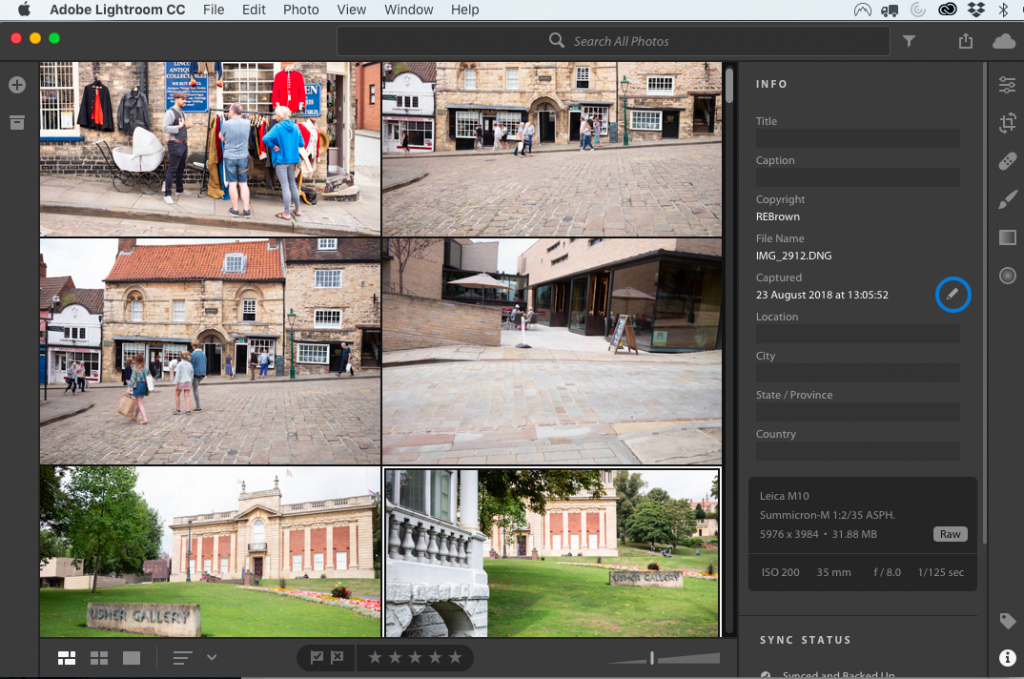I took a lunch time walk with the Leica and then later tried a bit of experimentation. After taking a few shots, I popped over to a local coffee shop and downloaded the shots via wifi to my camera to upload to Adobe Creative Cloud.
Once at my laptop I launched the new Adobe Lightroom CC. I generally use Lightroom classic but this was an experiment. After a few seconds the photographs appeared and I started to edit them.
The combination of wifi in modern cameras, mobile phones with Adobe CC installed enabling some quick editing. Then being able to grab any internet connected PC’s and use the web based Lightroom or your own laptop with Adobe Lightroom CC you can get on and edit quickly. For power users like me who sometimes do more complex edits we can then return to our desktops, launch Lightroom Classic and again the photographs are there with the edits we have already done.
I still prefer Lightroom classic and its an issue that the short cuts between the versions are different, but the new shortcuts are a little more logical.