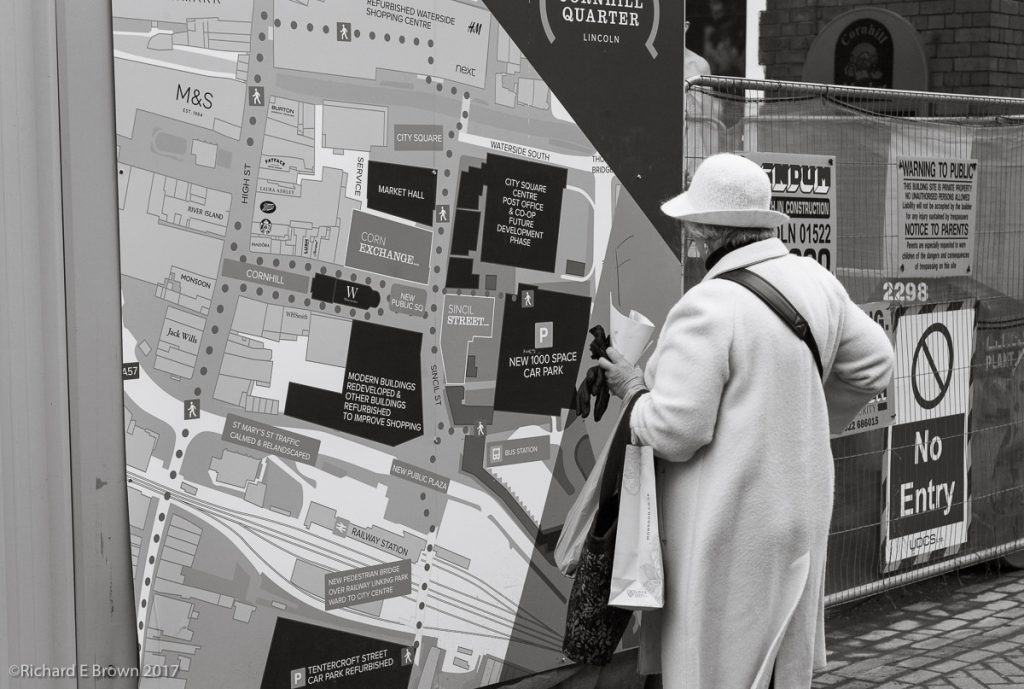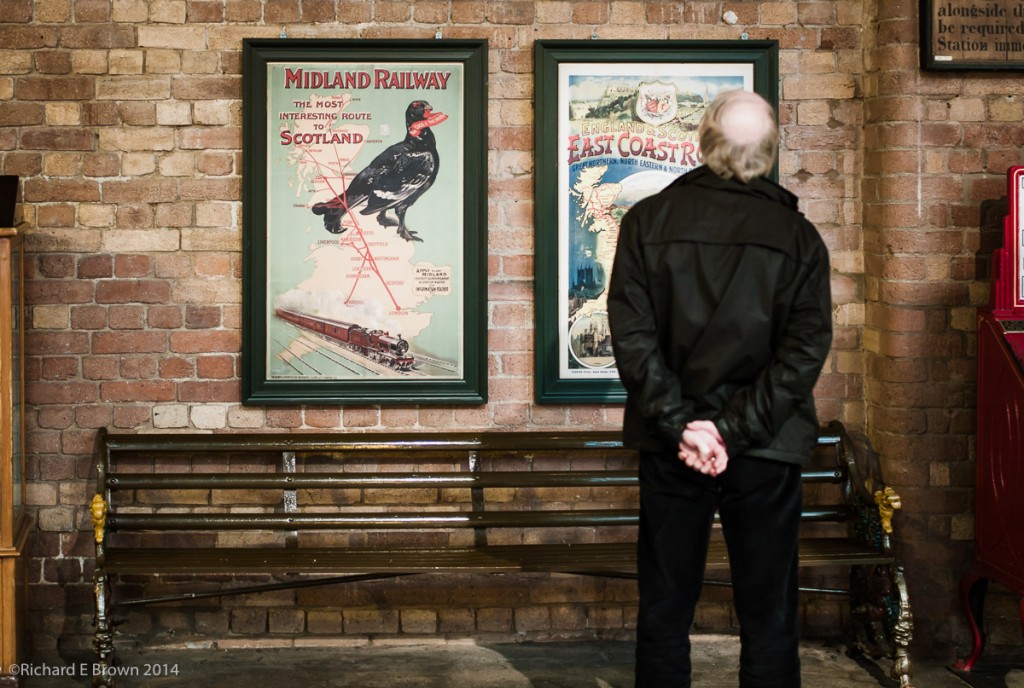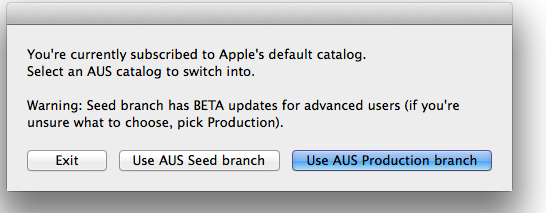This week we said good bye to our Honda Deauville, we had the bike from new and have toured all over England, Wales and Scotland, have gone to France several times and even gone as far as Spain.
This week we said good bye to our Honda Deauville, we had the bike from new and have toured all over England, Wales and Scotland, have gone to France several times and even gone as far as Spain.
With all the the hard use, we bought the BMW R1100S to reduce the millage somewhat. Once we had two bikes then we could go on camping trips together
That bike has now gone after 32000 miles and we replaced it with the GS which we have now done over 50000.
But its tours two up we will remember most.
With panniers, top box and a tank bag, you can tour in comfort.
Its with sadness we have sold her but it will not be the end of our Deauville adventures.