I love listening to music, I also loving playing music (badly, but I enjoy it), I have a very nice separates Hifi system but with having to de-clutter to help sell the old house, it was in storage for over a year, and since we moved house, its been sat in boxes while we finish (well start) decorating the end room that will be the library and where the Hifi will be set up.
So for several years now the nearest I have come to listening to good music is whats on my iPhone or listening to music coming out of my basic computer speakers. In other words, hardly Hifi.
So for a joint birthday and Christmas present I asked for and got a Sonos speaker. Now there are lots of wireless speaker systems now on the market, but after reading up on the different systems and more importantly listening to some, (Sonos, Bose and B&W being the top three), I decided on the Sonos.
Their basic Sonos Play1 has excellent sound quality for the price and while others sounded better you had to pay a lot more. There is also the fact that this will be for convenience listening, most of the time this will be sat in the kitchen while we listen to the radio streamed to it.
So far I am really happy with it and can see why people like their Sonos. For easy listening it gives a good performance and only if fed a more complex base line, does the base start to become muddy and indistinct.
Its made me think now about music for my office, do I add another Sono speaker or maybe something like a pair of powered speakers such as a pair of Audioengine A5+, at a later date you could upgrade them with a nice separate DAC such as the ARCAM irDAC and bring my office up to a decent budget Hifi level a lot cheaper then another Sonos.
Something to think about, but until then we have the Sonos and a room that now is stripped to bare walls and a concrete floor. All doors and windows have been replaced and we have french doors leading out onto the rear patio so its going to a lovely room when finished and our next major project on the house now we have the vegetable garden in place and our hens.












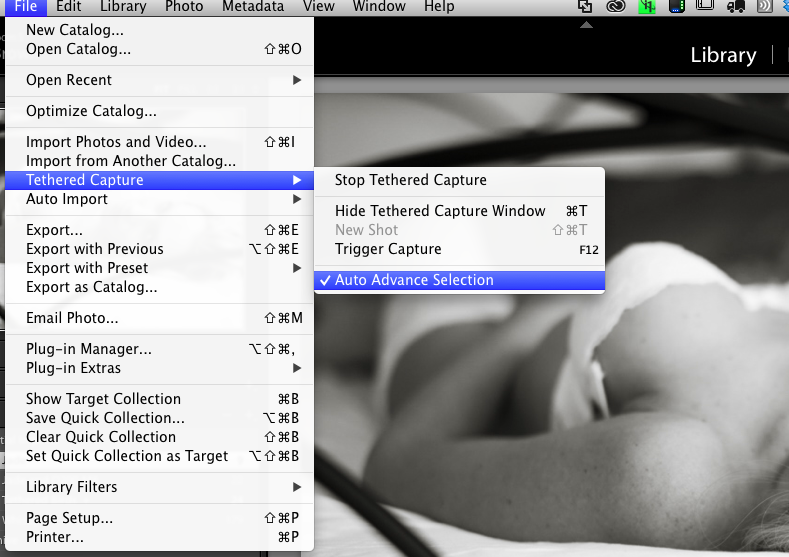
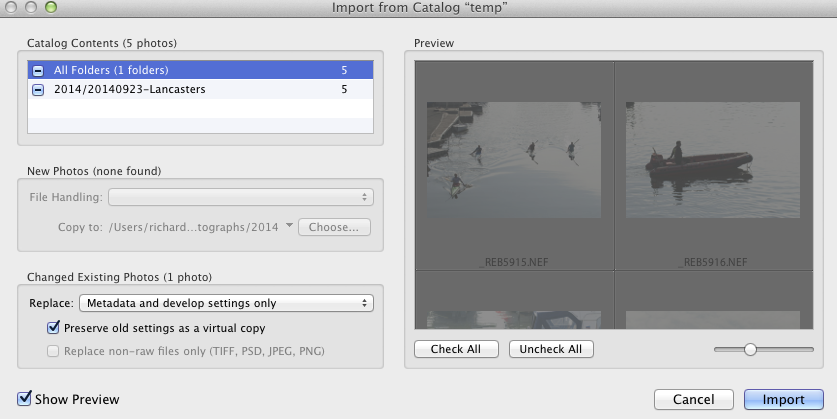

 Another set of Leica M rangefinder firmware updates were released recently, as well as fixes there were tweaks allowing one to switch off the live view button and disable the movie button etc.
Another set of Leica M rangefinder firmware updates were released recently, as well as fixes there were tweaks allowing one to switch off the live view button and disable the movie button etc.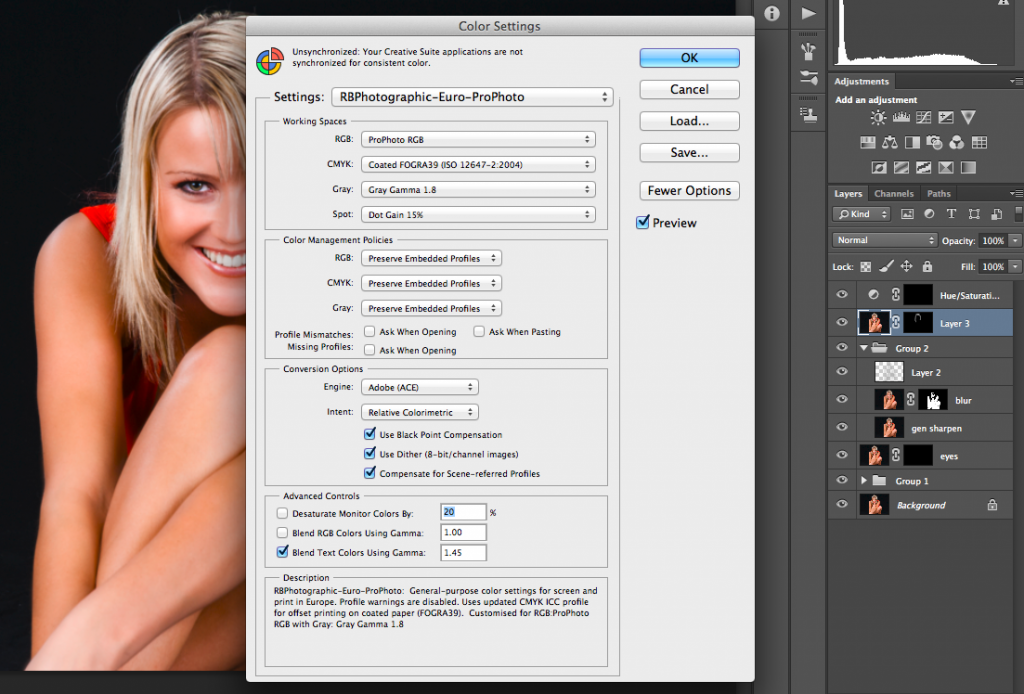 Since the last major update to Adobe Creative Cloud, when I launched Photoshop it warned me I only had a month left of use and could not contact the licensing server. It recommended I check my account details.
Since the last major update to Adobe Creative Cloud, when I launched Photoshop it warned me I only had a month left of use and could not contact the licensing server. It recommended I check my account details.