Well it’s that time again, Scott Kelby has announced this years World Wide Photo Walk.
While it’s doubtful you get a stunning wining picture, it is fun to me up with fellow photographers, talk shop and maybe see something different about your city.

Family, Photography and other misc news
Well it’s that time again, Scott Kelby has announced this years World Wide Photo Walk.
While it’s doubtful you get a stunning wining picture, it is fun to me up with fellow photographers, talk shop and maybe see something different about your city.
 I know of a number of photographers who keep a photographic archive. This is not their backup, but a copy of their selects saved either onto a spare harddisk or in the cloud/internet.
I know of a number of photographers who keep a photographic archive. This is not their backup, but a copy of their selects saved either onto a spare harddisk or in the cloud/internet.
The idea is that these are saved in a different format. Commonly used is JPeg but a growing number of photographers now use DNG.
So why not RAW or Tiff?
Well RAW is just that an unedited RAW file not your final image unless you also bundle into your archive the database for Adobe Lightroom or Apple Aperture.
RAW files are a proprietary format that may not be supported in the future.
TIFF is a good solution if you have the harddisk space, JPeg is smaller but lossy
I find the ideal compromise is DNG. Now this is a standard that Adobe control but it is open and the specification is well published so many program’s can read and view DNG’s.
So if you have a spare drive or a internet storage solution, save your favourite photos as Jpegs or in DNG. Just in case.
If it’s an old drive ask if you can store it at your parents or brother or sisters house. If you have more then one drive rotate them round.
Terry White always has some great Photoshop tips. I remember how tough it was getting started and learning the basics, but this is a very good starter guide.
Before you do dive into using Photoshop, its a very good idea to get the Colour Space and Working Space, I have covered that in my blog before,here: https://brown-family.org.uk/colour-spaces-working-spaces/
I am not a huge tweeter but I do enjoy following a number of people on Twitter.
Most of this is done via the Twitter app on my iPhone and I occasionally tweet from my laptop direct via OS X.
Occasionally though I use Tweetdeck, I especially like being able to schedule a tweet.
I recently spotted this YouTube video on Tweetdeck and found it very useful, hope you do too.
 Another set of Leica M rangefinder firmware updates were released recently, as well as fixes there were tweaks allowing one to switch off the live view button and disable the movie button etc.
Another set of Leica M rangefinder firmware updates were released recently, as well as fixes there were tweaks allowing one to switch off the live view button and disable the movie button etc.
Leica have been listening to their customers and changing a number of things about the camera. One good thing about Leica is they tend to also release update to there old cameras, in this respect they are like another well respected company, Fuji.
Continuing to support your older cameras does encourage one to buy that brand again.
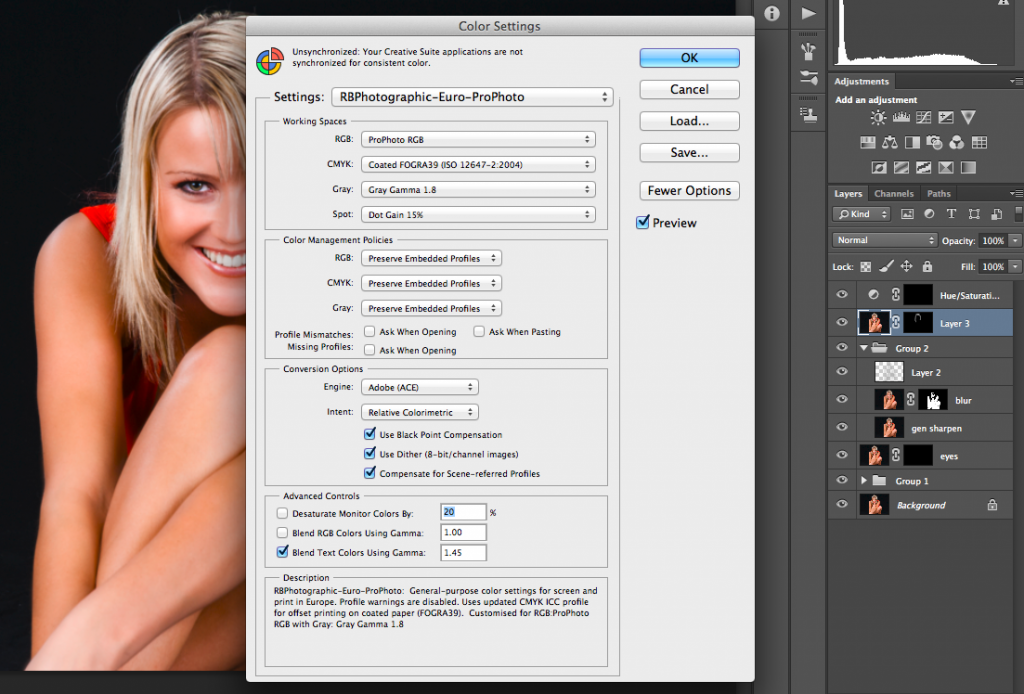 Since the last major update to Adobe Creative Cloud, when I launched Photoshop it warned me I only had a month left of use and could not contact the licensing server. It recommended I check my account details.
Since the last major update to Adobe Creative Cloud, when I launched Photoshop it warned me I only had a month left of use and could not contact the licensing server. It recommended I check my account details.
I logged into the Adobe website and checked my detail and everything looked fine, but each day I launched Photoshop I was faced with this message and a countdown telling me when Adobe Photoshop would shop working at the end of the month.
The fix turned out to be extremely easy. Log completely out if Creative Cloud then log back in. Now it works fine with no messages saying it’s about to run out.

The majority of Leica rangefinder users tend to only own two modern new lens due to the high price of Leica glass, but many of us have a collection of older classic lens to complement our gear choice.
When choosing rangefinder lens it is very popular today to go for the fastest glass one can afford. My two fast glass lens are my Leica 50mm Summilux (f/1.4) and my Leica 35mm Summicron (f/2), both the fastest 50mm and 35mm lens I can afford.
Having such light strong lens to quote the term used by Thorsten Overgaard, allows you to use selective depth of field and the lens control light very well, you can often shoot direct into sunlight without risk of flare.
The problem with them is of course price as already mentioned and size, while small compared to modern SLR autofocus lens they are large for rangefinder lens and they often intrude into the viewfinder causing framing issues.
So today more and more photographers are choosing two lens at each focal length, e.g. a 35mm at f/1.4 or f/2 and a smaller cheaper version at say f/2.8 or slower. These lens are small, allow all the viewfinder to be seen and of course are much cheaper.
I was thinking of blogging about the new D800/D800E replacement, the D810 but many other sites have done it far better reviews, but I did have a few thoughts about it.
See Thom Hogan site for a good review.
The big thing about this update is that they have dropped from two versions to one. With the new D810 we get a none AA filtered D800E with the improvements we saw in the D4S.
With a sensor at 36 MP it’s going to be rare moiré shows up; in fact I hardly ever see it on my 10 MP non AA Leica M8 plus we now have tools in Adobe Lightroom and Photoshop to deal with this.
Will I be getting this? Well maybe, though I might see if I can now pick up a late model D800 but either will have to wait until I have upgraded my computers. At 36 MP these cameras need computers with lots of horsepower and RAM to cope well and process your images speedily. My late model 2008 MacBookPro is not really up to that.
Ideally I would still love a D800 body with the D4 sensor, a great blend of size, ergonomics and manageable RAW files, but Nikon seem to have forgotten the old D700 user base.
For those of you lamenting no increase in MP from 36, do remember the new 56 MP sensor is still not ready, maybe the D900 in a year or two will have this and computer and memory/harddisk manufactures will rejoice as we all upgrade our computers again.
 I love command line shortcuts and most apps have keyboard shortcuts to speed up your work flow.
I love command line shortcuts and most apps have keyboard shortcuts to speed up your work flow.
Most people know that Command-S ( Ctrl-S for Windows) saves a document and is much faster then taking your hands off the keyboard to reach for the mouse/trackpad.
Here are a few common ones I use when editing documents in Photoshop.
New…Command-N (for Command use Ctrl for Windows users)
Open…Command-O
Save…Command-S
Undo…Command-Z
Step Back…Shift-Command-Z
Copy…Command-C
Free Transform…Command-T
New Layer…Shift-Command-N
Layer via Copy…Command-J (feels like my most often used command)
Merge Visible to new Layer…Shift-Option-Commamd-E (Option is Alt in Windows)
Lasso Tool…L
Spot Healing Brush…J (Toggle to different heal brushes Shift-J)
Brush…B
Some of these options are also programmed into my Wacom Tablet and Pen to speed up my work flow. The key is to just find a few things you do a lot and then learn the shortcut for them, its amazing how much time you can fine yourself saving.
 Most people are aware changing the format; eg MicroFourThirds, 35mm full frame, 5 x 4 large format etc, changes the field of view. So a 25mm lens on a MicroFourThirds camera has the same field as a 50mm on 35mm and approximately 150mm on 5 x 4.
Most people are aware changing the format; eg MicroFourThirds, 35mm full frame, 5 x 4 large format etc, changes the field of view. So a 25mm lens on a MicroFourThirds camera has the same field as a 50mm on 35mm and approximately 150mm on 5 x 4.
What fewer people realise is the impact on aperture and ISO.
Recently Chris posted a video that covered this area quite well.
One thing I never see mentioned is the impact on perspective.
So does the rule about field of view also apply to perspective?
 People are advised when shooting a head and shoulders portrait to use a focal length of 85mm (35mm full frame), as this gives a pleasing perspective. It flattens perspective giving a more pleasing look to the face.
People are advised when shooting a head and shoulders portrait to use a focal length of 85mm (35mm full frame), as this gives a pleasing perspective. It flattens perspective giving a more pleasing look to the face.
But what if you are a MicroFourThirds user. Does a 40mm lens give a similar perspective affect as that of a 85mm on full frame?
Well, we know the field of view is close to the same so let’s try a thought experiment.
Stand about 10 metres from someone and stare at their face; now do the same at 1 metre and finally 0.1 metre. The closer you get the more the perspective changes and their nose gets bigger and bigger, its the same as if you use a wide angle lens and shoot them from a distance with a very high resolution camera, zoom right in and the perspective is quite flattened. Walk close and take the same picture and the features become more pronounced.
They say the 85mm lens makes the nicest portraits on 35mm and that is because it forces you to stand far enough away to make the perspective pleasing.
The perspective is a result of the camera to subject distance and not the lens.