There are three pieces of advice I can give you for scanning.
- Scan Once
- Cleanliness
- Treat as a RAW file
So what do I mean by this.
Well scanning is time consuming so do the proceedure once at the highest native resolution of your scanner.
Clean your scanner plate with a soft cleaning cloth then clean your slides/film. Once mounted in the frame clean again. Don’t be surprised that after the scan you made need to clean again and rescan.
Maximise the quality of the scan. Your not after something that looks fantastic that’s your usual editing softwares job. You are after a flat low contrast file which you can work with in a flexible way.
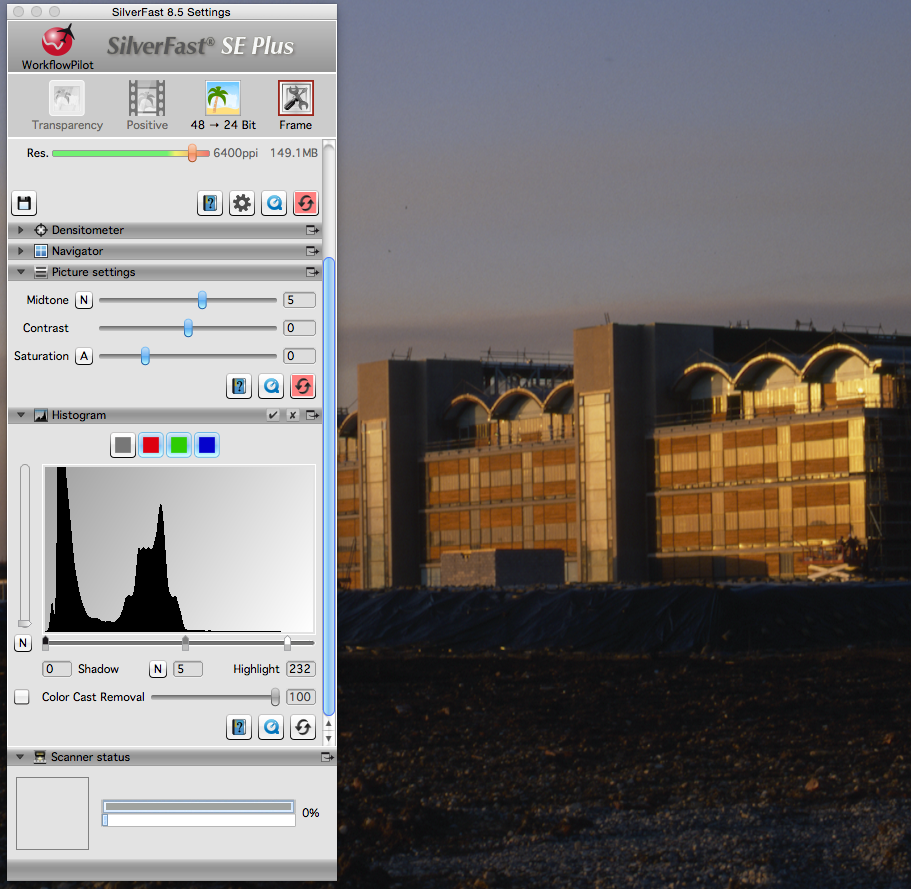 As you can see from the histogram this image is finishing at 232 not 255 so adjust the sliders to maximise the scan over the images histogram range. I also give the mid tones a slight boost and also turn off sharpening and noise reduction. Our third party tools offer far better quality and options then what comes with the scanner software.
As you can see from the histogram this image is finishing at 232 not 255 so adjust the sliders to maximise the scan over the images histogram range. I also give the mid tones a slight boost and also turn off sharpening and noise reduction. Our third party tools offer far better quality and options then what comes with the scanner software.
I quickly flick through all my images in the slide/film holder setting the histogram appropriate for each image.
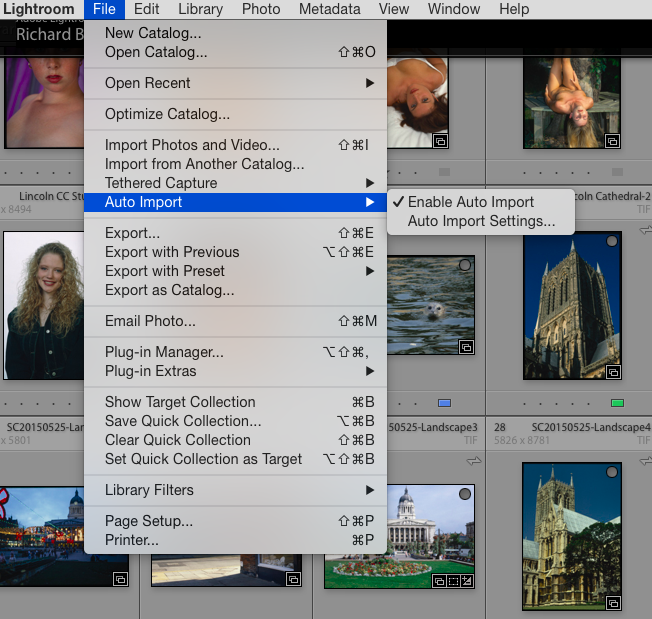 I then select batch scan; I scan to a folder which I set as a watch folder in Adobe Lightroom, once each image is scanned it gets auto imported into Lightroom with my default copyright and develop settings preset I have created for this.
I then select batch scan; I scan to a folder which I set as a watch folder in Adobe Lightroom, once each image is scanned it gets auto imported into Lightroom with my default copyright and develop settings preset I have created for this.
