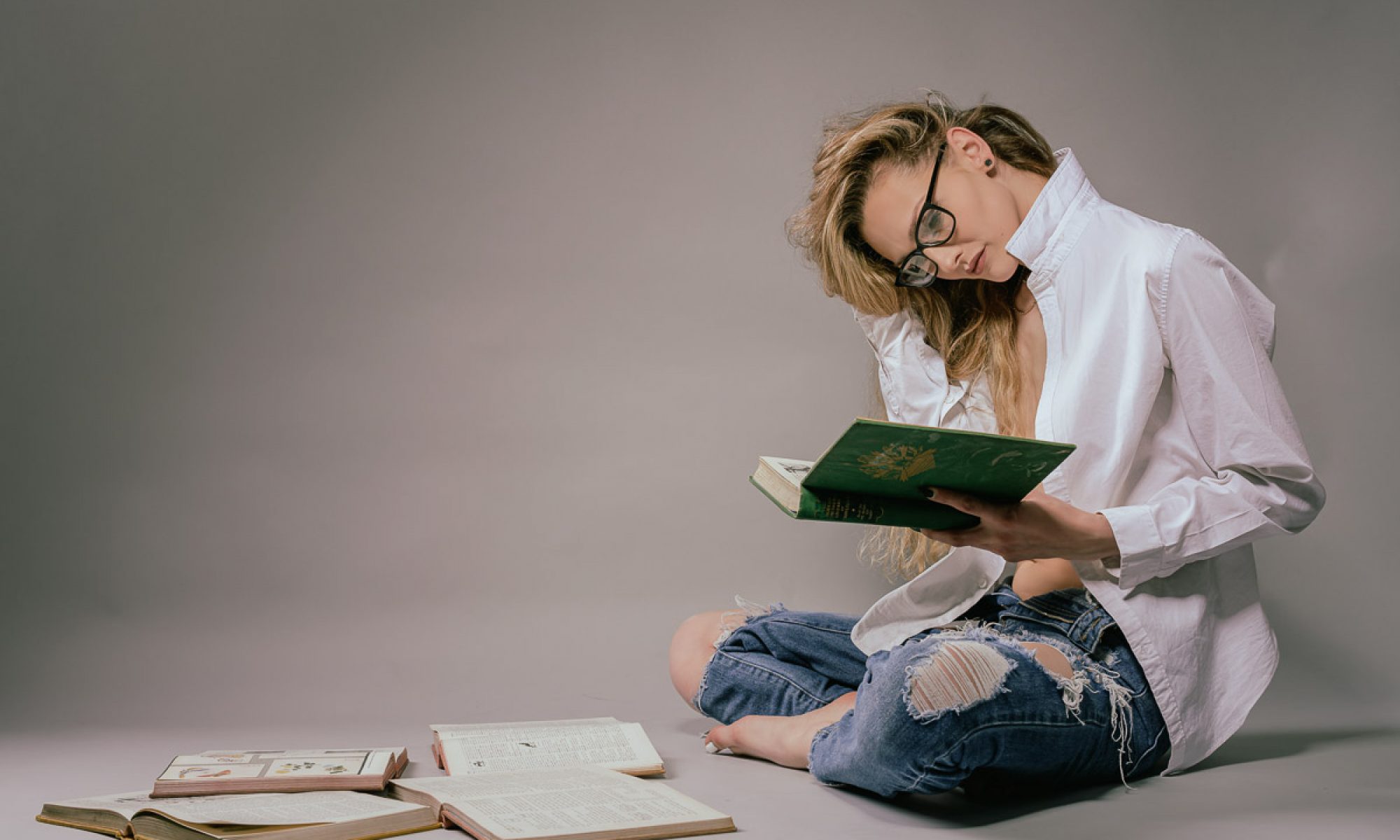Today iOS 5 is released, and with it the iPhone truly becomes a Smart Phone.
As a bit of a geek and working in IT, I have used PDA’s and Smart Phones since the Psion3.
Smart Phone’s and PDA’s have come and gone. The great Sony P series running Symbian OS and various Palm devices over the years.
These phones & PDA’s were punctuated by different Windows devices, these often had the most potential and the most ability, but were always handicapped by reliability and a frustrating OS that hindered rather then helped.
I always seemed to come back to Palm.
Then I saw Steve Job’s present the iPhone in 2007 and I thought this had great potential. A colleague of mine could be described as an Apple fan boy and within a matter of days of the original iPhone launch had one shipped over to the UK. This gave me the chance to try one out.
As a Smart Phone it was a joy to use, the terms delightful and magical, often used to describe the iPad is was came to mind.
As a Smart Phone it was ‘smart’ in a limited fashion. As a phone it was basic. No third party apps, no cut and paste, no multitasking (not quite true), no integration with Microsoft Exchange (essential for me).
But, and it’s a big but. What it did, it did better then any other mobile device.
Plus things like google maps, YouTube, stocks and shares app, notes, contacts etc.
Still even with its limitations I left my frustrating Windows Mobile Phone in the car to act as my GPS SatNav and bought a iPhone one day one of there release in the UK.
Gradually each new version of iOS has counted these points, added apps, more multitasking, Exchange Synchronisation and cut and paste.
Now with iOS5 the iPhone becomes a true Smart Phone. Better alerts, over the syncing and upgrading.
I have always been a bit slow to upgrade my hardware. I kept my iPhone1 until iPhone4, and now instead of getting the iPhone 4s (Siri May tempt me) I’ll just be upgrading my OS.
Have to admit really enjoying iOS5. Little things like Landscape calendars, and finally a ToDo App, do not sound like much, but the geo fence features of the ToDo list are very cool. Having a reminder go off when I arrive or leave a destination is genuinely useful. Photo lovers will like the fact they can now create Photo Albums direct on the device.
I had an issue with the ToDo’s at first, as I had Exchange sync switched on, it had my Exchange ToDo list, which of course does not understand GPS information, once I created a new ToDo list on my phone the GPS option appeared.
My favourite is the notifications, finally we have caught up with the old Windows Mobile and with Android.
A nice touch is being able to swipe between apps on the iPad, just like Alt-Tab (Command-Tab on OS X) in Windows.
Also a four fingered swipe brings up your running apps, together with the five finger close, means you can use the iPad now just with gestures and not have to touch the home button.
All together loving it. Simple, easy to use, whether your are a geek like me, or a Pensioner like my mother. And now a truly powerful iOS.