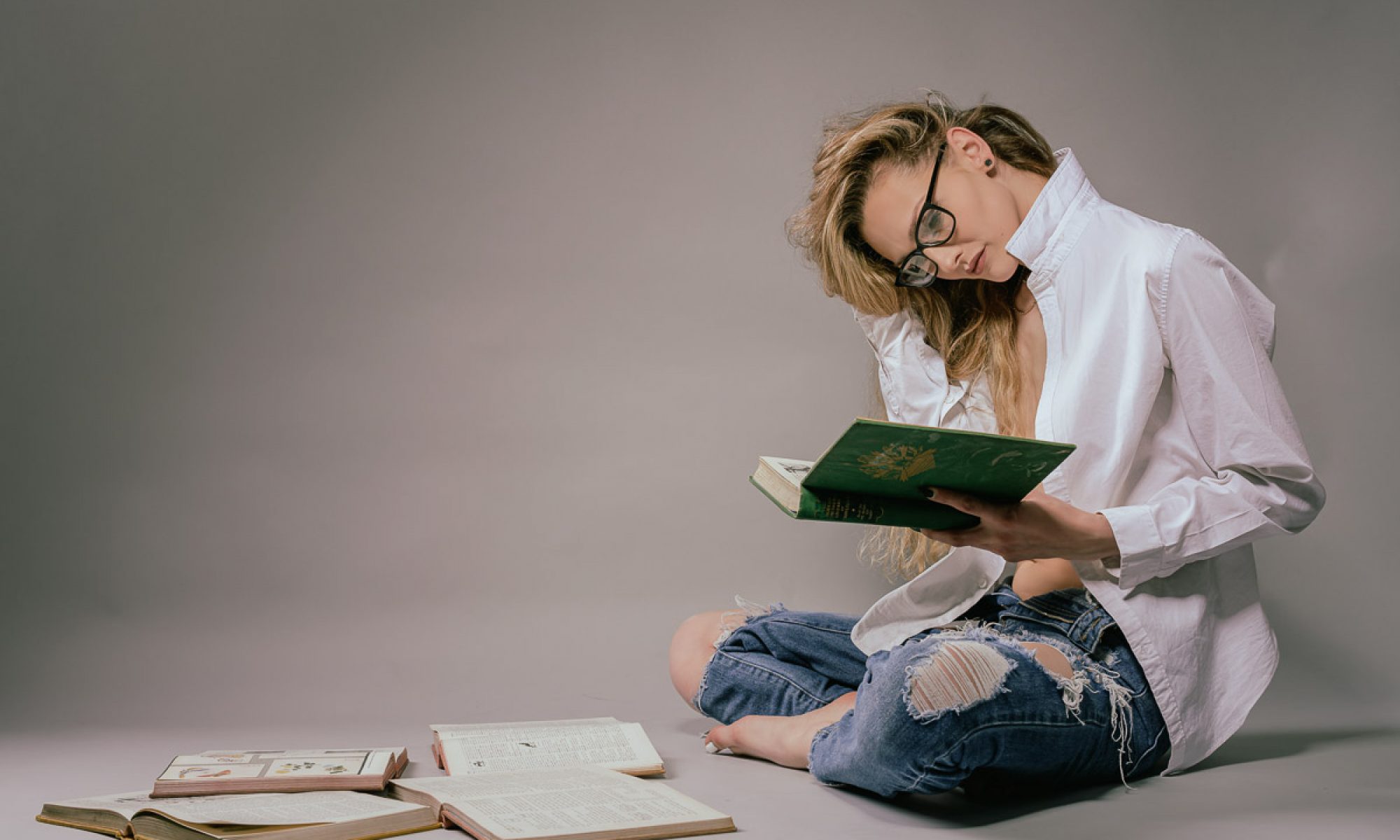Well after my blog post yesterday about creating an OS X Mavericks install disk; what did I do with it?
Well after my blog post yesterday about creating an OS X Mavericks install disk; what did I do with it?
Well, I created another partition on that external drive and then booted from my new install disk and installed Mavericks to the fresh partition. I then imported my apps and some photographic data.
It was then time to test my applications.
For all my key applications, I had already visited the various software manufactures websites and confirmed that their software worked, but I wanted to know for myself. Just because it works does not mean some aspect of work flow has not changed that could be a show stopper for me.
I was pleased to find that everything worked as before. Some of the underlying tech is fantastic, with the way it speeds up the interface, reschedules processor tasks for more efficiency etc. What the user notices is a speeder machine, a more focused and polished interface, a better calendar and I love maps and iBooks on the desktop.
For Mac users and iOS users this has been a very busy few days. Lots and lots of app updates, a major OS update for iPhone, iPad, Apple TV and the Mac. Major pieces of software have been made free for users with the latest OS’es or new Hardware.
If your setting up iCloud Keychain then be patient, Apple’s servers are pretty busy at the moment.