While I do not have an iPad yet, I like many other photographers can see the use they can be put through.
While some consider it useless, and label it a toy, unable to be used for real work, a joke for professionals, many people think its great for when you cannot take the trouble to carry a laptop.
To be honest when travelling I sometimes take Medium Format Camera equipment, 35mm equipment, lighting equipment and heavy tripods and light stands. Sometimes the last thing I want to add is a laptop.
Yesterday I spotted a posting from Adobe about a beta Photoshop App (see Chris Bennett’s Blog Post).
Photoshop is not one of the key apps that would make me buy an iPad but if someone released the Library Module of Adobe Lightroom then I would be buying an iPad like a shot.

Well that day may well be nearly here. Check out the Photosmith Blog. This seems to offer what I want.
For heavy image work then a laptop in the field in not really the tool. Heavy image work is a job for back in the office/home with a powerful computer and controlled lighting conditions in the room, and a calibrated monitor. No, in the field its evaluating your work, making picks, keywording, metadata and quick adjusts to help you evaluate the shots.
When this gets released, together with some of the tethering apps that are coming out; Elinchrom’s and Hasselblad’s remote control apps then the iPad will be coming with me, out in the field and in the studio.


 Just a quick note to let you know an update for WordPress for iOS has been released
Just a quick note to let you know an update for WordPress for iOS has been released
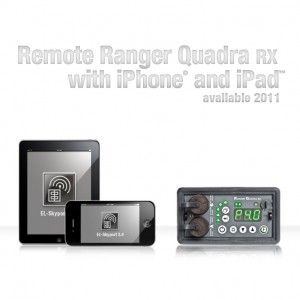 During my recent research into studio flash equipment, I came across an announcement by Elinchrom. They are planning to release an app to control your Elinchrom Flash heads.
During my recent research into studio flash equipment, I came across an announcement by Elinchrom. They are planning to release an app to control your Elinchrom Flash heads.