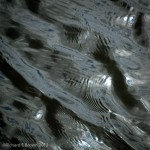To be perfectly honest, the lovely Charlotte does not need a lot of post production after a studio shoot, but I thought it was time to give Photoshop CS6 a try using my normal workflow.
This was a straight RAW file, taken from the camera and into Adobe Lightroom V3 not V4. A few tweaks for colour, and import sharpening, then it was into Adobe Photoshop CS6, exported from Lightroom as a Tiff.
First I played with the selection tool, the shot was taken in front of a white washed brick wall in the studio, I thought it might look better with a plain white background. Now depending on your subject this can be easy or hard.
With Charlotte and her beautiful blond hair its really tricky getting the selection right. The pale blond hair and the white background blend making it a difficult selection. Now for those of us that upgraded from CS4 to CS5, the refine edge option in the selection tool was a real boon, but would still have struggled with a shot like this. The new CS6 refine edge tool completely blew me a way. Never has a selection been so good so fast.
The above photography was processed in about 15 minutes total. I really rushed it. This was more a test of the tools then to produce a great image but it did a terrific job. Once I put her on the white background I made a few corrections to remove the odd freckle then softened the skin with a little blur and sharpened it up a little more round the eyes and hair.
A very fast rough edit but I think the improved tools in CS6 will really save me time. Any tool that can shave an hour of post processing a set of images for a portfolio or wedding shoot is worth the upgrade.
Still lots of new functionality to play with, but for me, Photoshop CS6 is looking like a big hit.
Now Adobe, how about a deal for us Lightroom V3 and CS5 users; a double upgrade at a reduced price please!