
Next week BBC Spring watch starts, one of my favourite BBC TV programs. I’ll be using the program for a little inspiration as I intend to do a lot of wildlife shooting that week. So lots of travel, carrying big heavy cameras, and early mornings.


Family, Photography and other misc news

Next week BBC Spring watch starts, one of my favourite BBC TV programs. I’ll be using the program for a little inspiration as I intend to do a lot of wildlife shooting that week. So lots of travel, carrying big heavy cameras, and early mornings.

 RAW processing has always been the preserve of the standard computer not the modern tablet which is viewed as a consumption device and not a device for actual work. I have for a while wanted a RAW processor for the iPad but have always been disappointed with what is available, even Apple’s own iPhoto for the iPad can not handle RAW files.
RAW processing has always been the preserve of the standard computer not the modern tablet which is viewed as a consumption device and not a device for actual work. I have for a while wanted a RAW processor for the iPad but have always been disappointed with what is available, even Apple’s own iPhoto for the iPad can not handle RAW files.

The best solution has been SnapSeed but now I have discovered PhotoRaw. SnapSeed, while it claims to be a RAW processor is not, it actually allows you to edit the imbedded JPeg used for imaging previewing, which is how most apps like Apple’s own iPhoto for the iPad works. Now for many this is not an issue, and for many of todays top cameras one can configure the size and nature of the jpeg.
While many of these are not a bad solution, I wanted the real deal for when I am away on photography trips traveling light with the iPad. I also wanted a solution that did not impact too much on my normal work flow.
When shooting in certain situations I shoot RAW + JPG with the jpeg set to Black & White. When I import these into Adobe Lightroom I thus get the full colour RAW plus a Black & White image. I can then quickly compare and decide if I want a colour or Black & White final image and edit the RAW accordingly.
The problem is working like this is not an option on the iPad as it only sees the imbedded jpg. Thus I only get to work with the Black & White image. So if I want to work on the iPad I either needed to change my work flow and camera settings or find a better iPad app.
With the release of Adobe Creative Cloud, Adobe demonstrated Lightroom running on an iPad and syncing back to your normal Lightroom database via the Cloud.
While this looks good, it’s still early days and there is yet no release date. Well now I have PhotoRaw and for once this does exactly what it states, real RAW processing. The initial import can be slow but once that is complete and the RAW has been rendered one can then do basic editing, export a jpeg of the size, quality and crop you want and at that point take it into, the iPad’s iPhoto, Snapseed or Photoshop Touch (insert your favourite editing software here), and do the final editing. Like many iPad apps its not a single solution but requires other apps, and once back home you will have to re-import the RAW and re-edit potentially.
I’ll give it good test on my next major photo trip and post more on what I thought. Long term I think if Adobe can pull off Lightroom on the iPad and seamless syncing back to the desktop with the Creative Cloud, then for professional travel photographers that will be the solution to go for if you can put up with Adobe’s monthly fees.
A few people have mentioned to me that they could not find the new Horizontal and Vertical adjustment tool in Lightroom V5.
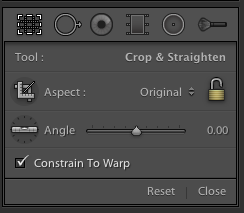
When I first heard of this tool I immediately went into the crop tool menu (short cut just press the ‘r’ key) and looked for the new tool there. As you can see above no new tool there, though you can see the new circular gradient tool, to the left of the adjustment brush.
 The new tool has been put in the Lens correction section. If you want to see it in use then check out the post last week. So if you want to have ago, download the beta and have a play.
The new tool has been put in the Lens correction section. If you want to see it in use then check out the post last week. So if you want to have ago, download the beta and have a play.
 This weekend was the BMF show. Its been a few years since we have been, we usually camp but did not have the time this year.
This weekend was the BMF show. Its been a few years since we have been, we usually camp but did not have the time this year.
It was a fairly small low key event, it seems the motorcycle industry has been heavily hit by the down turn in the economy.
It used to be motorcycles were a cheap form of transport for those who could not afford a car, but today it is the more expensive option. Motorcycles are now considered a luxury item and as such one can see why the show is much smaller than in the boom years. However, if you have a family, a motorcycle won’t be enough. Here are 6 Books About Electric Vw Vans You Should Read when you are making the decision of getting something bigger and affordable.
Instead of the main manufacturers being present, they were represented by their main dealers. What was interesting, was that the smaller Chinese, Indian and Korean manufacturers were there in force bring a cheaper range of bikes and scooters to the UK.
We just went for the excuse to have a ride out and to pick up some more silk glove liners, and hopefully to see the new BMW F800GT, it could be a possible replacement bike for our Honda.
We managed to get the glove liners but BMW were not present so we will have to arrange a trip to the local dealer and borrow one for the day.
After Landscapes, I shoot people the most.
I would guess that 90% of other photographers would also reach for an SLR for these subjects. I suspect the other 10% are professional studio photographs shooting with their Hasselblad’s, Leica S’s and other digital medium format cameras.
Well with the interest of mirror less cameras expanding, I have shot a recent studio portfolio with my small Leica M, and taken a risk and done some commercial portraits with my Nikon One and the other day with the Leica M.
I have been surprised at how well they can perform, most of the issues have been down to the picture taker and not the equipment. Its certainly given me food for thought.

The Beta for Lightroom has been out for a few weeks now, and there are some nice touches. For those wondering yes you can buy it as usual and not have to subscribe to Adobe’s Creative Cloud.

The last couple of days I have been playing with the new Lens correction tool. In the new Beta its actually a lot more then that. You can as well as correcting for lens issues you can correct for verticals as seen above but also do level correction as seen below.


Full corrections are also available and finally Auto, which you can see below. It can prove quite useful for correcting architectural shots. It can prove more challenging when there are people in the shot or if the correction needed is extreme, but it is a useful additional tool to the photographers tool box.

Now when the corrections are subtle things look fine as in the above example which has full corrections, but the software can attempt to go too far.

This photography has some extreme angles. This is what happens when you apply full corrections.

Originally this content was in a simple website written in a simple text editor. A few years ago I decided to try the WordPress application. I was very impressed and built this new site using WordPress.
I also have a website which I use to promote my Photography services, if you want a portrait, portfolio or for me to photography your wedding then www.rbphotographic.co.uk is where you can find out a little about these services.
It was also a simple website, with fairly static content. Well today I have also moved it over to WordPress. It’s proved to be a interesting learning curve, as for the main content I imported the contents of this site. I’ll post a things about the steps and issued in moving data between sites as I am sure there are others who will hit the same issues as I had.
 Last Tuesday I dropped my GS motorcycle off at the dealers for a service , MOT and new tires. I was hoping to borrow a F800 while mine was being serviced but the day before someone went and crashed it (oops). So I had a little naked G650GS, a single cylinder 650cc bike.
Last Tuesday I dropped my GS motorcycle off at the dealers for a service , MOT and new tires. I was hoping to borrow a F800 while mine was being serviced but the day before someone went and crashed it (oops). So I had a little naked G650GS, a single cylinder 650cc bike.
The weather was great last week and when the weather is sunny and warm a small naked bike is a lot of fun on the twisty Lincolnshire roads. I have borrowed one before but the weather was wet and cold and that makes a big difference on a naked bike.
My big R1200GS is pretty comfy whether its hot, cold, dry or wet. A naked bike is great fun when warm and dry but I don’t think I could own one, to uncomfortable when the weather is less then idea.
 For those of us running OS X Mountain Lion the Spotlight function and the All My Files Folder can be very useful for finding documents.
For those of us running OS X Mountain Lion the Spotlight function and the All My Files Folder can be very useful for finding documents.
It can also be irritating and difficult for the new comers to customise, how do you stop it from finding stuff you don’t need.
Well a quick and easy way is to just dive into System Preferences, and under the Personal Section, Click on Spotlight.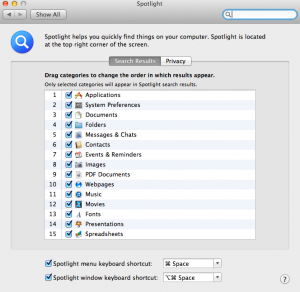
Click on the Privacy button and just add in the folders your not interested in.
I don’t usually blog on Wednesdays but the garbage being written on the forums about Adobe’s creative cloud has driven me to my keyboard.
So the big announcement at Monday’s MAX Conference was that Adobe will not be releasing a CS7. Instead you will have to subscribe to Adobe’s Creative Cloud and their subscription based model. Basically instead of purchasing CS7 Photoshop or the the Suite you rent it, either by the month or year.
The internet forums, twitter and googleplus are full of outraged users. CS6 will still be available for many its a great choice but for the latest version you will have to subscribe.
Most users are complaining about a) The Price, & b) The Cloud aspect.
The headline figure is £50.00 a month, well actually its £46.88 if your not already a photoshop user. Thats pretty steep I would agree, but then again Photoshop costs £800 full retail and gets upgraded every twenty four months. Thats over £33 a month for just one package.
The problem with the rumours, half truths and rage about Adobe is just that, half truths. Yes the full plan is £46.88 but that gets you every single Adobe Suite Product. That is very good value. If you just want Photoshop then you go for the single app subscription, which is just £17.58.
There are also offers available for people who are already registered users. I contacted Adobe and they offered me a single app subscription for just £8.73 and for all apps £14.29. If you use two or more apps from the suite that is great value.
There is a problem for Photographers who just user Photoshop and Lightroom, the suite offering for those two is far to expensive, you are better off subscribing to just Photoshop and purchasing Lightroom as normal, and Adobe have confirmed it will still be sold retail.
The Adobe Photoshop Manager did recently admit in an interview that they are looking again at the offerings for Photographers so hopefully they can come up with something a little better.
Lets now address the second complaint, the cloud aspect. People are saying that the applications now run in a web browser and will only work on a fast internet connection. Well that is wrong. You download it from the cloud and install and use as normal so no change. The license checking is a little different. If you subscribe for a year then the software needs to check back to Adobe to see if your subscription is current every 99 days. If you subscribe by the month then I believe its 37 days.
With some of the tablet demos and syncing between Lightroom and iPad’s that Adobe have demonstrated then I think its not going to be long before people think the subscription to Adobe’s Creative Cloud is essential. Lets hope then can do a good deal for people who just want Lightroom and Photoshop.
Of course if Adobe ramps up the price too much next year my view on the price will be very different.
More details on the Cloud at ‘The Grid” of the Cloud syncing and iPad editing for Lightroom.