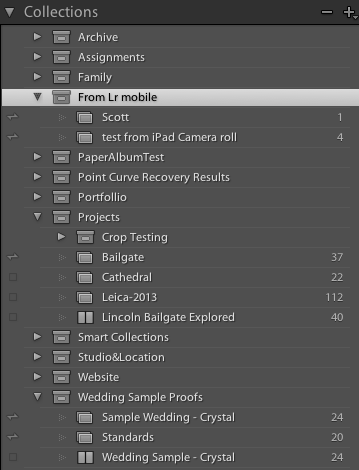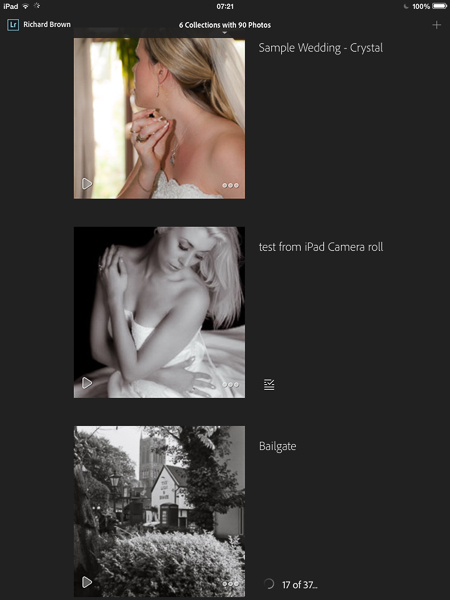Terry White apart from being a Photoshop God and a good photographer is always posting about interesting gadgets he has found but this year he really topped himself. How cool is this. How often like me do you want to charge the iPhone or iPad in the kitchen, and now you have this a kitchen roll stand with built in charging!
Building PC’s
 Back in the good old days of 386 and 486 processors, I got into building my own PC’s. This continued up to the point where I got my first Mac and since then I have always had Mac’s.
Back in the good old days of 386 and 486 processors, I got into building my own PC’s. This continued up to the point where I got my first Mac and since then I have always had Mac’s.
I keep thinking about a home media server and also a friend recently has been asking me about building a server to run some virtual machines on for training. So with this in mind I spend a few hours recently looking a component prices, also to compare I looked at the PC World prices.
Unless your after something specific, looking at prices today its very difficult to justify building your own machines, and also the more I looked the more tempted I was with the thought of buying an old refurbished MacMini.
Screen Differences
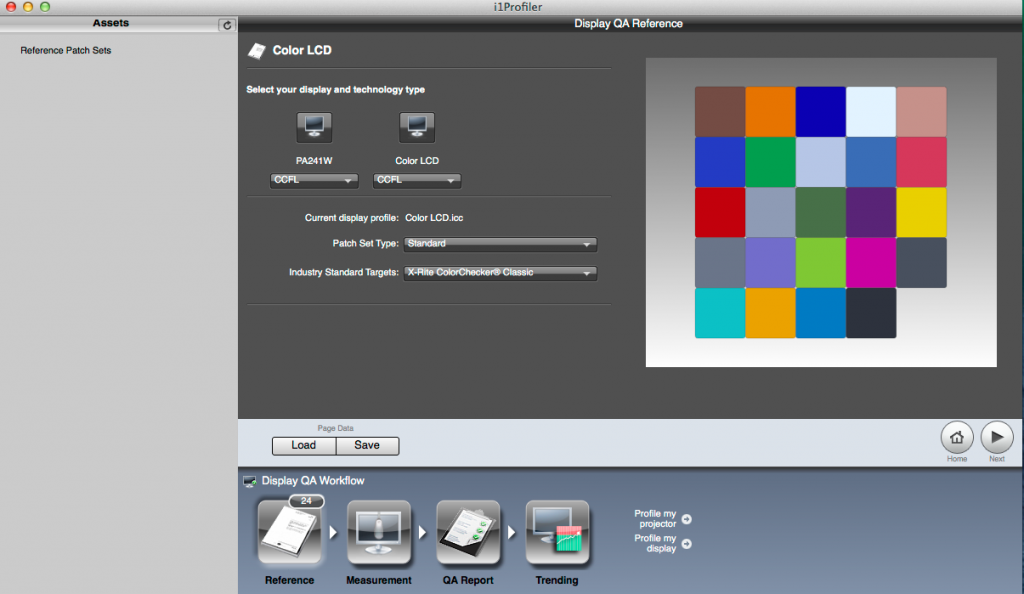 Chris and myself both posted some images from our weekend wildlife shoot. It was interesting that while most of our shots looked fine on our own colour calibrated monitors, the office laptop made my photographs look over exposed and Chris’s photographs underexposed. Now while maybe neither of is was spot on with our exposures, they certainly were nothing like as bad as they looked on these office laptops.
Chris and myself both posted some images from our weekend wildlife shoot. It was interesting that while most of our shots looked fine on our own colour calibrated monitors, the office laptop made my photographs look over exposed and Chris’s photographs underexposed. Now while maybe neither of is was spot on with our exposures, they certainly were nothing like as bad as they looked on these office laptops.
The difference being of course that both myself and Chris operate colour calibrated and profiled work flows and that includes profiling our screens.
The office laptops are not and it really shows. It also goes to show how ridiculous it is to judge cameras from low quality jpegs posted on the internet. If a camera is tempting you, try it in your hand and take a memory card to shoot a few test shots to process in your own work flow and see how they hold up.
It also highlights how you should also not judge exposure from the LCD on the back of the camera, they are certainly not profiled and what looks good is generally not the best for actual image quality.
Printer Paper Choices- new Baryta Papers
 For fine art printing paper is a very personal choice. For outstanding image quality Ilford Gallery Silk and Canson Infinity Baryta Photographique have been the top choices, but I feel as do many that a fine art print is more then just the image, it’s a physical tactile feeling as well. The feel and weight of the paper plays a large part.
For fine art printing paper is a very personal choice. For outstanding image quality Ilford Gallery Silk and Canson Infinity Baryta Photographique have been the top choices, but I feel as do many that a fine art print is more then just the image, it’s a physical tactile feeling as well. The feel and weight of the paper plays a large part.
Because of this I do like some of the Baryta style papers and was pleased to see Hahnemuhle have released two more. I look forward to testing them.
Hahnemuhle’s Photo Silk Baryta (HPSB) 310 gsm & MOAB Juniper Baryta Rag (MJBR) 305 gsm; read a review here at Luminous Landscape.
Smart Collection Tips by RC
Generally I don’t use many Smart Collections in Adobe Lightroom. I do have a habit of flagging a few favourite images with a particular colour flag, and I have a Smart Collection to collate them together, and of course one for my five star images.
Most of my collections are project based or collections of published work or projects.
Reading the Lightroom Killer Tips website the other day, there was a great tip about creating a collection to hold your Smart Previews which I thought was a excellent idea.
It makes it far easier to manage your Smart Previous and get rid of the ones I no longer I need.
http://lightroomkillertips.com/5-ways-use-lightroom-smart-collections/
Adobe Lightroom Mobile – Stuck
I did a quick shoot last week to test the D800 in studio conditions, afterwards back in the office, I did not have time for any editing so I quickly imported them to Lightroom, ran through my normal backup routine then added the photographs into a Collection to sync up to the Cloud.
The intention was when I had a free moment or two, to grab the iPhone or iPad and using Lightroom Mobile app to do some initial editing.
The problem was it never seemed to sync and the photographs never appeared on either of my devices. Checking my settings I noticed that it said the app was unlicensed. No matter what I tried I could not get it to sync and it would not even let me log out. In the end I deleted the app from the iPhone and re-installed; once I logged in it burst into life and proceeded work.
Lightroom Tip – Catalogue Import and Export
By default when in the normal catalogue view within Lightroom the two main buttons at the bottom offer import photographs or export photographs.
But what about importing and exporting catalogues; well it is in the menu system but a faster way to get to it, is to just press the option key.
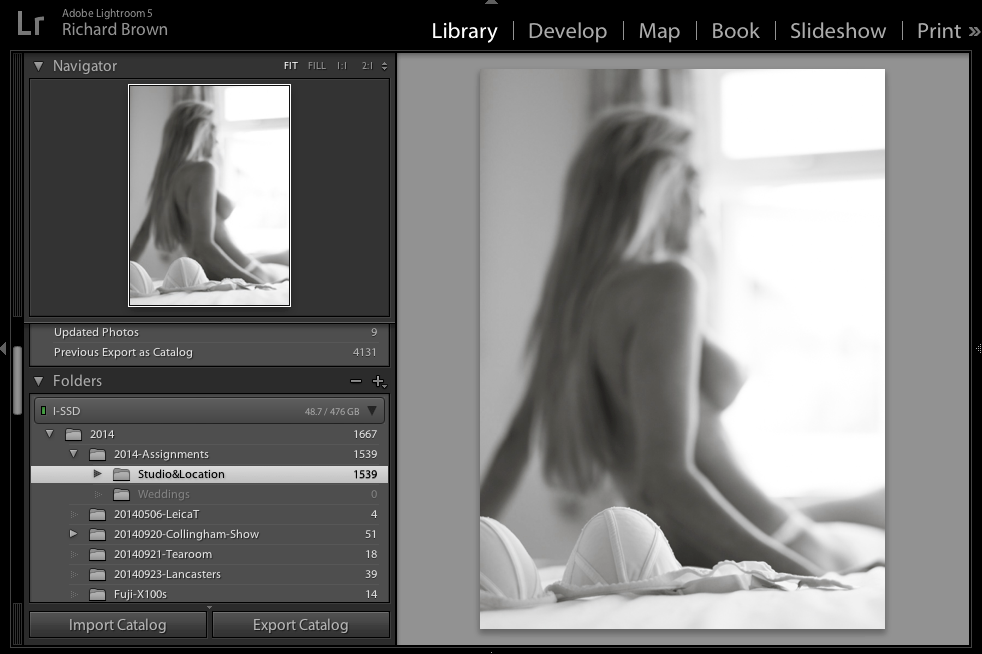 With Lightroom, you often get a different set of options on the buttons when you press the option key, give it a try.
With Lightroom, you often get a different set of options on the buttons when you press the option key, give it a try.
PS if your a Windows user try the Alt key.
Software Updates again
 If your an Apple user you are most likely already aware that the latest bug fix for iOS 8 was released today v8.1.1, not played with it much yet but lets hope things are getting more stable. I have had a few app crashes but nothing too bad. Certainly not like iOS 2.0 which was in my opinion unusable.
If your an Apple user you are most likely already aware that the latest bug fix for iOS 8 was released today v8.1.1, not played with it much yet but lets hope things are getting more stable. I have had a few app crashes but nothing too bad. Certainly not like iOS 2.0 which was in my opinion unusable.
 Of more notable concern for camera users, at least for us Leica users was updated firmware for the Leica M series. Not having the latest M I checked the site anyway expecting not to see anything for me but was surprised to see Leica have released updates for all the digital M series cameras including the original digital Leica M8.
Of more notable concern for camera users, at least for us Leica users was updated firmware for the Leica M series. Not having the latest M I checked the site anyway expecting not to see anything for me but was surprised to see Leica have released updates for all the digital M series cameras including the original digital Leica M8.
Its great to see such support for a camera that was released back in 2006 I think and my M8.2 was 2008.
Certainly from recent history only Fuji seem to be giving there customers such good support.
Chris has also recently blogged about firmware updates for his OM D here. I was glad to see that the Leica updates are applied the same way as my Nikon updates, just copy the firmware update to an SD card and update from Camera.
Like Chris I prefer this method of update. I have not updated a recent Sony, but when I had to update the Alpha A55 I had to use the computer, see here for details.
Click on the link below for the update download and instructions.
Instructions for updating the
LEICA M8/M9/M Monochrom/M-E Firmware
- Format an SD memory card in your camera.
- Turn off the camera and insert the card into an SD card reader – either integrated or connected to your computer. (A reader is required for Firmware updates).
- Download the Firmware file from the Leica Website using the Service & Support/Support/Downloads Menu and unzip the file.
- Save the unzipped file (extension “.upd or .upm”) at the top level of the card’s folder structure.
- Remove the card properly from your card reader, insert the card into the camera and close the bottom cover.
- Turn on the camera using the main switch and wait for at least 3 seconds before continuing with step 7.
- Confirm the prompt that appears in the monitor as to whether you want to update the firmware on thecamera to the new version.
The update process takes around 180s. You will then be prompted to restart the camera using the main switch.
- Turn the camera off and back on again.
iMac 5K Announcement
Last Thursday we had another press conference from Apple, this time it was the iPad announcements, we also had a Mac update.
My old 2008 Macbook is getting a little slow now for Photoshop and while ok for light photography use its getting a bit difficult for more advanced work.
Since moving house last year and getting my new office, I am starting to think a nice desktop would be nice rather then a laptop.
With that in mind I have been looking at the Mac Mini’s and the iMac’s.
While the Mac Mini is a good little machine, and I may get one to use as a home server, the graphic limitations would mean it would not last as long as a new MacBook Pro or high end iMac
At the other end of the spectrum is the new MacPro, this for high end graphics and video work is excellent, but for editing still images is overkill.
So that leaves the iMac. The smaller model is possibly better for my desk, I already have a large NEC Spectraview Reference monitor but it is not user upgradable, thus I would have to buy it maxed out. The larger 27 inch model is user upgradable for RAM so I could buy the 8 GB version now and upgrade to 32 GB in a few years.
The current models have yet to be upgraded only the new 5K iMac has the new chipset so if I wanted one now that would have to be the one.
People always say never buy a first gen Apple product, now there is some true to that in the second gens are better, but the next version is always better and I have yet to have an issue with a first gen Apple product so that would not put me off.
iOS8 and RAW+JPG
 While on holiday in Ireland I only had the iPad available to me as my main computing device.
While on holiday in Ireland I only had the iPad available to me as my main computing device.
Each day I backed up my photographs and imported them into PhotoSmith so I could add metadata to them.

After my visit to National Trust Village of Kearney which was my first photographic trip of the holiday I backed up to the iPad as usual and then tried to import them into PhotoSmith, but all I got was blank images. I then tried my favourite iPad RAW processor, PhotoRaw. This had the same problem.
So I put the memory card somewhere safe and put in a fresh formatted one. For the rest of the holiday things were fine, so I suspected a faulty memory card. Once I got home I imported and synched everything up to my master Lightroom catalogue. My laptop had no trouble reading the first memory card.
So what was the issue, well it turns out there is a bug in iOS8 at the moment, which causes issues if you shoot RAW+JPG. It turns out by coincidence that the first days shoot was which the camera set to RAW+JPG, but the following days shooting was RAW only thus I did not have the problem.
Hopefully iOS8.1 will fix this issue.